Device Finder for Bluetooth LE
Lost or keep misplacing your Bluetooth Low Energy Devices? Device Finder is the best app to find your Smartwatch, headphones, fitness tracker, or other Bluetooth Low Energy devices in minutes!!
Works with -
• Moto 360
• Misfit Shine & Flash
• Samsung Gear S2, Fit
• Apple Watch / iWatch
• Microsoft Band 1 & 2
• Beats headphones
• Jawbone UP24, UP2, UP3, UP4
• Apple Pencil
• Works with other Bluetooth Low Energy devices
Lost your Fitbit track?? Please download the best lost fitbit tracker, our Fitness Band Finder for Fitbi:t
- https://play.google.com/store/apps/details?id=com.bickster.fitbitbandfinder&hl=en
Don't wait until you lose your bluetooth Device to download this Android app. Download the app now. Try it on your device, wireless headphones, smartwatch bluetooth, or fitness tracker today so you can find your Device faster tomorrow.
Love our App? Please give us a 5 star review!!
HOW OUR DEVICE DETECTOR WORKS.Device Finder hides all the technical details of your device and uses the simple Cold, Warmer, Hot approach. Super easy!
• Launch the Device Finder for Bluetooth LE
• See your missing Bluetooth Device in the Android App.
• Walk around slowly. As you move closer to your lost Device the indicator will change from Cold to Warmer.
• When you are about 3-5 feet away from your Device the indicator will display Hot. Simple as that. Stop asking yourself where is my device, you found it!
For SmartWatches the easy device detector works best if you download it on another Android device or Android compatible tablet that is not connected to your SmartWatch. When the SmartWatch is connected to your Android device it doesn’t broadcast its Bluetooth signal frequently enough to find your SmartWatch quickly.
Step by step instructions on how to find your device are included in the app. The instructions can be found in the Help section of the app. If you run into any issues please submit a support request @ http://www.bickster.com/support before giving a negative review. We respond to support requests quickly and have resolved many issues.
BENEFITS
• Device Finder hides all the technical details of your device by using the simple Cold, Warmer, Hot approach to finding your device. As you move closer to your device the app will let you know by changing from Cold to Warmer. When you are about 3-5 feet away from your device the app will display Hot. Simple as that. Find all your idevices easier than ever.
• Device Finder has been optimized for the transmission power and advertisement internal for your devices to find your device faster.
FEATURES
• Can find any device that is actively broadcasting a Bluetooth Low Energy signal
• Simple "Cold, Warmer, Hot" approach to find your bluetooth lost device.
• "Smart Finder" technology that knows how your devices work to find it faster.
• Works indoors and outdoors
• Displays the last time your device (fit tracker, smartwatch or headphones) was seen by our app
• Works with Android 4.3 and above 4s, 5, 5c, 5s, 6, 6 Plus
• Extremely user friendly and easy to use. Technical knowledge of your devices is not required.
Disclaimer:Jawbone UP is a registered trademark and service mark of Jawbone, Inc. This product is not put out by Jawbone, and Jawbone does not service or warrant the functionality of this product.Misfit is a registered trademark and service mark of Misfit, Inc. This product is not put out by Misfit, and Misfit does not service or warrant the functionality of this product.
Category : Health & Fitness

Reviews (23)
I've never left a review for an app ever. But this actually works!!! My phone automatically connected to my headphones from the other side of the house and it helped me find the head phones ive been missing for months!!! It works!! Still can't believe this is the first review im writing in 5 years of downloading random apps. Again it works!! lol
Late evening, I realised that my smart-ring wasn't on my finger anymore. The rings low energy BT normally takes a while, to connect to its native app, so I wasn't getting my hopes up for this app. Starting the app, a bunch of BT devices showed up on-screen. After a nerve-wracking-minute or so, my ring shows up too. The app said to walk slowly. Kinda makes sense, since the rings proximity seemed to be updated less frequently. Ended up finding my ring in the middle of the clean laundry pile!!!
Found nothing at all. It failed to detect a Bluetooth keyboard when sitting on top of it, a laptop with Bluetooth on, also when sat on top of it, my GF's fitness band, when she was sat next to me... and [the reason I downloaded it in the first place] my own fitness band, lost somewhere round the house. With an app like this, there are so many variables that YMMV. Complete waste of time for me though.
5 stars again. Be aware the Bluetooth device may be on the other side of a wall or it may show warm on the second floor when it is on the first floor that is where it will change to hot. I tried 8 different apps to find my Fitbit. This was the only one that worked.
This app works consistently. This is a basic app that works the way it should, with no stupid features. Simple is best for this type of app, and after trying 10, this is the only app I recommend for finding lost bluetooth devices. It even works for hearing aids! The 1 star reviews complain about the app not working, when the developers say in the app that there is a separate app for fitbits/fitness devices and computers. The app is fully free and only has small ads. The IAPs are not mandatory.
Locating an Oticon hearing aid. Their app would get me no closer than 25 to 35 feet. This took us to the same giant circle on 3 floors. The most central point sometimes appeared to be outside the building! We struggled for 2 or more hours. Finally looked for something universal online, down loaded your app, then located the device in 2 minutes! TNX! LEF
this was a great app to use. I was looking for my Fitbit versa and looked everywhere. I started to get really frustrated because it kept going from cold to hot. then I checked outside and it was in the car. so if you are having trouble look outside in your car.
Kinda tough not gonna lie, but it did the job. This apps' approach had me looking through the crevices of my couch lol, if I hadn't laid the phone directly on a surface to recognize A True "HOT" Zone I probably wouldn't have realized that it was right under the couch not in it. The App needs some fine tuning but it works!
It did tell me where about my device might be which led me out side to find it. It wasnt perfect. I'm almost considering uninstalling just because it took 45 min walking around getting hot and cold spots all about my house. Put it did give me the warmer signal after I seen the watch so I guess I'll give it 3 stars. It worked, barely but after some more development it could be a good app. And yes, it finds your device on the main screen then charges you $5 to find it. Which for the quality is bad
Lost my fitness band. Retraced my steps to the supermarket. Went to the info desk and the app showed it was there. They insisted that it was not, I showed them the app. They went through all there cupboards and draws, they could not find it. I refused to leave and asked them to pass the litter bin over. The app showed hot! I emptied the bin and there it was!!!!
One of the best apps of its kind it helped me find my tiny $3000 hearing aid. I just wish it had an arrow and a percentage of how close you are but between this and the Wunderfind app together I found my device and when I did restart it and I put the item (phonak hearing aid) right next to my phone and it said warm. So it works just a lil difficult and confusing to use so 3 🌟 s
You can't do anything the "free" app advertised unless you pay to upgrade. Just charge for the app upfront. I'd happily pay for an app upfront over backhanded tactics afterwards. Also it's super slow and never found my samsung watch that was on the wrist attached to the hand holding the phone. EDIT: In response to your reply, giving away a free app whose only function is behind a paywall, and disguising your action as a "trial" is just another level of deceit.
Useless, don't waste your money. I paid my £5, it kept on finding some weird Bluetooth signals but failed to see the one from my fitness band. I found it myself, held it close to my phone with the running app and with Bluetooth on on both phone and band and the app did not see it. Rubbish
I Lost a hearing aid in bed and looked everywhere in the room for it, couldn't seem to locate it, getting conflicting warmer and hot readings. In frustration I laid down and just held it above and slowly waved it about while watching the screen....as I waved it about above me , it got hottest right over me......and the hearing aid had caught on my shirt. Explaing the odd readings .if I hadn't found it I probably would have walked off and lost it somewhere really hard to find .
I was leery about this app when I first turned it on, cuz it wouldn't pick up other devices that I knew were there. But after restarting my phone it did work and we found my wife's Garmin in a pile of leaves that we were raking. It took time but patience paid off. Thank you very much for this app the warm and the hot worked well.
I have a device showing up that shouldn't be in my home. its showing up as PR BT A3C4 when I try to pair with it it gives me a code but wont let me connect. I thought this app would help me find it but its saying no Bluetooth device available while my phone is clearly picking it up... very dissatisfied, you should specify this app is extremely limited to a very small amount of devices and doesn't find Fitbit either. don't waste your data.
Took a bit to get my phone to pair to the device I was looking for. I think that is because I started looking in a place further than I expected it would be and the Bluetooth wasn't reaching. Other than that once we got the device paired it worked quite well
1. Instructions are a lot of pagraphs and to read nothing in brief for a desprate user who wants to look his/her devixe. 2. alas havingg such huge instructions.. app not even show the bluetooth id of the device.. 3. only a bar is too judgemental .. i have keep reference of signal like it is closer to 'w' of warmer or 'd' of clo'd' @#%😢 cant compare signal strength.. if it would be in db precision far better.. 4. ' lost signal' is written as 'walk slow...' signal strength is still warmer?@&#😢
Panic!!! I lost my right Phonak hearing aid While working in my back yard. Didn't know I'd even lost it until the next time I took a phone call. I turned on the app and it led me to my upper deck. Voila!!! RELIEF!!! You might not need this app today, but YOU DEFINITELY WILL EVENTUALLY. Better to get it now, and practice a little so you know how to use it when the time comes! Not IF, but WHEN. Thanks SO MUCH, developers!
Works so well. Looking for my fitness tracker. It showed that it was warmer when I got close to the wall. Finally I went outside and found it under some bushes that I was trimming a few days before. I was amazed and really glad that I didn't have to replace my fitness tracker.
The bar for how close it is jumps around A LOT, but if you learn to get used to it it is actually pretty helpful! Took 2 or 3 minutes to find something in a bedroom once you know it is in there.
This app was like following the instructions of a two year old who didn't know the difference between warm, hot and cold. It was one of the most frustrating experiences of being lost in the dark with a flickering flash light. None the less it served its main purpose!!

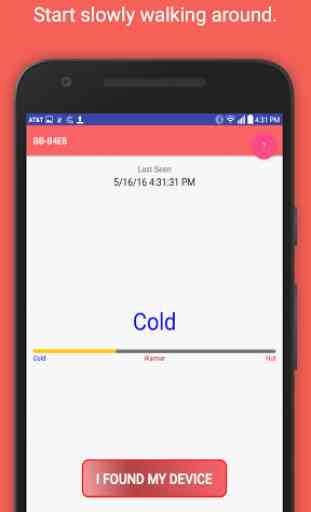
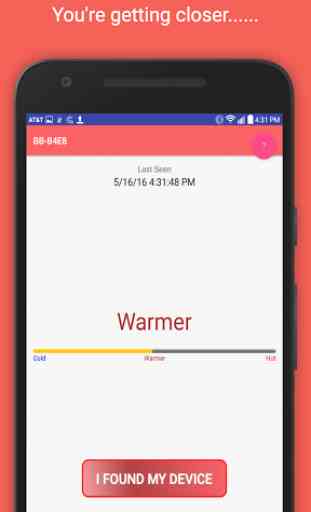
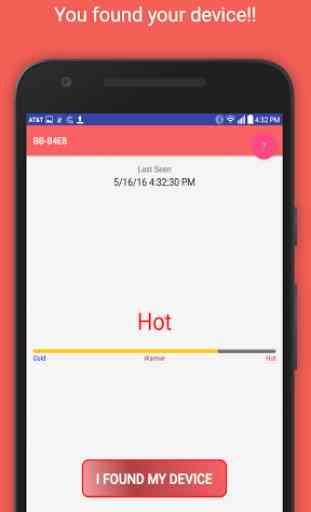

This was truly incredible. The dexcom transmitter that I was in the process of trying to find only puts out a very weak signal and only for a second or two every 5 minutes. When I finally determined the system, I had to place my cell phone with the application running in different spots and leave it for a significant period of time and see if I get an update on the application. Every now and then I would get a link to the transmitter. Slowly, moved small distances looking for hot,warmer changes.