DeX MAX - Tweak for Samsung DeX
DeX MAX modify manifest of app in runtime and run with a resizable window.
And this app provides some interesting features for DeX.
Features:
- Resizing Window
Support Two Methods: Instant Modifying, Expert Tools
- Run apps in Multi-Window Mode
- Add shortcut on Home screen
- Change settings automatically according to the state of DeX
(HDMI Audio Out, Bluetooth, WIFI)
- Beautiful Wallpapers
- Widgets
- Night Mode - Brightness control and blue light filter
- Immersive Mode - Help you watch movies in full screen.
- DeX Developer Mode Guide
Expert Tools:
Expert tools inject resizable window function into the apps by modifying the Manifest.
Enjoy DeX mode more freely with DeX MAX.
You can enjoy various apps such as Kodi, ES File Manager, MX Player, TED, ... in fullscreen.
Requirements:
- NO ROOT Required
- Samsung Galaxy S8 or S8+
- Samsung DeX Station
Permissions:
- permission.BLUETOOTH
- permission.BLUETOOTH_ADMIN
for changing Bluetooth connection
- permission.CHANGE_WIFI_STATE
for changing WIFI connection
- permission.SYSTEM_ALERT_WINDOW
for drawing widgets on your desktop
- permission.SET_WALLPAPER
for setting wallpapers
- permission.INTERNET
for downloading wallpapers
- permission.INSTALL_SHORTCUT
for adding shortcut
Bug report:
- In case of bug, please send a report by email.
Registered trademarks:
- SAMSUNG DeX is a registered trademark of Samsung.
Category : Tools

Reviews (29)
This app was really good for fixing geforce now so fullscreen works in DEX mode without the top bar showing. When launching it with DeX max it caused the app to bug out, when you use the expert feature which modifys the app, that seemed to fix it, however in order to keep your keyboard and mouse focused, you need to toggle the on screen controller, hopefully they will fix the app for dex soon though.
The app is unaware that I've enabled Dex Dev mode. It is also unable to set Dex wallpaper, changing the phone's instead. Widgets aren't integrated or convenient, and obscure other apps. I like being able to specify window modes via the inbuilt app launcher, and the app does appear to provide some good tweaks. Maybe recent Dex updates have broken some features? Regardless, a useful tool that enhances the Dex experience. Keeping tabs on further development(s)...
This app hasn't been updated in a very long time. App fails to recognize that phone is already in developer mode and tries to run you through this forced guided tutorial that doesn't line up with the settings. Netflix app can't be edited. wallpapers don't work. what a mess...
First thing, tried to change my wallpaper. It did not change. Instead it reverted to the default and I am now completely unable to change the wallpaper or lock screen on dex - no matter which one I pick it alwaye goes to the default, and sometimes will even change the backgrounds on my phone when attempting to change it? Definitely some messed up code in there somewhere, wish I'd never downloaded...
I really wanted this to work. When I try to modify an app through the Expert tab I get: ## Unexpected exception occurred ## => java.util.zip.ZipException: attempt to write past end of STORED entry Trying to find a way to make Final Fantasy 7 run fullscreen. Hoping this app can get an update. It also doesn't seem to recognize that my Dex is already in developer mode.
works good with one annoying issue. when using the widgets everything works great but... for some odd reason they are in front of every app you open which is very annoying and there is no option to set the widget in the background. i hope this gets fixed.
Within Expert Mode, just tried 2 apps, after the apps modified & completed, and uninstalled, no new installation files exist? Galaxy tablet S7+ was being used for this DeX MAX app trial. Nothing happened but just unistalled my apps. It doesn't work at all !! By the way, I'll buy you a coffee if this gets fixed.
This app does not work as advertised. When you try to use the expert mode to allow apps that do not have an option to maximize the window, nothing happens you're not allowed to open up an app in the expert section running Samsung Dex mode on a Samsung Galaxy Tab S4, adding insult to injury I paid for the app!!
I would use this app for. Many of the options are already native to Dex on One UI running Android 9. And some others just dont work? I enabled the option so that apps always open in multi-window. Nothing changed?
Not working netflix on my galaxy s9 and cant be modified with expert mode shows this error: Initializing the engine. (1.2.3) Modifying the app. => Netflix(com.netflix.mediaclient) ...##unexpected exception occurred## =>java.lant.RuntimeException: name not found
the most useful option breaks 1,keyboard, 2, mouse wheel in the start menu, 3, all controller functions on dex. (immersive mode is what i mean since on the note8 somehow geforce cant hide the taskbar when playing a game)
The widgets appear on top of all app windows for some reason, also the proportions are stretched. With a fix in this problem and a tweak to freely resize the widgets regardless of the desktop grid this app would de perfect.
This app just causes problems now. Don't bother. The version of Netflix you have to install is no longer able to connect to Netflix defeats the whole purpose of this app
This broke DEX. I cannot change the wallpaper on my DEX home and lock screens anymore. I tried doing so while connected to the dock and when connected with a USB dongle. The worst thing is that the same thing happens even after uninstalling this app.
This app brings widgets to the Samsung DeX desktop! Totally worth donating a cup of coffee! There are many different settings Iook forward to checking out, but having the Google Calendar Widget with my work meetings and the 5-Day forecast on the desktop is a dream come true!! Worth 10 out of 5 stars (if possible!) This is not a paid review. I am simply trying to get the most out of my DeX experience and this is an excellent addition!
Works well with some, not others. But where is the manual screen adjust mode? And why when I turn off synch and return to app later it no longer syncs with tv?
very buggy! Pls fix the fundamental features like widgets first before doing more others. It is unusable.
This needs to be updated. the immersive modes are cut off for this blind window caption its a black bar at the top of the tab s4 screen. once hide taskbar mode is enabled you cannot disale it even from within app
Awesome app for Netflix and youtube. But the main thing I was hoping to work was full-screen DirectvNOW. Sadly it didn't so I returned my s10e.
that is nice but only thing, apps in dex is not working when you use other during use dex like phone. it should work as computer. every time i have to open other apps to see any update or new notification. i believe that need to be solved by update
Really good app love the widgets on top as I can overlay them on top of a slideshow or project m for a amazing smart calander desk thingy. Any way to save widgets so the next time i plug in I can restore without setting them up fresh each time?
Great clean app that lets you fullscreen any app with ease, all you have to do is watch the 2 minute instruction video and you will be all knowing what to do 5/5
Works well with the note 8 but as I upgraded to the note 9 it keeps cutting off every 10 seconds I need help with this as I was impressed before now I'm disappointed
Need screen filter support 2K, mine seems 1080p resolution Need widget disable, or remove when not in Desktop mode (DeX) - like the wifi and bluetooth function
completely useless.... I want to launch to full screen on my tv. no tools to accomplish this very basic and simple task.
Great app. Would rate higher if it could run apps that normally require touch screen.
Nice app and the developer deserves the coffee (I did send him a cup :-). However, the widgets stay on top of all the windows (always in foreground) which is distracting.
When turning on the Immersive mode on System tab, my mouse scroll wheel and back buttons stop functioning (Android Pie, S9+).
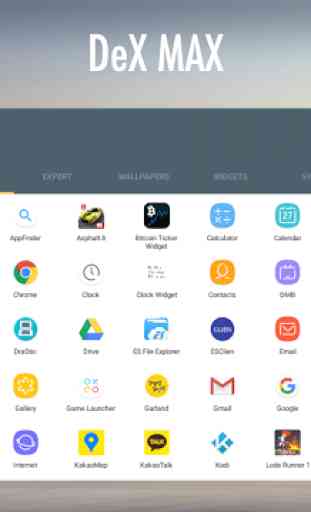

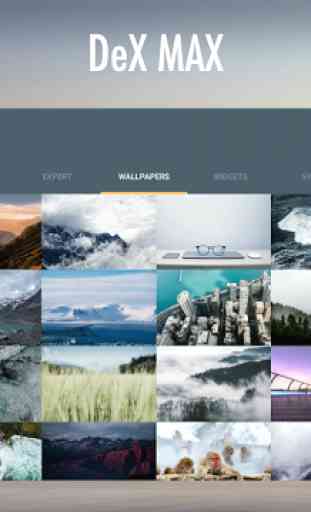
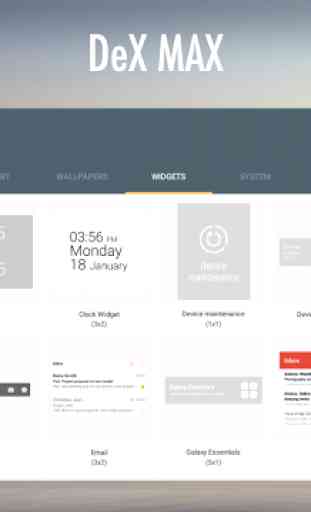

Positives: 1-It does have this immersive mode which hides the bar which is nice. Negatives: 1-The wallpapers do not work, Instead it is installed on your phone. 2-The tutorial for the developer mode doesn't work. 3-The expert tools to force apps to become fullscreen doesn't work, It stops after it uninstalls the program.