Dexcom Follow
Dexcom Follow is the perfect companion to your loved one’s Dexcom CGM, connecting you to those nearest and dearest to you, even when they’re far away. Through secure wireless connections, the Dexcom Follow app allows you to view and follow the glucose levels, trends and data of your loved ones.
Whether you have a child who is in college, an elderly parent who lives in another state, or a spouse who is going on a business trip, Dexcom Follow is there to keep you connected and informed.
With the Dexcom Follow app you can:• Monitor your loved one’s glucose activity at school or across the country.• Receive glucose information from up to 5 different Sharers – children, friends, or other loved ones.• Respond quickly with the help of customizable glucose alerts and push notifications that can inform you when a Sharer’s glucose levels are outside the norm.
Category : Medical

Reviews (21)
This app is super glitchy. It's sent low alerts when my daughter wasn't low. It's not sent alerts when she was low, thankfully I could hear the alarm from her phone. It shows no data quite often even though I followed the recommended settings to prevent this. I really hope the developers are working on resolving these issues.
It only SOMETIMES gives you the blood sugar levels... even if you've just received a notification of high or low. And now when I go to open the app I'm getting a window before anything else stating something along the lines of this app may not be compatible with this phone... I have the new Samsung just released in Feb. 2022
Update 6th April '22: Samsung Galaxy S10 has been updated to Android 12. I'm still getting the same error message. Still unable to open app. USELESS!! Unable to open app. (I'm using a Samsung Galaxy S10 on Android 11). I get the following error message when clicking step 2 in the email invite or when opening the app. "There is a temporary issue with the Dexcom server. Please try again later" I've been trying for nearly 5 months!
Help! App gas been great but now it is sending a constant alarm that there is NO DATA but I am getting readings. I turn off the notification and even change the sound but it still sends the alarm with same sound despite the changes. This is getting annoying --waking me up all night and worried about my mom.
Update 2: why 1.78 gb storage?Update: The disclaimer about testing this Android version won't make me forgive you for bugs. Earlier comments below still apply. Please remove the dialog that goes with the notification. It blocks the number. The alarm is good. The system notifications are useful but should dismiss themselves after some time. The dialog could be replaced by a banner with an X... Just don't block the number!
This app has stopped giving audible alarms. I have checked every setting in the app & on my phone that I can think of. I have uninstalled the app. And the website that you tell us to reach out to in response to these complaints is not user friendly & clearly isn't helping. Please fix this!
Could be better I really wish it would interface with Android Auto because if I'm on a road trip and have a high or low alert I'll never know unless I'm looking at my phone the whole time. Sometimes the alerts don't always go off even in the middle of the night.
Notifications are extremely loud in comparison to other apps, can't use the device default notification sounds, and go off constantly. They also ignore any attempts to "deliver quietly" and cannot be muted without removing the drop-down readout.
Does what I need it to, I just wished it had the same settings as the patients dexcom g6 app such as schedule for the alerts. And the alerts goes off every 5 minutes rather than the selected time. I already know he's high and corrected, I don't need to know he's still high.
It has been 3 years since Dexcom updated their list of Andrpid phones. They need an update along with newer phones. It's been awhile, with new 5g phones coming out and our older phones starting to die you should add the newer Samsung to the list of compatible phone. It's been over 7 months and still nothing for new phones. We are switching to freestyle Libre who has a more up to date phone list.
Using a Samsung Galaxy S20, app won't rotate to see trend graph. Notifications not always up to date with current numbers. Also randomly receives no data for hours on end while my little one is at school, so I have no idea how his sugars are running. Please fix!!
I connected with my father's DEXCOM to follow his readings but can't see his glucose readings. What's the point? I was told this app would allow me to follow his glucose readings. But that doesn't seem to be the case. I can see his tren but not the actual number reading. Very disappointed still. And I do not get alerts even though I set the notifications to alert me.
App does not update in the background on the latest Android OS (Yes I have already disabled every setting that could possibly interfere). Always has been sketchy connectivity wise but the latest version is unusable
This app usually leaves something to be desired. Today alone I get notifications every 1-2 minutes telling me "no data" but when I check, it's reading fine. And it doesn't stop after I've checked it. Very annoying but what else am I supposed to do? I can't silence it.
My installation of the Dexcom Follow app won't accept invites after I was forced to upgrade. Dexcom tech support is saying it is because I am on Android 12 and that it isn't supported. Everyone in my house is on A12, including the patient. Tech support told me that their instances could fail at any moment. So all Dexcom clients with Android OS' do everything you can to suppress your updates. This app is horrible. Dexcom should invest in the software that runs it's hardware.
Updated x4 review: from 2 stars, to 5, now to 1. Back to 5 stars on 2/20/22. Well Dexcom, it's been a bumpy ride, but it seems the quality control on your app has improved greatly. The app has worked really, really well for awhile now. The addition of a lock screen widget that shows the glucose number has been a huge quality of life update. Really nice to not have to unlock the phone and go into the app. Keep up the great work. Our family appreciates it
Still lacks support for dark mode. If it's turned on, on the phone the black text on gray background is very hard to read.
Need custom alarm(s) you can set at higher than 100 to catch falling trend before 100. Update April 2022 and no alarm enhancmentsre. Removed the five minute repeat on alarm active (now 30 minute repeat) which has increased the risk of developing dangerously low blood sugar if the first alarm is missed. The repeat function has also proven it works intermit and not reliable which further increases the risk of not being notified in time to correct emergency low sugar levels.
App is wonderful, however my notifications are not working properly. Low doesn't alert most of the time until my child is at an urgent low. Would love this to be fixed especially for nighttime events!!
I am grateful for this app. However, I used to be able to set the repeating alert at a more frequent rate. I would set the low alert to repeat every 5 minutes. This was especially helpful at night, if the first alert didn't wake me. Now that it only repeats at every 30 minutes, I am more likely to continue to sleep through the alert. Why did you change the frequency?
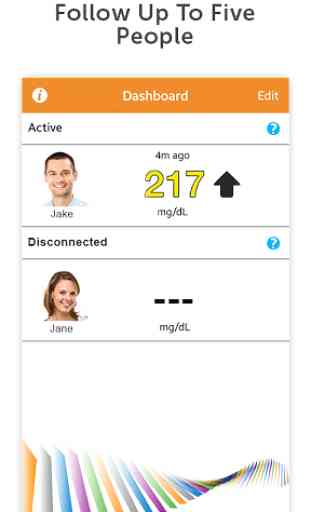

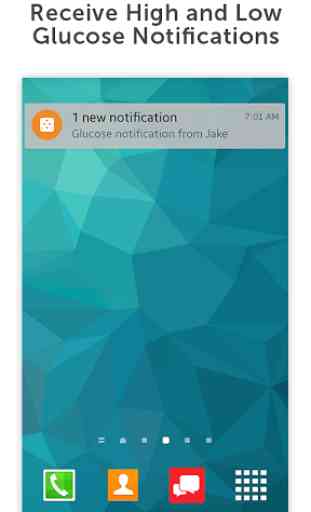

Update 3/22 Really really wish they would get/keep notifications working on new versions of Android. Please make this a priority! 🙏 All notifications are broken on the current version of Android (9). Known issue for 6+ months. Last update from 2016. Not sure what the hold up is on keeping this app functional and up to date. Pretty dang frustrating for an app that many of us consider life saving.