Dexcom G5 Mobile
Use this app if you have the Dexcom G5 Mobile CGM System.
The Dexcom G5® Mobile Continuous Glucose Monitoring (CGM) System provides real-time glucose readings for patients with type 1 or type 2 diabetes every five minutes. With Dexcom G5 Mobile, dynamic glucose data can be accessed and shared safely and conveniently anywhere, anytime to your compatible smart device.
* CGM-based treatment requires fingersticks for calibration; may result in hypoglycemia if calibration not performed or symptoms/expectations do not match CGM readings.
The Dexcom G5 Mobile CGM System provides personalized trend alerts right on your smart device and lets you see when your glucose levels are going too low, or too high, so you can better manage your diabetes. The Alert Schedule feature lets you schedule and customize a second set of alerts. For example, you can set the schedule to match your work hours and have different alert settings during the rest of the day. Custom alert sounds are available, including a Vibrate-Only option on the phone for glucose alerts other than the Urgent Low Alarm.
The Always Sound setting allows you to receive certain Dexcom CGM Alerts even if your phone sound is off, set to vibrate, or in Do Not Disturb mode. This will allow you to silence calls or texts but still receive CGM Alerts, including Low and High Glucose alert, Urgent Low Alarm, and Rise and Fall Rate alerts. Always Sound is on by default. A Home screen icon shows you if your Alerts will sound or not. For safety, three alerts cannot be silenced: Urgent Low Alarm, Transmitter Failure, and Sensor Failure. Please note that when Android phones are on the most restrictive Do Not Disturb setting (Total Silence), you will not receive any audible alerts/alarm, including the urgent low, transmitter failure, or sensor failure.
In addition to the exceptional performance provided by the Dexcom Sensor, you’ll receive other valuable features:
• Intuitive and user-friendly interface
• Dexcom SHARE® remote monitoring is built into the G5 app, allowing you to share your glucose data with up to five followers, who can remotely monitor your glucose data and trends on their compatible smart device with the Dexcom Follow app. Share and Follow functions require an internet connection.
• S Health access so you can share retrospective glucose data with third party apps
• Quick Glance allows you to view your glucose data on the lock screen of your smart device
Android Wear Integration
• Activate the Dexcom G5 Mobile watch face to quickly access your glucose information and trend graph right from your wrist
• You can view glucose alerts and alarms from your Android Wear watch
The Dexcom G5 Mobile Android App is compatible with select Android devices only. Visit Dexcom.com/compatibility for more information.
Customer Reviews
This app store should not be used as your first point of contact to resolve technical or customer services issues. In order to protect your privacy and personal information, and promptly resolve any technical or customer services issues you are having with any Dexcom product, please contact 1-888-738-3646.
Dexcom is required to follow up with customers regarding product-related complaints. If Dexcom determines that your comment/complaint requires follow up, a technical support representative will attempt to contact you to gather more information regarding your comment/complaint.
Category : Medical

Reviews (30)
Life saving device/app! Unfortunately, there is an issue with alerts, which is the primary reason to use this app. The alert volume is effected by the media volume you have set. If you play games on your phone and turn down the media volume, you are turning down your alerts in the process. If you forget to turn the volume back up, you won't hear your alerts. This has happened to me several times at night and I have not heard my low alerts due to this issue. This needs to be changed.
I have had the Dexcom CGM for a few years. When I was using the Samsung S6 everything was great. I loved it because I didn't have to carry another device to recieve my glucose levels. Then I got a new phone, the Samsung S9. I have had nothing but trouble. At First, I couldn't even use the app with my phone. Now the app is applicable to my phone and was working fine until just last week when I lost communication with the transmitter. I tried resetting everything with no help. I had to use the Dexcom reciever, that works fine. My phone has no issues with any other bluetooth device, only the Dexcom Transmitter. I tried uninstalling the app and redoing the entire setup process. I had communication with the transmitter for about 30 minutes and then lost communication again. Now I am using the Dexcom reciever again and the whole reason I got the Dexcom G5 is to use my phone to monitor blood sugar levels. Now I wonder if getting a different brand might have been a better choice. :(
The app works fine. It makes managing blood sugar levels much easier. Alerts work fine. Dexcom is dreadfully slow to update the app for new phones and new operating systems on existing phones. The commentary from Dexcom is misleading at best. While they say that it may take 'several weeks or more', a more accurate response would have said 'several months or never'.
says device incompatible. I like the idea of being able to use your smart phone as well as your regular monitor but feel like this should include all smart phone users not just ones lucky enough to have compatble phones. Also, I have an LG phone (LG 7Q +) and looking at the compatible list, there are very few LG phones even on the list. Disappointing to say the least
I am thinking about switching to a competitor because it is Completely unacceptable that this product does not work with the note 9....it is a Good concept just needs to work better with android phones ! I have had many problems with pop ups and it not being able to connect to my transmitter. I wish they would make this app available on the Samsung Galaxy note 9 It has been out for plenty of time now and still cant be used on the best smart phone on the market
The app is convenient, easy to use and a blessing to be able check my bg levels with a touch on my phone. The only inconvenience of the app is if your phone is not close by, if I leave my phone on charger and go outside or leave the general area the app loses connection. However it is easy to reconnect by just following instructions. You are for warned about this issue and told how to handle this.
Terrible. I miss my g3 system. Transmitter is bigger and doesn't last as long. App sucks and has very few user settings. Snooze doesn't work at all. If you go high or low, be prepared to get accosted every 5 minutes at high volume, regardless of what your notification volume is set to. Or maybe you won't get a notification until you hit 300. Pissed
The Dexcom G5 mobile app functions well, basically as expected. Easy to use and can get a blood glucose reading at a glance. The only complaint with the app is that when opening, 65% of the time it displays a warning describing various OS setting issues. All of which have been addressed and really no reason to be seeing this warning so much of the time.
Very disappointed that it's not yet compatible with the Galaxy S10. My S9 worked fine with it even after the S9 was upgraded to the same operating system version as the S10. Seriously going to consider the Freestyle CGM. An added benefit of that system is no finger sticks! The S10 was released publicly on March 8th. That's 7 MONTHS ago! That's more than a few weeks and still no ETA. Very poor and disappointing customer service.
The UI is very clean and simple, easy to know in an instant what is going on. I like that but would also like more information (statistical, trends) on the app like I can get from Dexcom's website. I'm guessing data isn't stored on the phone though. Also, it really needs a Widget! Then I could see relevant information instantly on my home screen and, with Wearable Widgets, I could see information on my Samsung Gear/Galaxy watch!
I recently bought a new phone (one + 6t). Before this I had a Sansung s7 and was using this app to receive my glucose and clarity reports. This was very convenient and I didn't have to carry a separate receiver. Now have had to return to the receiver supplied by dexcom because this app is not compatible with my new phone. Also I can not receive my clarity reports. When will we get compatibility with the One + 6t phone?
I think everyone has including Dexcom have a valid point about this app and Samsung/Android. I just installed the app again last week for the same reason that a lot of type 1 and 3's install the app. First for those that are using Samsung, the So Not Disturb feature works great, if you need to silence the app. Works great. Might be dangerous, but I understand. For me I wanted to free up space in pockets again. I had the S7 when the the G5 came out and based the website, Android was supposed to be supported then, and it wasn't for years. So I had to carry the Reciever around again. I was glad when the support became available, but it came with 3 costs. The first was when they allowed the G4 reciever to be upgraded to the G5 with a firmware update. This was great for cost, but the display was a downgrade from the nice color display of the the G4. In fact I thought it was broken during the upgrade it was so bad. The second was that the "this is not supported on this device" message was or has plagued this app. Last the battery drain is outside outrageous for an app. My note 8 is or was getting around 4 to 6hours of battery life until I uninstalled it. I had switched out from carrying the giant reciever MT22949 for a battery pack. The display is horrible all the around. The size is the only good thing about it. This thing's feels like a 1980's device. The colors are just stupid. My sugar is 80 right now and the circle is gray. The bar in the graphs center is gray when in range. Not that I need the reinforcement that im doing good, but I gave this my surgical team during a procedure to alert them if I got into trouble, and I had to explain to them that gray was ok. The red bar on the bottom is so thin, that it makes little since to use the graph, other then to see the trend going up and down or straight. Right now it's in between 40 and 100. Bottom line Dexcom, don't reinvent the wheel. Just get with samsung and use the s-health API. Development is so much easier and faster rollout times for us. That way notifications can be displayed on all of samsung devices like Gear Sx watches and such. Info and Notifications can be shared with those Types 3. Lastly. Stop the blanket reply to your customers. It's bad customer service. Period. Thank you.
All of a sudden in cannot open the App. it tells me my BG on my lock screen and notification screen but the App won't open. It keeps saying I'm not connected to the internet even though I am. I tried uninstalling and reinstalling the app but no difference. Just get white screen with Dexcom on it. I have restarted my phone and no change. Update ... The App is now working.
the app is good and I love it how it shows my blood sugars on my phone. but it sounds like a bomb I just got out of class and one of the kids said "is that a bomb" and almost yelled to the teacher. I've e-mailed Dexcom about the notification issues and how I can't turn them off but they haven't seemed to fix the issue, their should be a kid and adult version the adult version should have more control over what goes on with the app and what noises. and I can't take screen shots on my phone either
app is still not compatible with the samsung S10 hardware or any other modern phone. since this was pointed out to dexcom in February one is forced to believe that they are hust not making the effort to correct this. responce to reply while that is great it is not a why the update isnt complete yet or a projected time of completion. since you have and have had the software available for last years iphone for a while why users on the android side cant expect the same level of support.
Changes to settings don't update immediately. No ability to change volume settings based on sleep/awake times so it can be very disruptive at work during meetings. Still, this is outweighed by the ability to see glucose readings at any/all times and alarming at night when senses are dulled.
I received the update today and now on my watch the glucose number is smaller and the worthless trend chart is larger. So frustrating! I don't need the trend chart on my watch it's on my phone! A large glucose number with an arrow for trending up or down and the time and date is all I want on my watch. At the very least revert back to the watch face prior to today's update.
this app had worked perfectly on my pixel 2 running OS 8. No issues, great choices in alert sounds, great range (phone can be in the kitchen and still tracks me). i couldn't be more pleased. I am hoping Dexcom will tell me they are supporting Pie (android os 9) so i can let that update happen in my phone b will be 5 months before i can switch to G6.
not a happy camper since I have upgrade my phone to the samsung 10. Upgraded Memorial Day and there still has yet to be an updated app compatible with pie. Worked phenomenal with the 7 edge so if i were to rate for that one it would be a 5. The app would wake me whereas the reciever is on the quieter side. Need to fix this!!
I have a Samsung galaxy S9+ and android version 9. ANY time I open the app, a warning pops up about my phones do not disturb setting, which I dont use. I have to press the "Continue to App" button to go to the readings each time I open the app. None of the alerts work since you have to first have the app open and have to had already cleared the useless warning page. I have had low bs during the night and the app fails to alert me. I luckily wake up from really low bs symptoms...Cant rely on app!
As others have noted, Dexcom support is very professional. That said, I have location services turned off on my phone. Why does the Dexcom CGM app require my location? There's not a legitimate need for this access. At best, it's poor programming. At worst, it's intrusive tracking.
I can't believe a company of dexcom's stature in the industry can't get a test done to get this going on the Note 9! Pretty simple get it done or I'm on my way to Medtronic. There's simply no excuse. You're products are supposed to help diabetics not be hindered by the disease we live with. But we either have to be tethered to another device or use old technology so that the app works. Unacceptable!
I love having the app on my phone instead of carrying a separate device however PLLEASE DO SOMETHING ABOUT PERMITTING ME TO SILENCE THE ALARM! IT DOESNT NEED TO KEEP RINGING TO TELL THE WHOLE CHURCH, RESTAURANT OR IMPORTANT MEETING THAT I HAVE LOW SUGAR!!!!! Listen, after the first alarm I eat something and it takes 35 minutes for my sugar to rebound and the readings to catch up. I dont want to bother everyone with that obscene sound. Offer us a waiver to disable the alarm.
Good app, not great. My a1c is consistently better when I wear the dexcom. It only has 1 entry for insulin and I have to take 2 types -- they should fix this. Also a small more field would be invaluable when you only see a doctor every 3 months -- who can remember the reason for every high or low for three months. Went to a wedding? Note it. Took too much insulin for to a bad carb calc? Note it. There are voluminous reports but it lacks these 2 basic data points.
if I could rate lower then one, I would for they lack of customer service! i have been on the phone with Dexcom for over 45 minutes each for two days now trying to get a new receiver and they keep suggesting this app! I am not getting a new phone that does not meet my other needs as a receiver replacement. I don't understand their excuse, the handware supports Android OS or it wouldn't be an Android phone so the app should work!
I'd give it 5 stars if i could figure out how to adjust the alert volume. Im afraid to go to a theater in case it goes off during a movie. i appreciate the health reasons fir ensuring the alerts are noticed, but geez. I'm an adult. I understand the risk and should be able to take responsibility for myself and be able to set the app to vibrate.
The built-in notification sounds make me want to throw my phone and/or watch against the floor, wall etc.. Can you please add the option to customize the sounds? If not possible please add other less annoying sounds. That would be great.
it worked great on my previous phone. I've had my new phone (galaxy s10) for about 6 weeks now and was told, oh just a few more weeks and it should be up and running. Not. I have to carry my old phone now on top of my new phone just to manage. It's a real inconvenience. I expected more from such a high tech device and company.
It's great when it works. Constant signal loss in a 2 bedroom apt. Cannot silence certain alarms even when under control = no 😴. Doesn't work on my daughters phone only on mine. App DEFINITELY needs an update. I wish there was another app to use. Honestly making us consider a competitors CGM.
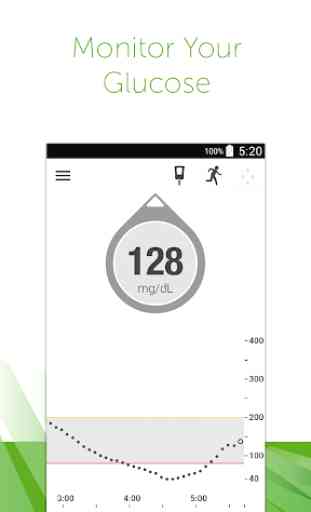
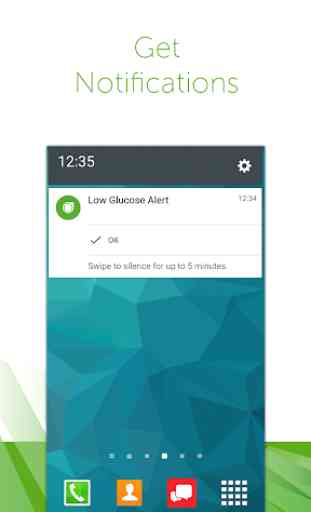
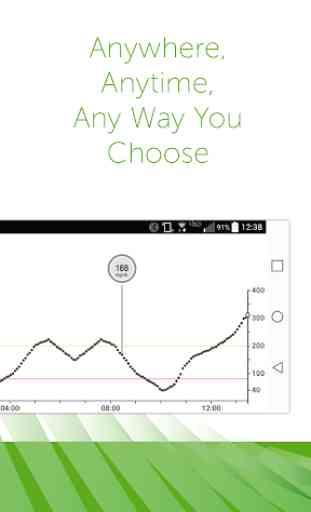


Very good way to keep track of your glucose levels!!! Love it the alarms do get annoying but you can change the level high or low that it alerts you. You can also turn the alerts off completely, please on do this if you or someone is continuously looking at it to make sure you are not getting critically low or high. Then make sure to have your alarms turned back on.