Dexcom G6
*Fingersticks required for diabetes management decisions if symptoms do not match readings.
Only use this app if you have the Dexcom G6 CGM System.
With Dexcom G6, always know your glucose number with just a quick glance at your compatible smartphone or smartwatch. For a list of compatible devices visit www.dexcom.com/compatibility. Dexcom G6 provides real-time glucose readings for patients with type 1 or type 2 diabetes every five minutes. Dexcom G6 is FDA-cleared for children age 2 and older.
The Dexcom G6 System provides personalized trend alerts right on your smart device and lets you see when your glucose levels are going too low, or too high, so you can better manage your diabetes. The Alert Schedule feature lets you schedule and customize a second set of alerts. For example, you can set the schedule to match your work hours and have different alert settings during the rest of the day. Custom alert sounds are available, including a Vibrate-Only option on the phone for glucose alerts other than the Urgent Low Alarm.
The Always Sound setting allows you to receive certain Dexcom CGM Alerts even if your phone sound is off, set to vibrate, or in Do Not Disturb mode. This will allow you to silence calls or texts but still receive audible CGM Alerts, including Low and High Glucose alert, Urgent Low Soon Alert, Urgent Low Alarm, and Rise and Fall Rate alerts. Always Sound is on by default. A Home screen icon shows you if your Alerts will sound or not. For safety, three alerts cannot be silenced: Urgent Low Alarm, Transmitter Failure, and Sensor Failure. Please note that when Android phones are on the most restrictive Do Not Disturb setting (Total Silence), you will not receive any audible Alerts, including the Urgent Low Alarm, Transmitter failure, or Sensor failure.
In addition to the accurate performance provided by the Dexcom Sensor, you’ll receive other valuable features:
• Share your glucose data with up to ten followers in real time. Followers can monitor your glucose data and trends in real time on their compatible smart device with the Dexcom Follow app. Share and Follow functions require an internet connection.
• Samsung Health and Google Health access so you can share retrospective glucose data with third party apps
• Quick Glance allows you to view your glucose data on the lock screen of your smart device
• A Dexcom CLARITY link on the landscape trend graph lets you easily transition to the CLARITY App to view more information on your glucose trends
Wear OS Integration
• Activate the Dexcom G6 Mobile watch face to quickly access your glucose information and trend graph right from your wrist
• You can view glucose alerts and alarms from your Wear OS watch
The Dexcom G6 Mobile Android App is compatible with select Android devices only. Visit Dexcom.com/compatibility for more information.
Customer Reviews
This app store should not be used as your first point of contact to resolve technical or customer services issues. In order to protect your privacy and personal information, and promptly resolve any technical or customer services issues you are having with any Dexcom product, please contact 1-888-738-3646.
Dexcom is required to follow up with customers regarding product-related complaints. If Dexcom determines that your comment/complaint requires follow up, a technical support representative will attempt to contact you to gather more information regarding your comment/complaint.
Category : Medical

Reviews (30)
Invasive. This app requires way too much personal information. DOB, location, phone number, and more. This all filters to their overseas call centers. It requires the app to run all the times. It requires many levels of notifications. I should be able to customize all of these options to my preferences and dr approved treatment plan. Worst of all is poor support for device os upgrades and new phones. Will not be reordering dexcom as my cgm. Going back to libre.
The software does what it says it does so long as it can stay connected to the transmitter. In there is the problem. Luckily I'm on a demo unit, my insurance does not pay for the continuous monitoring patch so this would have been an expense failed test. I might add that the software manufacturer seems to think that location services are still needed for Bluetooth connection. Nothing in the software gives any location data to the user so no clues why they want that data.
It does what it is meant to do. But it would be better if they changed the alert icon between the two modes (full/limited alerts) so that you can more easily distinguish between them. Maybe like the bell and the bell with the NOT symbol overlay. The background color change is hard to tell when looking at the screen in bright light. Also, there should be a night mode for the screen.
The apps are pretty good but it's stupid when the transmitter disconnects and you have to type in the SN again. But due to the SN being on the bottom of the transmitter and no way to take it off without destroying your sensor you have to waste the product which costs hundreds of dollars! I'll be switching to freestyle after this. The cost is high, design is bad. Innovation is supposed to make things better and they've made it worse. Two stars for a good app minus 3 stars for the products.
Works very well. I like the convenience of having it on my phone and not having to carry around a separate device. I also like the share option so a family member can see my levels. One thing it needs is an alert when the transmitter is about to expire. My transmitter expired and I didn't have a replacement so now I'm waiting for a couple of weeks to get a new set. I seem to remember that the Dexcom Reciever gave such an alert.
Since the last update my readings have been having a lot of problems. The sensors last 10 days, mine stopped reading after 8 so I had to change my sensor because I have a lot of complications that make me more prone to seizures. I changed the sensor and it still wouldn't read. I had to delete and re-download the app. Finally after an hour of it being fussy it started working. Last night I get a notification my sensor expires today even though it was brand new. Ive not had a single reading today.
Most of the time the app works great. The last several months I have had a lot of issues with "no readings alert" After hours of fighting with this, it gives me the message "sensor failed replace now". This shortens the 10 days.. then I had to contact Dexcom to get replacement sensors. It's really becoming an issue.
Better than finger stick, but the app leaves a LOT to be desired. The Libre2 app shows a lot if useful data without having to use another app that generates pdf files. The data is on the reader and stored on my phone... but the app and reader just shows the last reading. Why can I see a spreadsheet type display of readings for each day, going back a week. Heck today and yesterday would be wonderful. The software team has let the hardware team down.
This worked on my S8+, but I picked up the new S22 Ultra and the software does not support it. I now have to carry two phones around. Even though I'm using my S8+, the calibration feature has never worked. Every time I attempt, I prick and use about 10 tests strips to try to get the number perfect, but it's always a few numbers off. I only get real close. Seriously, don't believe the calibration will ever work; I personally have given up.
Ok all is well except for the annoying alerts where you're low/ high but you already saw that it's low/high and it keeps buzzing my head off because my sugar didn't shoot up or drop instantly. Instead of having a swipe to silence. It should be swipe to acknowledge or have an acknowledgement button. This would just temporarily silence the alarm for a given amount of time that you can choose (15 mins up to 2 hours) to give your glucose a chance to get back in range without the alarm going crazy.
I like the convenience of seeing my sugars easily but wish it worked with my new phone. I am disappointed the app won't work on Samsung Z-fold 2. Now I have to carry 2 phones because the reader that comes with it is archaic and not as nice as the app. I hope Dexcom can fix the compatibility issue so I can go back to the convenience of carrying just one phone or device.
really surprised how poorly this app functions. cannot control alerts schedules for them just plain don't work and the app just does whatever it wants. for example loudly alarming every 2 mins for a high blood sugar no matter what you do until it gets in range which can take time. would be nice if it didn't shriek every couple minutes and I could set it to say 30 min intervals but yeah that doesn't work.
I've been having issues checking my sugars so when I asked for help, this device became an option and it's the best thing ever. No more finger poking (thank God), I can check my phone to see where I'm at. I'm very happy with thos device except for location of it. Would be better if I could put it somewhere where boxes wont rub on it while stocking, all my pants are high waist lol but I know that if I want a good reading, I have to put it where suggested. But other than that, it's great.
Perfect app for my dexcom g6. HOWEVER, when my device enables dark mode, the continuous cgm notification becomes impossible to read. The graph converts normally to dark theme, but the BG number becomes unreadable (basically a white bar appears across the top of the graph where the BG number should be). The continuous notification is completely normal in light mode. If that could be fixed, that's an immediate 5 star rating. Thanks for putting this app on android.
Changing my review from three stars to one. Yes, It's great when it works, but that's not very often. Transmitter gets stuck on one number and won't change even with a recalibration. Alarm keeps saying glucose is high when it's not. I'm running a 50% defect rate on sensors, which is not only unacceptable it's dangerous.
It's a decent app. 100% beats pricking your finger every day. It's pretty accurate. My biggest and only current issue is something kind of dumb, I would like to be able to have custom ring tones because I think it would be hilarious that it would play the time running out sound from Super Mario Bros. when I get alerted that my blood sugar is dropping rapidly.
Very useful app. BUT, my high alarms do not sound a lot of the time. I will go all night with my BS over 300 with no alarms at all. I also have it set to sound an alarm, not just vibrate, but most of the time it just vibrates with a random audible alarm. Overall the biggest issue is the lack of alarms overnight. I rarely lose signal. It just doesn't alarm. And yes, I have the alarms turned on in the app and all the permissions are turned on to allow the alarms to sound.
I've been experiencing signal loss very frequently. It will not stay connected. Then a when it starts working again, I feel like the readings are unreliable. A few days ago it woke me up in the middle of the night, reading at 42, but I felt fine. Did a finger-stick test and it read 130. Tried to calibrate, but it told me there was a calibration error and to re-calibrate in 10 minutes. Had to do that 3 times! Beeping loudly all the while. Still didn't calibrate to anywhere near the finger-stick.
This could, and should, be so much more! App and transmitter lose connection frequently. I'd love to be able to track my meals in this app so I can historically review the impacts of the food I eat but there's no way to do so. This app provides a basic level of detail . . . better data than a finger stick several times a day but so disappointing compared to what was expected.
New transmitter means that again the app doesn't work. The receiver picked up the new transmitter almost immediately, the app on my android phone still hasn't. Two uninstalls and reinstalls later, nothing. Restarted the phone, nothing. Reset Bluetooth, nothing. Each sensor is $200 for ten days, the transmitter is $800, you'd think the product would work for that kind of money. Also, don't bother opening a ticket on their website. They haven't responded to one I started in September.
This device and app have been a game changer for managing my type 2 diabetes. The phone app is more robust than the receiver that I got. I went for the receiver because I was told that Samsung phones were not necessarily compatible with the Dexcom app. However my Samsung Galaxy S8 seems to be working with the app just fine. I prefer it because I can rotate my phone and see my results graph over a 24-hour period. every time I open the app I am prompted that there is an update when there is not.
Would like to see the quick glance data available as a widget. It's too large to keep in the notifications bin but annoying to constantly have the app open. Being able to nest it on my home screen with my other widgets I check would be an improvement of usability. Would also like a dark mode. As it is, this app feels like it was built a decade ago. Entirely functional but if I had the choice of app to use this would not be my first choice.
OK app, when it works. Having issues lately with signal loss and can't get it to reconnect no matter what I try. The receiver won't connect either but there is no faqs to fix that. I guess I will try putting on a new sensor, which is a waste of money as I have only had this one on for 2 days. Also, as a lot of people mentioned, the alerts are extremely loud.
When it works it is phenomenal. However there are just so many downsides and problems with this app to get into in this short review space. Big problem is that it only works on very few android devices, mainly older Samsungs. I updated my phone to a newer android upper end phone and the app won't work. I can live with a lot of the other problems (and there are many) but this is beyond ridiculous.
The calibration function is terrible. It refuses to use finger stick data and basically ignores all manual inputs. This happens across many transmitters and sensors. Can be as much as 30-40% off from finger stick. The trend line and directional prediction is an important feature. Have called and talked numerous times Dexcom tech support. Still no improvement after many calls and returns of defective product to tech support. App needs improvement. Accuracy of sensors is poor.
It could be good, but there is always something transmitter fails all the time. Then new one doesn't connect wasting a sensor etc. Then the alarms are so loud my speaker sounds terrible.. I'm a 33 year old type 1 diabetic this would be really useful for a person like myself, it truly has alot of problems.. I have contacted dexcom with no success.
Suddenly stopped working yesterday. I would suddenly logged out and had difficulty logging back in. I attempted to pair again but it consistently fails. So I uninstalled the app thinking that might help. Now I can't install it. Thank goodness the meter is working! Update: I had some difficulty with this system at first, and there are glitches, but it has helped me so much to improve My glucose control. I absolutely love this thing. It does help to use both the phone and the dexcom device itself
Before, the update was optional and with so many bad reviews I wasn't planning to update it until I saw better reviews. Now they are forcing me to update it or they block the access to the app and all its features like calibrating, setting alarms, etc. Update there are many improvements on the app. Only problem is when I travel overseas if by accident you uninstall the app you can not install it back also you can not Update it. Out side of that works really well.
This app and device are very useful in tracking my child's glucose levels. However it is finicky on the Galaxy S8+ we repurposed to be the reciever so we can follow through the follow app. There are many times this main receiver app on this phone will show no readings or disconnect from the transmitter and not display anything on the phone. When this happens we can still readings current through the follow app so it is still connected and getting information, just not showing on this phone.

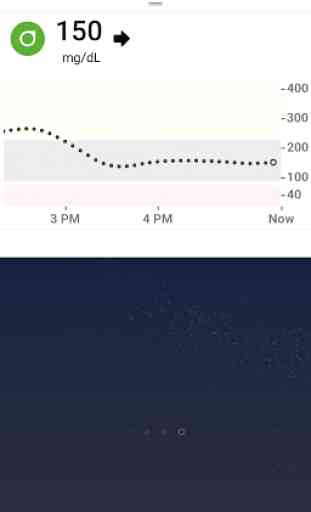
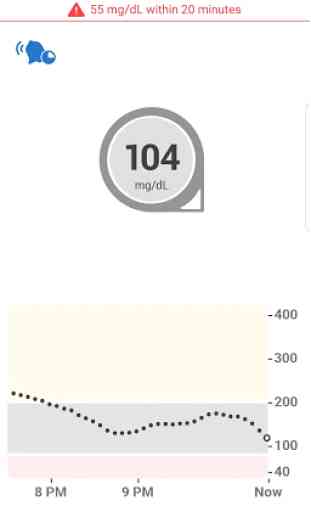
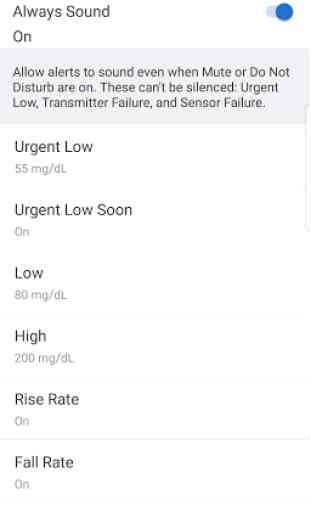

App is having major issues turning Sharing feature off every few minutes for over a week now. I'm basically unable to rely on the Follow app to report my child's numbers at any time now. Her phone is always saying sharing is turned off due to no internet, but then it pops up on its own after a moment. All the while her internet connection is solid and that is NOT the issue. I'm losing a lot of sleep worrying because of this unreliable feature. Pretty disappointing and I hope it gets fixed!