Dialer Vault 32 Support
-Notice bar information tips, only show the standard calculator’s icon
-Check phone system settings, the application name is Calculator+ (not app hider)
-When Checking recent apps, the app name is Dialer Vault(not app hider)
Dialer Vault can help you to hide any app. And keep your privacy by hiding apps.You can open hidden apps in Dialer Vault or interface of your phone.Also Dialer Vault provides hidden picture function, your pictures import into the gallery, others can not see these photos.You can browse protected pictures in hider's gallery.
App Characteristics:
1.Hide all installed applications (No ROOT Obtaining)
2.Password protection(When the first time,need to create the password)
3.Supports hiding any applications used on mobile phones(Easy way hide apps)
4.Hidden app can be used in the Dialer Vault, also use the main interface in the phone.
5.Open the app just standard calculator , if don't know password can't use the Dialer Vault.
6.Hide Notifications ,provide notification in 3 mode all / just number / none
7.Hide apps from recents
8.Gallery Module to hide photos /pictures(Protect your secret photos/pictures,avoid others find them)
9.Add shortcut to hiden camera(use the hider's built-in camera to take private photos)
10.Hide Videos and play Videos
How to use Dialer Vault?
The first time to start or in a protected state, do not need pin can enter the Dialer Vault.Open the application to set the password. Then you can start using the hidden app.
How to hide photos to Dialer Vault?
Click the app hider interface gallery icon use the ‘Gallery Module’, add ‘input folder name’ to create folder and select pictures or personal photos, then click the save button to import the picture into the created private file.
How to add app to Dialer Vault?
In the hidden display interface click add app button, you can see the phone within the application, select the app to add to the Dialer Vault-App Hider, click the import apps button.
How to delete apps from Dialer Vault?
In the hidden apps interface long press the hidden app, drag the application to the delete icon to delete the hidden application.
How to hide photos or videos to hidder?
Click the app hider interface gallery icon use the ‘Gallery Module’, add ‘input folder name’ to create folder and select pictures or personal photos, then click the save button to import the picture into the created private file.
Notices:
Such as uninstall outside the application has been hidden and the Dialer Vault will not copy the app's original data to the same app in the Dialer Vault.
Android AOSP Calculator source code:
https://android.googlesource.com/platform/packages/apps/Calculator.git
Apache License, Version 2.0
http://www.apache.org/licenses/LICENSE-2.0.html
If you have any question about our product,please contact e-mail:[email protected].
Category : Personalization

Reviews (28)
Yummy uuhgf ghoul season episode time continues to be a good day at work and I don't know what I want
Suddenly stops working nd hang the phone after latest update
Nice app but have a little bit of trouble to hide app. But it works 👍👍👍
After installation, it shows no icon. There is no way to make it work.
This app is useless. Wont open. Waste of time.
I install this app and i didnt see it in the screen and it only say uninstall app
Not working in android 11 samsung s10+ anymore
How to work this app, i not found this app icon and it’s not Lounce,. What told do?
Love this app not so much at first but once I started using it I fund it really helpful thank you
Cool tobise,bery easy,the smartest app i ever seen,love this die
I cant find it on my android after installing it, i dont know if i may find it after the rating
Don't show notifications
Pls don't dowloade it,it will use your data
It's not working on my phone why
It's not working after installing it here
I love this app ❤️ it is very helpful to me
Gud... But after downloading can't find the app where it is
Not hide on screen
How to use this app it is not show in my home screen
I can't found the app in my device!!!
Can't play free fire please fix it
This app doesn't play it's very bad app
I installed the app but can't find it
So foolish app is this my all apps are deleted because of this app
Its just an awesome app
It's nice don't use it nothing
It is very nice app
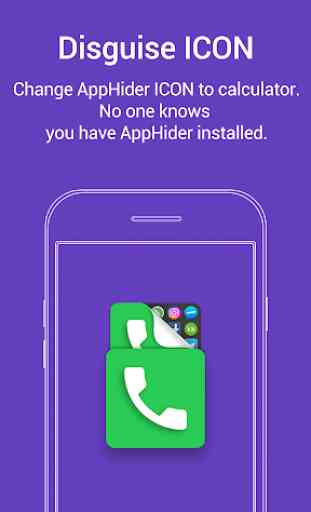


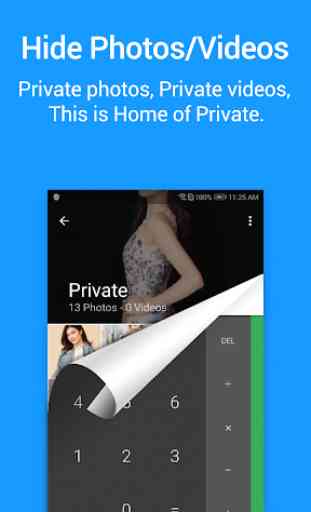

Bakwas app cant't hide app. It just creates duplicate of your app in itself and the original one remains on home screen