Diary Notes Multimedia
- use as a diary, journal or media organizer. Widgets for quick text, photo, video and sound notes makes it the most practical at storing and searching text or multimedia information. Optional sync with other phones and removable ads. Highly customizable:
- Widgets and Shortcuts for quick text, photo, video and sound notes from the home screen
- tap date to add notes in past or future diary entries
- integrated To Do list and password lock for privacy
- take photos, video and record audio directly into your diary notes
- attach photos, video, audio, and other files to your diary notes
- save personal notes in PDF format. Printing on a local network printer is available for Android KitKat and newer versions.
- handwriting draw pad for Samsung Galaxy / Note S Pen
- integrated Aviary photo editor
- split screen option for tablets and large displays
- notes organizer with drag and drop to sliding categories menu
- import/export to Google Drive™ (Google Docs™)
- import text directly from files
- use Text to Speech to read notes
- set reminder with sound and vibrate notification for selected diary notes
- classify and search the diary notes by category and number of stars
- backup your journal notes on device or online
- send journal notes to Email, SMS text messaging, Google Calendar™ and save to SD card/USB Storage
- share and export notes to external apps like Twitter, Dropbox, Evernote® and Google Drive™
- insert GPS location in the note
- text style (bold, underline, italic)
- set text size and color
- customizable start options as new diary note, full diary listing, calendar or ToDo listing
- plot Charts and Graphs from your notes (weight tracker, distance or any measurement units)
- scan NFC tags, smart posters, business cards on NFC enabled phones
- supports Chinese, English, French, German, Korean, Italian, Portuguese, Romanian and Spanish language
Premium versions available on Google Play
- search for "jnmwsi". Journal Notes Multimedia can synchronize the notes to a free Windows PC version of the software via local WiFi and USB cable. Journal Notes Solo does not require Internet access permission. Paid apps are also ad-free. Your existing notes can be exported in the paid versions.
Permissions information:
In-App Purchases
- required for canceling ads display and adding sync optionInternet access
- required to display ads and for import/export to Google Drive™ (Google Docs™)Read phone state
- required to display adsView network state
- required to display adsFine (GPS) Location
- allows insertion of the current GPS location in a noteRecord Audio
- allows attachment of audio notesModify USB and SD card contents
- required to export/backup the notes on the SD cardNear Field Communications
- allows the scanning of NFC tags directly into a noteVibrator
- used for reminder notificationsYour Google accounts
- needed for export and backup to Google Drive
Terms of Use
- http://www.journal-notes.com/terms.html
Category : Productivity

Reviews (29)
This is a good start. There's obviously a ton more work to do on the UI and making the creation process more streamlined, but this feels like an "Alpha" release, so I imagine once it gets to the "Beta" stage it will be less awkward.
Keeps throwing me out of the app as it stops working. Now I can't access any of the notes that I have made. Looking for another app!
A good application
I bought a new phone. Inspite of backing it up in my old note 3 every week it's now not restoring in new android phone j7 samsung
I love it bcos many useful features. But I still have synchronize problem!
I like this app.I love it
The app is really good & I feel shirt of words.
Very bad diary un instalable ........it just hanged my tab..
Very very very good Thank you
Nice app. Thank u. But ol could u add diffrent fonts to choose also
Ill try later. If it can be as fabb as AFF then i wont uninstall~
Must have app!!
Expecting solving.
Lots of features!
I used this app with my Samsung duos and it worked fine but after changing my phone to Tecno and HTC subsequently, it installs but will not provide options or menu for more functionality.
No other application can beat this...
Relieve. Stress
i write my all day stories in it i just love it i wish more new n good updates come soon.
That's good :-)
All that I neeeed!!!!
It's amazing
Wish I could move a note from one folder to another. Can't copy and paste. Other than that I love the app.
aweessomeee!!! thank u for the great apps!!
Quick easy access.. love this app.
It's Great!
Love it. Easier to access then pen & paper when on the GO.
Just started using this and am loving it so far!
Awesome app. I really enjoy using it and it's handy being right on the phone. Thanks for this app it's a girl's friend.
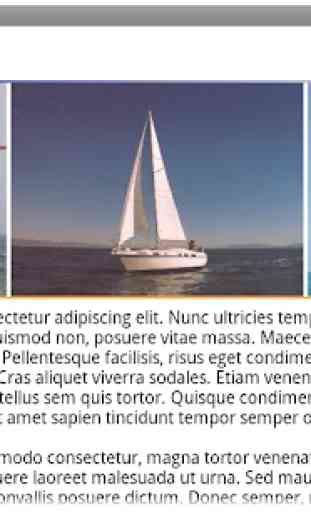
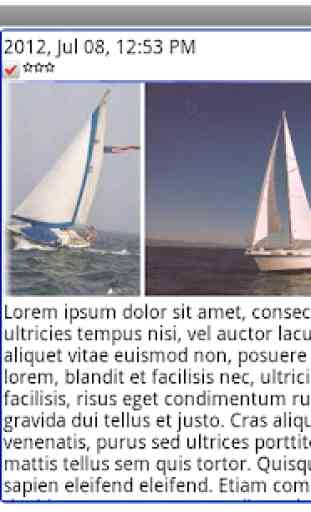
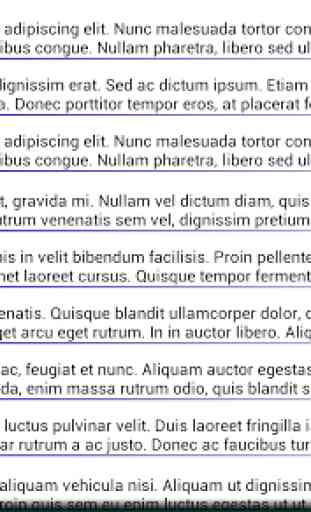
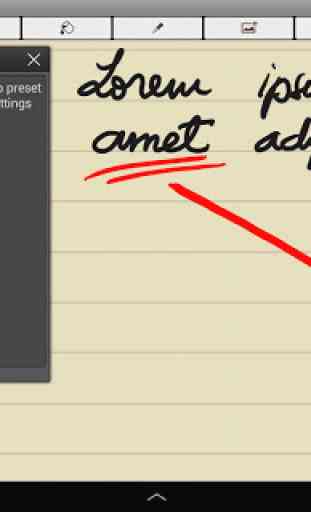

Once I got use to the interface, this app not only met but exceeded my expectations. Very versatile and customizable for my needs.