DiffTool the File Compare Tool
The functions of DiffTool in detail:
On the Result Screens:
- colors:red = old content Agreen = new content Bred/green = changed contentyellow = inline changesblack = identical content, A=B
- pinch-to-zoom
- export results as text
- works on big and small displays! (uses an integrated view instead of 2 panels)
1. Compare 2 Texts:
- supports:text files,source code,text of documents (Microsoft Office and Open Office),compiled Android XML (diff Manifest file)
- supported file formats:ASCII, ANSI, ISO-8859-1, Latin1, CP1252,UNICODE (UTF-8/16/32 little and big endian),DOCX, XLSX, PPTX,ODT, ODS, ODP,DOC, XLS, PPT, RTF(latin1 only)
- ignores differences on whitespace
- ignores end-of-line format differences (Unix,Windows,Mac)
- search for text or line numbers
2. Compare 2 Binary Files (HexDiff):
- files can have any format
- HEX and ASCII display
- checks differences on whitespace and end-of-line
- search for HEX, ASCII text or the address
- when having tons of bytes which differ, showing all details can take a while
3. Compare 2 Folders:
- checks if files are 100% BIT EXACT(to compare by HASH run 4.)
- include or exclude subfolders
- compare the content of ZIP, JAR, EPUB and APK
- search for file names
- use double-click to compare/merge files or to merge/synchronize folders
4. Store Folders State:
- Stores a file containing the state of the selected folder with or without its sub folders. By viewing this file later (see 5.) all changes done since the file has been stored are displayed:
- you can search for file names
- double-click a file to display itThis feature can also be used to compare two SD-Cards. Store the state of card 1, after it, replace card 1 by card 2, view the stored state file (see 5.) and all the diff's will be shown.
5. View Stored Diff File:
- loads stored diff's, also of other Diff/Patch tools
- loads a folder state file and checks changes
6. View the Text of a File:
- views any text file and the text of supported documents
- views AndroidManifest.XML of any APK
7. View a Binary File:
- Hex Viewer
8. FGrep:
- search for text in files and documents (find in files)
DiffTool is also an ideal source code viewer for all developers to check their changes on C, C++, HTML, PHP, C4droid *, Python ® **, Java ® **
* and any other source code.
This temporary version of DiffTool is currently free of charge and free of advertising!
= NO WARRANTY =THE PROGRAM IS DISTRIBUTED WITHOUT ANY WARRANTY. IT IS PROVIDED "AS IS" WITHOUT WARRANTY OF ANY KIND, EITHER EXPRESSED OR IMPLIED, INCLUDING, BUT NOT LIMITED TO, THE IMPLIED WARRANTIES OF MERCHANTABILITY AND FITNESS FOR A PARTICULAR PURPOSE. THE ENTIRE RISK AS TO THE QUALITY, YOUR DEVICE, YOUR DATA AND PERFORMANCE OF THE PROGRAM IS WITH YOU.
* C4Droid is a product of n0n3m4.*
* Python ® is a registered trademark of the Python Software Foundation (PSF).**
* Java ® is a registered trademark of Sun Microsystems, Inc.
Category : Tools

Reviews (29)
This was exactly what I was looking for to compare my README on my GitHub to that of what was on my phone. The UI needs some work. If it wasnt for the 10K downloads, I wouldnt have downloaded this because of how the UI looks. I really like how there is an option there to use what is on the clipboard. The scrolling is really touchy. I have a feeling that may be so you can quickly scroll to the bottom quicker. Zooming in and out needs work as well. Will definitely keep using this app.
Excellent and unique app ! I was looking for such a tool for Android and I'm happy for having found this one. It does the job perfectly, has no ads nor unnecessary permissions and is kindly provided for free. The crazy screen scrolling and pinch zoom is really odd and we need to get used to that, but this does not defeat app's primary function. Thanks dev for creating this app.
OK - love this! Only took me a minute or so to figure out the GUI - but once I did, I loved it. Exactly what I was looking for - I use Beyond Compare on my windows machines and needed something for my Android devices. I do freelance work and needed something to transfer my work product and timesheets between multiple devices to keep them all up to date! This works! Also - now with this, I only have to SyncTunes one of my Android devices (like my phone) and then use this DiffTool to update my tablets! Finally! Thanks!
I was looking for a merge/diff tool to compare two folders with lots of images in subfolders, to find the one or two images with minor differences. This did the job perfectly, and I'll be using it quite a bit. Sure, the UI could be better, but this tool saves me a lot of time, so I'm quite happy with it.
Works perfectly. Thakyou guys. An additional feature could be a cut and paste option aswell along with the copy all files to folder A or B option. Great work guys. I didn't even see an add.
Tried to compare two 4MB photos: one with EXIF data, one without it - stopped and installed the app after it had taken 20 minutes just to parse half of the files. Looks like as a binary comparerer it's not yet there. Still will leave a 5 star rating because the app doesn't need an internet connection and has minimum permissions.
would be great, I think, if it would only work properly. it has some permission issues, apparently. I use a stock OnePlus @ 11 and it's not possible to grant it the file access permission it's demanding/asking for .. therefore it just crashes.
UI isn't pretty and a little unintuitive at first, but if you don't want to spend hours comparing and copying the contents of two folders and their subfolders, then this tool is a godsend!
The user interface is bizarre yet quite usable. I wish i could set a dark background. But it does what I wanted and seems to do so very well so I'm happy :-). Rare case to find a good android app without ads and nonsense, so a well deserved 5 stars.
Very crappy interface, it's just too painful to use, I can't open a different app and come back because the screen will turn black, the back button closes the app instead of opening previous folder, etc etc...
Compares 2Bytes/s on 2 binary files. Dunno what you think, unusable for me. I give 3 stars for the idea of a very useful tool. I'd give it 7 if on reasonable working condition. 😉 Come on!
Extremely useful and reliable. It has all the features I really need. Some people might not like the very basic user interface, but I'm fine with it. Good job, developer! Thanks!
I tried to compare two audio files (a .wav file and a .flac file.) Both were about 93MB and 76MB in size respectively... and after about a minute of my phone doing things, the app crashed.
Worked for a bit, then lines in compare showing "?" as no ? in either file. Several editors showed no "?" nor extra lines. Tch tch Update or stagnate. 7 years is long enuff. Would actually PAY if it worked ! Lost another star as android 11 incompatible. Wants permissions...
Works well on Android 12, but user interface looks like an old Microsoft program from the 1990's, could use a cleaner look(Material Design?).
A bit like a Unix diff output but using colours instead of symbols. Difficult to work out what the differences are and found occasions when the colouring was inaccurate.
The UI is odd, the scrolling has some odd acceleration to it... BUT, unlike the other diff apps for Android I tried? This one actually does diff two files, so it works
Nice efficient tool - the user interface and result window are a bit - let's say - unconventional but we don't look at the ouside because at the inside you get excellent results
Great and unique app! Nothing else like it on Play Store—or, at least for Android, anywhere else AFAIK. The dev has stated that this app is about functionality and *not* about being pretty, and I wholeheartedly agree. This thing just works.
Worst ui on an Android app I have seen in years. Full of spelling and grammar errors, icons from mspaint. So bad it is impossible to operate.
Can't open directories on SD card, only internal storage. This on Android 7, on a Xiaomi phone. No security prompt to allow it (only standard/public dir SD read).
Great tool, developer is very helpful, when a new version quit working on my phone (Oneplus 6), he responded with a test version within a day that worked.
The app works, however it would be nice if it could give a percent difference between two text files.
The app told me the file type *.DOCX is not supported, and that I should get a *.DOCX format file. It still told me the files were identical, but they were not the same.
Seems to work ok. Only problem is I want to compare a folder on my sdcard with it's counterpart on a windows share. Anyone know how to do this?
The UI is good, gets around the normal limitations of android apps. A very handy file utility.
Says it doesn't have storage access. I gave it storage access. No root request came up either. I'm on Android 10.
Best difftool i have ever got in mobile. I know that UI is have issue but overall functions are superb. 👍👍
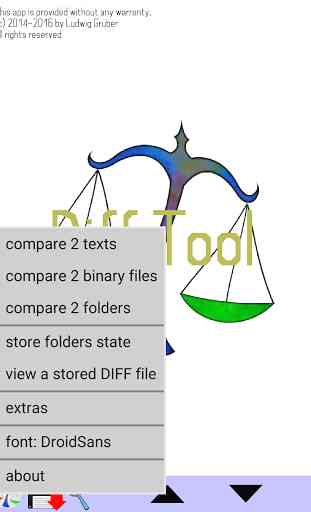
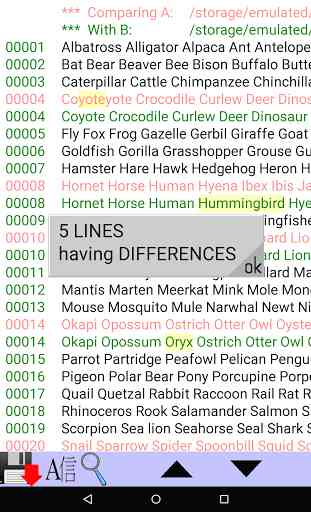
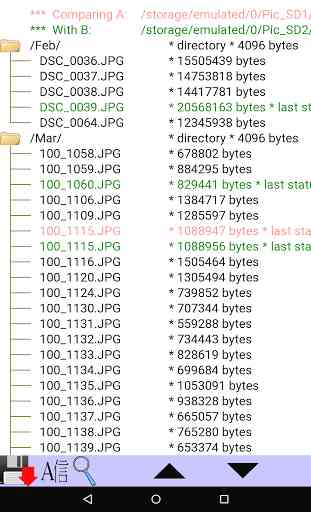
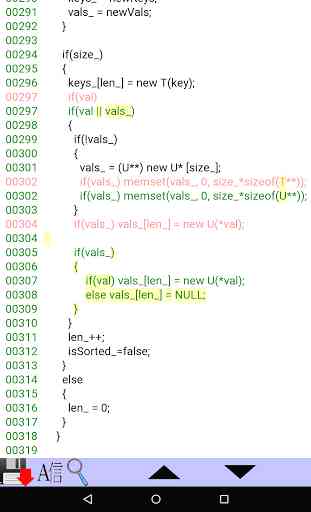

With a UI overhaul and better guidance on how to use it and read results, this app could really be a star. Not only would it get a lot more ★★★★★ reviews, but more downloads, and I think I speak for a lot of (potential) users, I'd be willing to pay a few dollars for it. As it is though, it leaves a lot of usuability and potential on the table.