Dig - Emulator Front-End
This is an emulator front-end that will painlessly organize your retro game collection.
Little to no set-up is necessary in many cases. Dig will automatically scan your device for games, download cover art, and assign emulators.
However, you must supply your own games and install the emulators yourself. Dig will take you to the Play Store pages of emulators that are not installed.
Other features include
* Support for 83 systems and counting
* Merged game sets
* Android homescreen game launching
* 6 game view types
* customizable themes with (optional) background pictures, videos, and music/sound effects
* voice search
* support for zipped CD images
and more!
Credits https://digdroid.com/credits.html
For more information please visit our website. https://digdroid.com
Category : Entertainment

Reviews (28)
Great app but there is a very annoying problem. It doesn't detect some of my roms and when I set the rom path for the particular system, the rom paths of other systems reset and all the roms from the system which were previously detected are gone. When I do a whole device scan, it again ignores some roms. Please fix this issue
Would be brilliant but....when you try to tun retroarch plus with this it doesn't bring the config file over with it so you can't use any core options that you've saved. It's like loading retroarch up for the first time every time
I've used dig loads and the amount of times everything has just been wiped out is excruciating. There are some very user unfriendly issues that take literal days to re do if you have big libraries of games. I'm really sad. I finally set everything up and it was working. Took it on an 11 hour flight and for some reason dig deleted all my games as I played on and I now can't play anything through it Updated and reinstalled and still nothing :/
It does most of what you want if you're willing to put time into installing themes, excluding duplicate game entries and manually adding new emulators. It's mainly the premium features that are broken, e.g. pressing 'change icon' on a game, genre or collection doesn't do anything. Edit: With the latest update, changing the box art for Android apps no longer works.
This front end is pretty great, I would pick it over others if not one unfortunate omission: there's no view that includes both cover arts and synopsi Netflix style. I have bought premium anyway in hope that such view will be implemented.
PS2 games psp and other types of games not launching right away. It will shows emulator error that file is missing though I choose the right file path from each game. Im using android 12. My old android 8 phone no problem.
Version 1.4 seems to break a lot. RetroArch gives an error to when loading. Reverted back to 1.39 and everything is working again. Update: the developers seems to be trying to fix the issues.
No way to specify file types for specific emulators is a huge pain. However, there was just an update and the forums were cleaned up, and I recommend everything else with this frontend wholeheartedly. EDIT: Everything is busted now and the theme I handcrafted I cannot reinstall. I'm done with Android emulation.
So, everything was going smoothly until 3 updates in, I can't open GBA files (even tho I always could) now it only says "unrecognized GBA file" and I tried restarting, clearing all data,un/installing My Boy! But nothing happens, I hope there's a fix soon
For anyone wanting to use the Drastic DS emulator with external storage on Android 11, this is something they'll need to get as the developers of said emulator are too stubborn & greedy to update that. But this works well for said purpose on my LG Wing, and can run my DS games through that emulator using this front-end.
This (is) was a nice, free, little emulator utility app that let's you access and run old emulator versions that have yet to update to the latest Android change which inhibits the apps' access to the SD storage. It helps you organize your roms and isos library, so even if you have no permission issues with your favorite emulators, this is still a very handy, convenient, and effective tool to have for any mobile emulator enthusiasts...... HOWEVER, the latest update had been a disaster for me so far . Some emulators which used to run with this tool are currently failing to show. The update also ruined my box art collection which I painstakingly downloaded one-by-one. Sigh, what a mess, I can't help but to give it a 3 stars for now. I will upgrade it to 5 stars once the issues with certain emulators that I'm using are resolve and I manage to recover and reorganize my library back to what it is used to be which I don't feel like doing anytime soon. Easily 5 stars, though if the personal issues I mentioned are unrelatable to you.
Didn't understand it. It does not have a collection of games. Does not show a list of games to click download either. Shows android games and emulators installed on the system.
Update changed how this thing reads game content on my phone. Now I have to manually add each game "system" so Dig will recognize it and respective games for it. The app used to do this automatically. Please fix this!!
Im new to dig. Its ok. It wont load cores that I've downloaded from retroarch which is a pain, but after an afternoon of configuring, I'm 60% there, I think..
It's pretty decent!! But it claims it's added emulators. When I search to add those emulators it doesn't work. Needs work.
Had some issues with the setup on a new phone but everything is working fine now. Great app and the best emulator front-end on Android.
I had to update my review. The most recent update has made my pixel4a unable to add/change rom folders. I have another android with all roms on an external SD card and it will not load at all past 50%. Please fix this issue, this program is awesome when it is working properly.
I love how the description says 'painlessly manage your retro games' when the experience is, infact very painful. All of a sudden stopped loading retroarch, deleted and reinstalled and now it's not letting me use a theme. Terrible app.
I really liked it before but the new update broke android games selection. It also broke the rom path for each of my system so I had to delete each and manually re-add the path. If you systems has no games showing, this is the fix atm
One of the more recent updates caused dig to stop working properly with retroarch (retroarch configs wouldn't load properly). I had to install an older version of dig and set everything up again. I also turned off auto updates on android because of this. Some communication from the dev about its plans and roadmap would be good because I was not sure if this bug would be fixed or not.
Has previously been brilliant. Newest version update has wiped every config and setting I had, reset all box art and now I can't choose custom box art at all. Hopefully resolved soon but expected better from the DIG team
Much better since the update, can't get saturn and pce to work but everything else works perfect.
Excellent. Organised my roms beautifully. Edit: from 5 to 1 star. Totally wiped my library and won't read external storage. Uninstalled.
Finally updated after what feels like forever! Great front end loader for roms. Works great on top of RetroArch!
Can't scan any game after update... Now is totally unworkable front end. Even though I re-scan or delete the DIG and re-install. None of the methods works for me. Please fix this issue!
What use is a front end that can't scan your SD card for games? No use. Completely unusable until this gets fixed.
Update just erased all of my screenshots and boxarts, a lot of them manually set. Thousands.
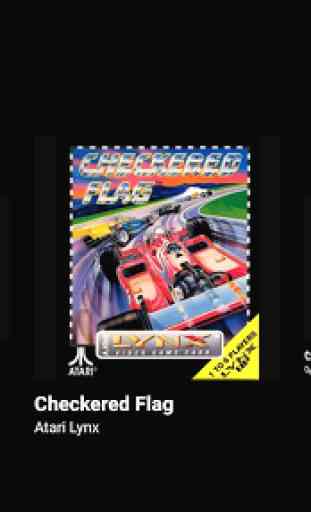

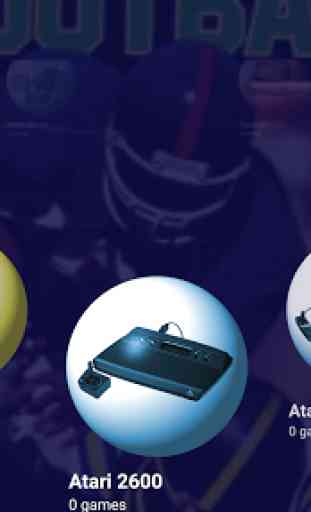
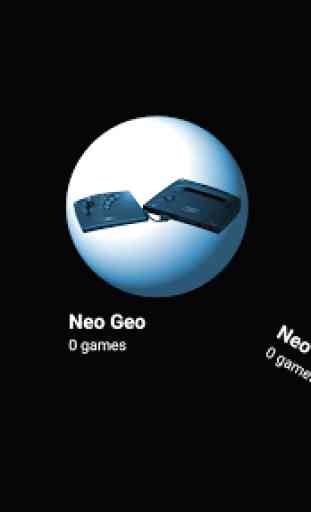

It’s a very weird UI… there’s a garish 8-bit frontend (looks like something from the BBC Micro), but when you select “System” you go into a completely different-looking (and rather dated) UI… which also has the same options as the previous. But there’s a fundamental problem: the built-in scraper seems to use file titles rather than checksums, and you can’t target it at specific systems. This inevitably means it gets some titles wrong, and when this happens, there’s no way to fix/correct it yourself! When it had finished scanning my collection, I saw a Sega Saturn section with 33 games…. which is weird because I have no Sega Saturn games! In fact it was a collection of games from various other systems (Sega CD, Arcade, PlayStation) that had been misidentified as Sega Saturn. Bottom Line: Retroarch has a better UI than this already.