DigDeep Image Recovery
Sometimes it happens when you delete accidently a photo from your phone, and start looking for a good tool that can restore it for you can bring you a headache. To solve this problem all what you have to do is the download this app and let it Scan all your phone’s internal and external memory.
HOW TO USE :It is easy, just launch the app. A loading screen will show up. Just be patient and wait until it scans all folders and files for erased photos. It may take a while depending on how large your memory is. After searching is complet , it will show a new screen with folders, each folder contains pictures from a specific location. check them one by one looking for you photos, each folder contains a list of images inside it. Check images you want to restore and when you finish doing that hit restore button to recover them. Now a dialog will show up telling you in wich folder to find recovered images. You can either browse this folder or browse the gallery where you can find them as well.
FEATURES :1
- Scan both internal and external memory ( SD Card ).2
- Nice UI Design and Easy to use.3 – Fast, Reliable, Best quality.4 – No need to root the phone.5
- Restore all images types: jpg,jpeg,png.
N.B :This app may show some pictures even if they are not deleted yet. That because there is already an occurrence of this files in hidden folders scanned by this app. Just keep looking and you will find photos you are looking for.This is not a recycle bin, it a standalone app that can recover pictures even ones that have been deleted before the app was installed.
Category : Tools

Reviews (22)
After downloading many other so-called recovery software, this is the first one that works. I had accidentally deleted 50 images and was looking desperately to recover them. Went to Google Play Store and tied in "recover trash files" and there was a load of software that didn't work. Until "Dig Deep". Installation was OK but the recovery was FANTASTIC! It took only seconds and was restored in "Restored Files". I went through image and it was in pristine condition. Thumbs up!
This is a great app and works very well.👍 However⭐❕, there are 2 issues that need to be fixed: 1) When the left phone menu is pressed the DigDeep settings button appears on bottom left corner of app, but when clicked nothing happens, no settings page pops up. 2) There needs to be a select all button option in the event many images are found. I had to manually click on a 4709⚠ images in order to restore them all😨. Please address these issues ASAP! Thanks! 👍
Downloads in like 2 seconds. This is legitimate, I tried the other ones, they don't work. The recovery section comes with a lot of unuseful photos that you will not recognize. You'll see frames of pictures into four sections. Make sure to click in those frames. All your most recent deleted pictures will be there. This App really works. Dig Deep!
After some research on the best app for my situation, I decided upon this one. I could see the images in the app that I accidentally deleted. With one click they were restored to my gallery and to a folder the app created called Restored Images. This is a user friendly app. Thanks Dig Deep!! Also within their app, other recovery data and image apps are offered. You can elect to choose to install them or not. I highly recommend this app!
I wanted to see if a sensitive medical file could be recoverable. Turns out, it can pull up your pictures you delete. I wish the app could show you where it locates its findings. I used the shredit app to permanently remove the private record and this app couldn't find it afterwards. I still think this works great because it can find a lot you think you lost. Works pretty well!
I somehow accidently Deleted ALL my phone camera photos. Saw this app was rated high, so took a chance. Installed fast. Display of recovered photos were a little clunky, like in small packs, BUT every photo it found was just a Tap & restored instantly & perfectly to my Gallery. I'm not sure yet if it found/ recovered All of them yet, still working on it.
This app has potential, but it restores the images horribly. I downloaded this app to retrieve some old images and they were still there. However, when I restored them, the app downgraded the quality so much that 90% of the photos aren't even recognizable. Don't bother wasting your time with this horrible app.
Worhtless!!! LESS than worthless! At first launch there's a full screen of ads to "other apps", so you'd actually have to download THEM to undelete anything. Once you get past the ads, the apps itself is impossible to use or even navigate. For example, the "help" instructs you to "please select the folder you wish to scan", but on the main screen the folder NAMES aren't displayed (only a single sample IMAGE is displayed). How on earth does one select the folder if the name is not displayed? 😡
Awful app. Didn't even detect the images that were deleted. Instead I accidentally restored 99 images that were still on my phone because I figured it was safe to assume the images it would pull up would be the deleted ones. I installed Dr. Fone on my computer to do what I intended. Found out that since I "restored" those 99 images with this app, the 400 deleted ones I was trying to restore had been overwritten. Don't make the same mistake. Just go straight to Dr. Fone if you have a Samsung.
The app is good but doesn't have the option of selecting all the files at once to be restored. It requires long process of marking the videos one after the other. This aspect needs to be corrected. It will be good if you give us the option of selecting where to save the file. Whether to save it in memory card or in phone memory.
Rarely have I been so happy with the very first app I happened to try for my task. This one was so easy, no surreptitious redirects, no fuss, no jumping through hoops, no frustration; just amazingly efficient. Got all my pictures back hassle-free! Thank you.
Touch a button? That's an add. Touch another button? Another add. Super basic display. Could not find a meaningful way to sort or filter the results. All it seemed to find where non-deleted pictures.
Did what it said it would do. Found a bunch of thumbnail data that my sd card had lost when it unmounted itself that I could not open with my gallery or file manager. However the restored photo quality itself is pretty bad, was hoping it would restore with the original resolution instead of just converting the thumbnails into pixelated and blurry jpegs. Overall good if you're okay with low-res pics and want to retrieve lost images.
Except Ads everything is best. The recovery tool works like a charm. I was able to recover my very important images which I was unable to find, just in 2 minutes. Thanks a lot ! To developer : You do need to improve User Interface. Everything else is very nice. ☺️👍
There are some photos that haven't shown in the files. Such as Phonto file, download file, Videoshow file some videos are shown hut not all, Crop Image file not shown, I mean most of them that have been recently deleted by mistake can't be recovered. So you need to fix that.
i just deleted a photo and realized it hadnt been backed up. installed this to find tbat ONE photi. this app has ZERO organization intentioany so thst with each click going through their randomly generated folders, you see an ad. its convoluted and impossible to find what you lost :( UPDATE : it doenst even show you deleted files. it just shows the exiwtinf files you have.
I lost most of my photos. Tried another app, but it was all ads. Download DigDeep lmage recovery and it found all of the photos quickly and was easy to restore them in under 10 minutes. Thank you and well done. 5 stars.
No "Select All" Option ?? Holy waste of time ! One by one select the images to restore is the most disgusting waste of my time & attempt to SELL MORE AD SPACE. After EACH restore (remember ..one by one you have to select) theres at least 2 ads MOST WITH SOUND. No more for me goodbye
Alright ! This app did recover a lot of images that I've deleted. However some images were the same quality as before which is good, then there were others that weren't so clear but visible and a few are pixelated. Still better than most apps.
this app has a lot of ads, however it was the only photo recovery app that could properly restore some photos that i had lost without messing with the resolution or aspect ratio of them. quick and easy to use.
I between the shop and my house all 500 photos stored on the card went missing. It showed 11gb used but no photos. a Very simple matter of a missing index? Wrong! I tried program after program. Nothing worked or they wanted a month's salary to use it. I put my card back in my phone. I found DIGDEEP. Like magic all my photos and videos were displayed , AND WITH PREVIEW!. After picking 500, they were restored in 2 seconds. I give author 10 stars and offer free accommodation in Kruger Park SA.
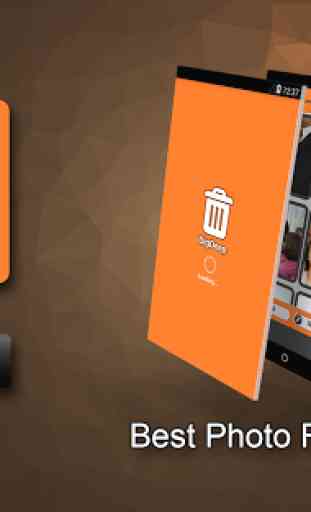

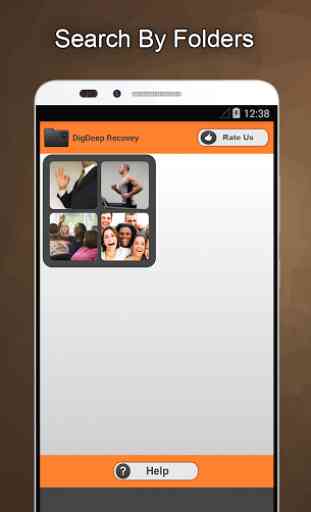
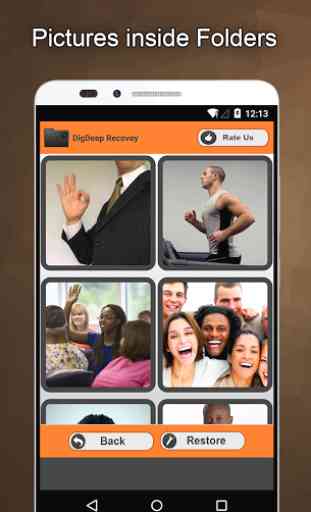

Works like a charm! Tho the app is not that visually appealing and a bit hard to explore at first, after running the app for the second time (with stable internet connection), it was able to detect more photos. As its name goes, user really needs to "DigDeep" in order to recover those deleted treasured photos. Another thing is that all portrait-orientated photos were automatically 'landscaped' by the app, but the quality were almost the same as the original. Ja!