DiGi+ Audio Analyzer
Analyze the ambient (background) noise and the traffic noise (TNI)!
>>SLM Main features:
• 3 measuring modes (Dynamic, Average, Cumulative)+ 1 weighting filter curves: dBA according to DIN-IEC 651
• simple calibration settings
• sound level versus time chart
• current dB value, avg (Leq), min and max display
• audio threshold trigger+ sound level distribution chart+ accumulated sound level chart+ current value, L90, L50 and L10 values display+ TNI (Traffic Noise index) display+ exporting of measures, chart data (CSV) and screenshot (PNG)
• tested with samsung galaxy S S2 S3 S4
• sharing of text values and screen bmp
>>RTA main features:+ sound level versus linear frequency chart + spectrum zoom and swipe+ fixed FFT size ( 2048, about 20 Hz accuracy )+ 4 values versus selected frequency component displayed (current, mean, max, min)+ 20hz/22kHz band, 44100 Hz sampling rate
>>Data collectionThe application relies on the mobile microphone signal. To achieve the best results consider the following:1) Easy Calibration (only the first time): Some mobiles are automatically calibrated in the first installation phase. For details see the calibration section of the user manual.2) keep your fingers away from the mobile microphone3) silence your phone to avoid any ring tones, vibrations and other sounds4) orient the phone microphone toward the noise source keeping the correct distance5) click on the function buttons
>>Troubleshooting1) Wrong SPL calibration: See the Calibration section and type the right calibration values 2) No signals detected below 20dB or over 100dB: most smart phone microphones do not work under 20 dB or over 100 dB 3) Signal attenuation near band limits: the mobile mic may attenuate frequencies <100 Hz and >15000 Hz
Read the embedded User Guide: for any info or troubleshooting you can contact us at [email protected].
Category : Music & Audio

Reviews (12)
Thank so much.
For a while there the Dynamic function had Hz as the bottom scale while it scrolled along. Gone back to normal now.
Suddenly introduced intrusive ads.
I use it to hear the difference when I make changes to my subwoofer.
Sorry
Calibrated at 30 50 70 underestimated levels at 85 90. Note 3
Of course this is a 5-star app. Just wish if it had a logarithmic frequency option for spectrum analyzer. And a table data export (all samples). But very nice multi purpose tool already.
I don't know anything about this app, but am looking for an application that you want to analysis sounds and the way it sounds Application be able to change the sounds in other ways.
Continous spam via push notification. The developer states '1 ad per day'. However, on my phone, every time I cancelled the notification, another would pop up within a few minutes. I guess this is a bug rather than a deliberate decision.
When I loaded this up, the only thing I saw was a constant stream of errors and nothing...
Java errors on every option

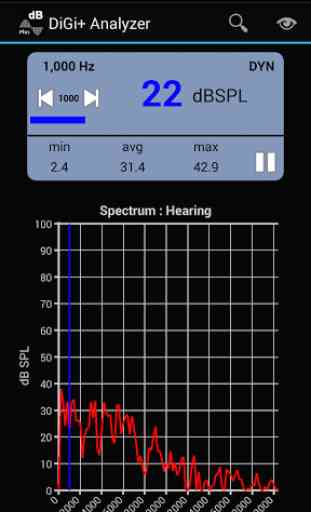
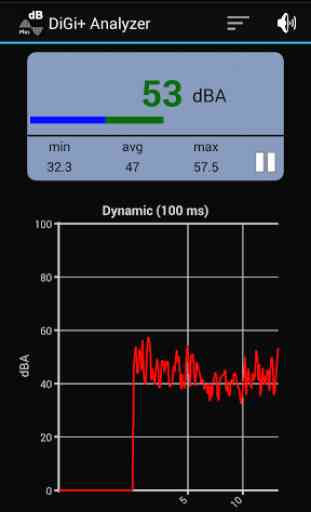
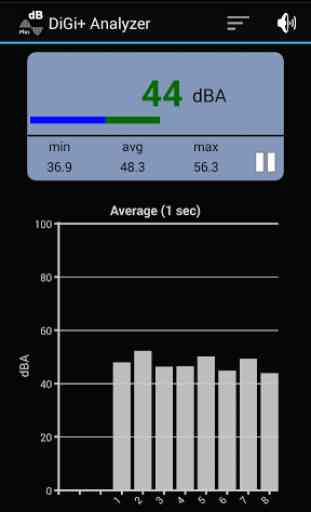

Ads everywhere, don't bother with this trash.