DIGI Clock Widget
- small4x1 widget
- wide optionally with seconds 4x2 widget
- big5x2 widget
- for tablets and especially for Galaxy Note6x3 widget
- for tablets.
Features lots of customizations, like:
- widget preview during setup
- select widget click actions: tap on widget to load alarm application, widget settings or any installed application
- allows you select your preferred colors for time and date
- shadow effect with selectable color
- outlines
- locale preference, set date output in your language
- plenty of date formats + customizable date format
- show/hide AM-PM
- 12/24 hour selection
- alarm icon
- show time with seconds option (for 4x1 widget)
- widget background with selectable color and opacity from 0% (transparent) to 100% (completely opaque)
- use picture as widget background
- 40 great fonts for time and date ...
- ... or use your favorite font saved on memory card
- ready for Honeycomb, ICS, Jelly Bean and Lollipop Android versions
- recommended for tablets
- lock screen widget for Android Jelly Bean 4.2+
... and even more ...
Problems with installation?This is home screen widget and not the application, please read the instructions on how to use the widget:Older phones (before Android 4.0 ICS) and Android 4.4 KitKat:
• To add a widget, touch and hold an empty location on a home-screen. Menu will pop-up, select Widgets.
• "Choose Widget" menu will popup. From there, find and select "DIGI Clock" widget of desired size.
Newer phones and tablets, Android 4.0 and later (Ice Cream Sandwich, Jelly Bean):
• Touch the All Apps icon on your Home screen.
• Click “Widgets” tab at the top of the screen.
• From the main Widgets screen, you can swipe left until you find "DIGI Clock”
• Touch and hold the desired widget’s icon, slide your finger where you want to place it, and lift your finger.
If there are missing "DIGI Clock" in list of widgets, try to restart phone, it might help.
To add the widget to your Android 4.2+ device's lock screen, simply swipe to the left-most page of your lock screen and touch the big "+" icon. Then, select "DIGI Clock" add the widget. You can make this the primary lock screen widget, replacing the default clock, by first touching-and-holding it and then dragging it horizontally to the very rightmost position.
NOTICEDo NOT move this app to SD-card! Widgets won't work once you move them to SD card.Please exclude this widget from any task killers, this will resolve the time freezing issue in most instances.
When you want help us with localization of "DIGI Clock Widget" to your language, visit please this site:https://crowdin.net/project/digi-clock-widget
Thanks for using DIGI Clock Widget!
Category : Personalization

Reviews (29)
I love this app! I can finally customize my clock the way I want it. I can now see my clock from a distance and love the font and colors. Keep up the good work developers! UPDATE 4/15/22:. App has been crashing for a while now. The clock on my home screen will disappear suddenly and when I reboot the phone sometimes it will come back after a long time, and when it is there it's keeping the wrong time. There are no updates on the app so I don't know what the problem is.
App is messed up. Initially goes to colors I pick but then at times goes to white and black. Time doesn't always update either and stays frozen. Don't know what happened to this app but it's been this way for at least 6 months, which is a shame. I'll look for another. Using Pixel 4a
⭐⭐⭐⭐⭐'s. Tap the display to open apps! Tried a lot of similar apps and settled on this one. 75+ fonts. 3 different methods to pick ANY colors. If you want to go HUGE, you got it. Infinite ways to customize Day and Date (or hide them completely). OPEN up to 4 different actions and/or apps. A lot of these clock apps advise to switch off battery optimization. Didn't do that on my Moto G Power 2021 and it's doing great .
Had this for ages on phone and tablet and was fine. Recently, though, it frequently shows completely the wrong time. I followed the instructions regarding Samsung's 'put unused apps to sleep' feature, but it makes no difference. If I go for the paid version will I have the same issue?
Samsung mobile user Started from these 2 weeks, always said the battery optimization turned on so that block the app running in the background and therefore caise the widget to display wrong time. However the battery optimization has not turned on for the digi clock widget.
I installed and removed almost all the free clocks apps and finally found this DIGI CLOCK WIDGET! This is the best clock widget for those who wanted easy to read, time and date without your glasses. I can change colour & choose clock sizes. Most importantly it allows me to add shadow to make it readable when it falls on the same background colour. Wow, I can edit the font too! A PERFRCT 10 from me!
was a great app. it still looks great but it doesnt synchronized with the time. i need to reopen it every several hours . That is the End of this app for me after many years i have had it . it doesnt work at all. uninstalled it.
All my "suggestions" to keep the app up-to-date DON'T WORK; my settings have ALL been adjusted to keep it running in the background and it STILL WON'T stay updated with the current time.
I loved it til it stopped showing the correct time on my Samsung S21 Ultra. Even putting it in the apps that will never be put to sleep it still shows the wrong time at certain times of the day.
This was excellent. Better than the native Android clock widget. But it's suddenly stopped showing the correct time. Please fix!
Oh WOW!I LOVE this clock!Have a galaxy s20 & since day one I'd been trying to somehow find a GOOD CLOCK!well, I found it! 1st time I looked for one that was from Play store!with all the features, gadgets etc...No decent BIG CLOCK. so if you're searching...install and get ready to be WOWED too!CUSTOMIZATION is whaaaats up😻☺️🥳 SPECIAL THANKS TO AMAZING DEV
My very favorite Home screen clock widget. So very many customization setting once you get used to it. A wonderful app. Its clearly a keeper. Thank you Digi Clock Team.
I like it but it has issues . it doesn't tell correct time and sometimes changes font sizes. but u can modify it and change the colours. its cool
Used to be great; I've used this widget for years. But now, it doesn't keep up with the correct time. It'll stay at the same time for several hours, until I move or resize it. Then it "catches up" with the current time. Please fix.
This has worked fine for years but lately it is lagging. I use it on a lock screen. It either freezes or won't load.
Worked great for a year or so and now it stops working all the time so I am going to use another app. Also it cant customize the lock screen clock.
Fix it!!! Most recent update makes 10, 11 and 12 o'clock times with seconds NOT FIT !!! VERY ANNOYING!!! Otherwise I've been loving this APP for YEARS!!!!! THANK YOU!!!
This app was ok until time and date changed to red making it difficult to see. Why? Don't you developers have something better to do than frequently making apps worse? Change the day and date back to white or I will delete
After the latest update, clock keeps stopping, have to keep restarting the phone to get it to show the correct time. Get it fixed.
I like the clock a lot, but when I try to pay for the Premium version via PayPal it won't accept my password. I know I'm using the correct Passwd & email log-in.
No doubt its a Awesome app 👍🏻⭐ But Second DOES NOT GET UPDATED (every 3 Seconds it updates) Also please add Battery % & should show charging Bolt Icon like you have in your Wallpaper Clock that is the best part. I WOULD GET PAID VERSION IF THE CHARGING ICON POPS UP & SHOWS REGULAR OR FAST CHARGING 👌🏻 Thank You
Edit. Since update the app boots up slowly causing the UI to boot up slowly. Was a great app.
Clock time isn't always accurate. Often have to restart phone to display correct time.
exellent ..works very well.. WAIT,(it did until last update). Now doesnt work anymore after years of having this.. now fisplayin wrong time + it wont refresh!.. pointless now ☹️
Flexible, very customizable, never crashes, and 4 quadrants as invisible app starters. Well designed, intuitive interface, recently added a background pic option, at great price. No subscription BS. I wish all app developers learned from DIGI Clock's team/person. Including Google (especially YouTube), Microsoft, Mozilla, Samsung, Apple, and on and on.
First of all. Thank you for the heads up about being able to incorporate the fonts throughout the phone for everything I have to apply text to. My bad. I have been so busy and because I only have a phone I haven't had any time to play with all of the functions. I created a new date and clock widget. Since I am from Italian descent I feel like I am todays counterpart. All and all its a great app and I have just started to break the surface. After I complete the mandatory projects I'll be back
Works great EXCEPT the rotate widget and then suddenly the time and date are tiny and you have to make the widget too big to get the info to a good size. Yes, I play with the scale and fonts etc, no luck. Otherwise all you see is a centered square and the info runs outside the square. The way it looks horizontal, great, does NOT maintain the scale when rotated. Damn. UNinstalled. Grades given: Idea...A UI...B Peformance...D.
Easy to use. Has lots of color and customizable options. Great app.
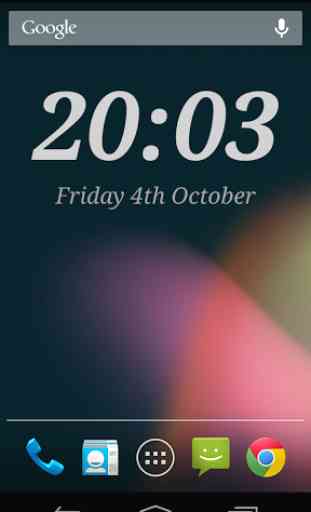
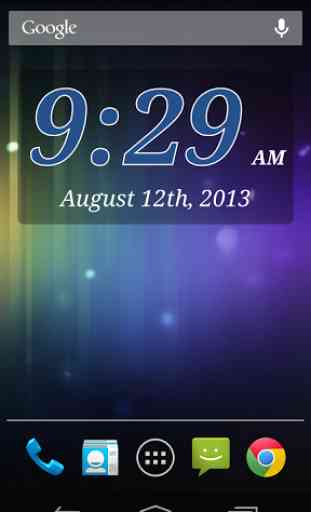
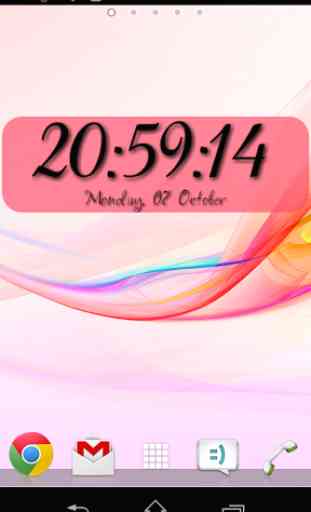


This has a great format and colors . The huge , major problem is that it constantly defaults to black and white and constantly changes font styles. If it would stop constantly self adjusting it would be a great app. Getting frustrated as to constantly having to re open and set it to the setting I use.