DIGI Clock Widget Plus
- highly customizable digital time and date widgets:2x1 widget
- small4x1 widget
- wide optionally with seconds 4x2 widget
- big5x2 widget
- for tablets and especially for Galaxy Note6x3 widget
- for tablets.
Features lots of customizations, like:
- widget preview during setup (on Android ICS+)
- select widget click actions: tap on widget to load alarm application, widget settings or any installed application
- allows you select your preferred colors for time and date separately
- shadow effect with selectable color
- outlines
- locale preference, set date output in your language
- plenty of date formats + customizable date format
- show/hide AM-PM
- 12/24 hour selection
- alarm icon
- show time with seconds option (for 4x1 widget)
- widget background with selectable color and opacity from 0% (transparent) to 100% (completely opaque)
- use picture as widget background
- 40 great fonts for time and date ...
- ... or use your favorite font saved on memory card
- ready for Honeycomb, ICS and Jelly Bean Android versions
- recommended for tablets
- lock screen widget for Android Jelly Bean 4.2+
... and even more ...
Problems with installation?This is home screen widget and not the application, please read the instructions on how to use the widget:Older phones (before Android 4.0 ICS):
• To add a widget, touch and hold an empty location on a home-screen. Menu will pop-up, select Widgets.
• "Choose Widget" menu will popup. From there, find and select "DIGI Clock Plus" widget of desired size.
Newer phones and tablets, Android 4.0 and later (Ice Cream Sandwich, Jelly Bean):
• Touch the All Apps icon on your Home screen.
• Click “Widgets” tab at the top of the screen.
• From the main Widgets screen, you can swipe left until you find "DIGI Clock Plus”
• Touch and hold the desired widget’s icon, slide your finger where you want to place it, and lift your finger.
If there are missing "DIGI Clock Plus" in list of widgets, try to restart phone, it might help.
To add the widget to your Android 4.2+ device's lock screen, simply swipe to the left-most page of your lock screen and touch the big "+" icon. Then, select "DIGI Clock Plus" add the widget. You can make this the primary lock screen widget, replacing the default clock, by first touching-and-holding it and then dragging it horizontally to the very rightmost position.
NOTICEDo NOT move this app to SD-card! Widgets won't work once you move them to SD card.Please exclude this widget from any task killers, this will resolve the time freezing issue in most instances.
When you want help me with translation of "DIGI Clock Widget Plus" to your language, visit please this site:http://www.getlocalization.com/DIGIClockWidget/
Thanks for using DIGI Clock Widget Plus!
Category : Personalization

Reviews (29)
[NEW UPDATE, 051422, Av11, A505U1] In comparison to "KWGT via widget Maker", this app still does not support shortcuts. The last review done in 012621 shortcuts were requested but if you compare this app to KWGT's app, it lacks shortcuts. Shortcuts are very very important for advanced apps. But other than that this app is more simple to use than KWGT, but it needs way more customization in the widget screens
After the last update, suddenly my clock widget's time ,PM, and alarm are all overlapping and hard to clearly read. Before there was space between them and everything was easily readable. I tried to adjust the scale of the widget and settings, but everything is still overlapping. I also tried changing the size of the widget, but the overlapping issue still occurs in all sizes. It's obviously a bug or glitch of some kind, but it makes the app unusable.
Great app. Nicely designed for what I need which is to show time and date in a visually appealing manner. It allows you to easily customize the display to your preference. HOWEVER. after I upgraded to Android 9.(pie). I keep getting a systems message that says that the app is having high battery usage in the background. The message recommends putting the app to sleep I am using a Paid up Ad-free version. I NEVER got this message in Android 8.
A looks like timer and stopwatch added to their digi clock app. But, I could not customize the date in the free or paid for version of this app. (Just want day and date). The option is there, but no where to enter the day and date code. Thought that maybe it was a paid option but it was not. Not really sure what the difference is between free and paid. Regretfully got a refund.
While I have used and enjoyed this app for several years with no problems, lately it has been randomly appearing and disappearing. Like others, I, too, have uninstalled and reinstalled with no improvement. I do hope this phenomenon can be fixed. If, and when it is, I will gladly give five stars for the amount of customization it affords.
I would like it if, when the time is displayed and the am/pm indicator is also displayed, the time would still remain centered instead of being pushed to the left. It's a minor detail, but for someone who customizes every square millimeter of screen space, it's a little frustrating. Otherwise, it's a perfect little widget.
It's the best control options I've seen for displaying the time-date on my homepage. Could fine-tune all elements of the display to easily see the time when I glance at my phone (I can't see the default time without my reading glasses). I only wish for 2 more things; 1) smaller font for the seconds display, 2) add seconds to the 2x1 & 4x2 widgets (I used the 4x1 widget & resized it into 2x1 - but it doesn't look as good). Thanks for a nice widget. - oh, maybe a border around the background.
pretty good app. spose its worth getting the paid version if you modify often like me.. but there's a lot more customization that I was hoping for.. such as being able to alter position of Time or Date.. would be much better if you had the opacity option for images and not just solid colors.. and the aspect ratio options are a bit limited.. i was hoping that the tilt option could tilt the whole widget and it would be cool if there was a 'stretch' 'fit to window' 'centered' option for sizing..
Love this app. I've been using this app for quite a while and just downloaded it to my Samsung Galaxy Note 9--it works beautifully. The free version is robust enough but if you're like I am and you like to tweak both colors and fonts then you'll enjoy the paid-for version for about $1.50. Furthermore it's attractive and the digital clock numbers are a great size. You can't go wrong with this app!
i liked a different app for this function in the past but it quit updatingthe time for some reason so I switched to this app and I like it much better much better!works great lots of awesome customization options to tinker around with. I change my wallpaper all the time so it's funthe screw around with all the different options to make it look cool with whatever background DIGI Clock is set against on my home screen. I recommend it.
I've used this app for years. I love it. The only thing that drives me crazy is that there is no setting to make the time and date the same color. I change the colors of the widget often to match themes and it is frustrating to try to try and get the color of the time and date to match because I always like them the same. My suggestion.
Very versatile clock widget. Customisable and embeds quick links. However sometimes the time freezes, for quite lengthy periods. Update: Freezing & other issues continue sporadically e.g. the widget currently showing the wrong date and time even though it has the correct date and time in the app's settings.
Excellent app. Great functionality. I even bought the upgrade. However, [] see update note below [] its clock, sometimes doesn't update the time. It seems to be associated with restarting, but I am not sure that is the only time it happens. 5 stars when fixed. I am using Android 10 on a Umidigi A7 Pro. [] Update, 17sep21: Umidigi A7 Pro has several other issues too. This app seems to be working fine on my new LG G7, Android 9.
A much more customizable clock and date widget than the default app on even the best smartphones. I only wish it could display the date as an ordinal number (1st, 2nd, 3rd, 4th etc.) I've added "th" to the date but it's wrong 36 days a year. January 1th, March 2th and May 3th just look terrible.
I paid to download this app, had been using free version for a long time. After my phone did an update, I was unable to change font & colour of date & time. So I purchased the plus edition, thinking that it might work with my phone update, but I'm still unable to change font and colour. Also the time & date that does show on my screen is less than 1/4 inch high. Had been happy with this app for years, but not at all now. Don't purchase this app unless you want it to control size, font & colour.
After many years of using the free version and enjoying it a lot, I decided to purchase the paid version to give some kickback to the developer. At first I was pissed because the widget was not displaying the correct hour. It felt back and didn't stay updated. **IF YOU'RE HAVING THIS PROBLEM go to your phone's battery saving settings and disable all battery saving options for this app** I did this and the widget now stays on par with the real time always. No problems. I highly suggest this app!
Best home-screen digital clock - EVERYTHING configurable: fonts, colors, position, size. You can pretty much make it look like whatever you want. Plus launch widget settings or any app when you tap it. Has option to pay for no ads. A REAL WINNER!
Great flexibility. One thing I find difficult is when choosing a font. It would be much easier if it displayed the numerals since that is all we see as a clock.
Perfect! I love the customizability of this app. It gets me exactly what I wanted from a homescreen clock widget! I removed it from the battery optimization section in settings and it keeps perfect time with NO noticable impact on battery life!
Like all the choices available, but tends to be a battery drainer. Also the clock doesn't always stay up with the real time. Had less issues with free version. My advice, just use the free version until improvements are made.
I rely on a good clock widget on my phone since the built in doesn't work well with my setup, There's no better clock widget than this one. You can get it exactly the way you want it with regards to size, fonts, colors and features. Too bad the app icon is so bad and makes it look like a dated app. It's not. It's the best of it's kind and so worth a buck or two!
it always disappears from my home screen, it just pops up occasionally. I knew I shouldn't have paid for it!!! I've emailed their support but no acknowledgement whatsoever! extremely disappointed. what's the point of having a clock you can't see! I've tried all sorts to no avail!
Unfortunately this developer does not communicate. I emailed them about the notification re settings always appearing in the Notification bar and got no response. However if you have the Notification bar problem, simply go to Settings and turn off notifications for Digi clock. All that said this is a great app and I have been using the Plus version for several years. One Star less for poor communication.
Simply the best clock widget for customization and readability. Excellent for those with vision problems! Removing the app from all optimization and data restriction options eliminates time freezing.
I love the clock, because my Samsung Galaxy 10 + didn't have a large enough clock. It has SO many ways to customize the clock. It's becoming harder to change the clock. I've loved this app for years, now it's become harder to use. I wish they left it alone. Still a great app though.
For several years, I have been searching for a Time application that would provide me with military time in a digital format, with seconds, on my cell phone. Finally, I found this application which meets or exceeds all of my expectations. This is a fantastic app, and I am very pleased with it. Good job! UPDATE 20191113: can't say enough good about this app. It is not perfect, but about the closest it could get. After a number of years
I've been using this app to display the date and time on my home screen for years. I've tried many apps before this one, this is the best, most customizable one I've found. I've had no reason to look for a replacement after several years and android phones later.
Excellent time display. Almost every aspect of display can be configured, & configuration can be saved & restored. The one missing feature: ability to lock configuration to avoid accidental change which, with phone in pocket, can happen easily.

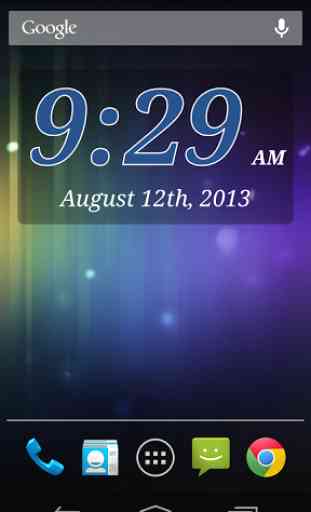
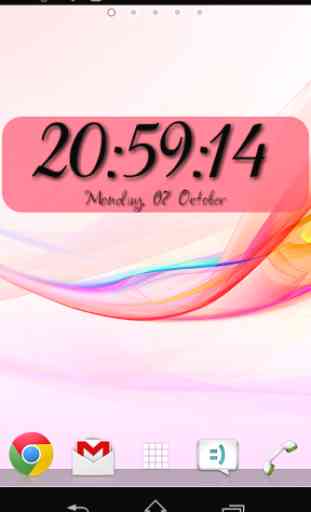


I absolutely LOVE this widget. If you love customizing, Best clock widget around! Many fonts to choose from along with being able to control every aspect of fill color, outline, background and more. It is rare for me to find an app or widget that does everything I could possibly want. Totally worth buying paid version. Updated 3.22.2022 Developer is so great at taking feedback. He just added am/pm to the 2x1 widget which is so great.