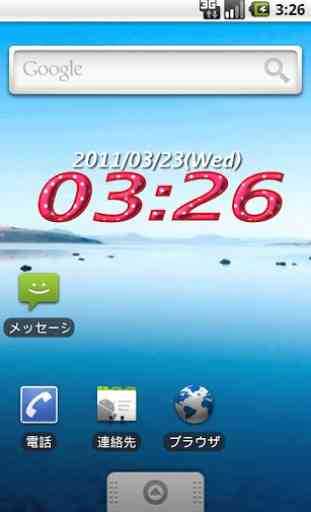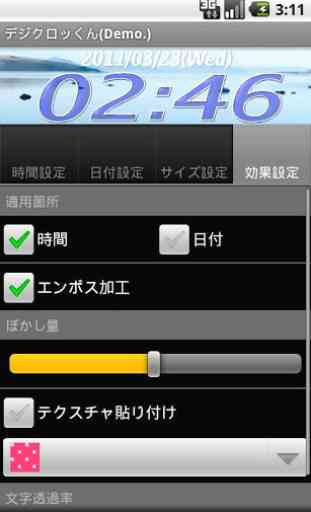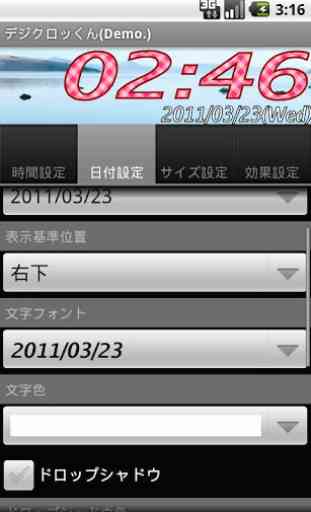DigiClocKun(Demo.) Widget
It is a clock widget put on the home screen.A set screen opens when the tap is done by arranging the widget.It will return to a basic, set display in ten minutes for the demonstration.(Because the changed setting is preserved, it tries to be displayed that it returns it to a set screen again.)All fonts are read if there is font file (TTF,OTF) in the SD card.It is possible to settle down for the demonstration or to use it by preserving a favorite font on the SD card though it enters.
(Notes)It is not in the one that corresponds to all android terminals.The font also has the thing that cannot be displayed.Please do the part that seems that it set it in the tap and display a set screen again when the widget is not completely displayed.Time on the character of the picture processing and AppWidget is not occasionally updated.Please acknowledge that it is not the one to display accurate time.
[Time/clock setting item] Display ON/OFF Display form Displayed standard position Font Text color DropShadow ON/OFF DropShadow color Distance with text Framing ON/OFF Framing color Framing width[Size setting item] Basic size Expansion and contraction of horizontal direction Display position fine-tuning (vertical and horizontal)[Special effect setting item] Effect adjustment part selection Emboss ON/OFF Amount of emboss scumble Texture ON/OFF Texture selection Character permeability
(Notes)It is not in the one that corresponds to all android terminals.The font also has the thing that cannot be displayed.Please do the part that seems that it set it in the tap and display a set screen again when the widget is not completely displayed.Time on the character of the picture processing and AppWidget is not occasionally updated.Please acknowledge that it is not the one to display accurate time.
[Time/clock setting item] Display ON/OFF Display form Displayed standard position Font Text color DropShadow ON/OFF DropShadow color Distance with text Framing ON/OFF Framing color Framing width[Size setting item] Basic size Expansion and contraction of horizontal direction Display position fine-tuning (vertical and horizontal)[Special effect setting item] Effect adjustment part selection Emboss ON/OFF Amount of emboss scumble Texture ON/OFF Texture selection Character permeability
Category : Lifestyle

Related searches