DigiHUD Speedometer
Although we strive to make all readings as accurate as possible they are only as accurate as your device's GPS sensor and should only be regarded as approximations.
DigiHUD looks stunning on Hudly, the full colour Heads-Up Display. Check out Hudly's campaign on Kickstarter
For more than a dozen extra features, with many more planned, try DigiHUD Pro (link at the bottom of this description).
Information displayedCurrent speed (choose MPH, KMH or KTS)Average speed, since resetMaximum speed, since resetThree Trip distance countersCompassOdometer (found under Statistics)Current timeDigit color changes to red when above your set warning speedBattery level indicatorSatellite lock status iconThumb up/thumb down icon to rate DigiHUD
Using DigiHUDSwipe left or right to switch between Full and Lite viewsSwipe up or down to switch between HUD (mirrored) and normal displaysTouch the trip counter to cycle through the three countersLong-pressing on a speed or trip value will reset itLong-press the speed unit to choose between MPH, KMH and KTS from the popup menu (also in the Main Menu)
When in window mode touch the DigiHUD icon for a menu to switch to the fullscreen app or exit. The window can be re-sized using the corner drag handle.
All values can be reset by long-pressing "PAUSE RESET" (the Odometer reading in the Statistics popup won't reset and counts the total distance since the application was installed or it's data was cleared).
Want to give feedback? Hold the thumb up/thumb down icon to open Google Play (icon appears after 3 days installed).
Main MenuOpened by touching the speed displayed in the center of the screen, the menu allows you to:Exit DigiHUDWindow/Background Mode: Close and open as a re-sizable floating windowHUD view / Normal view: Switch between HUD (mirrored) and normal displaysSpeed Unit: Change between MPH, KMH or KTSSet Warning Speed/Sound: The speed at which the digit color will change to red. An audible alert can also be enabled hereBrightness: Adjust the screen brightnessDisplay Color: Choose from 10 customizable colors. Almost every color is available except blackLock screen rotation: keep the screen in its current rotation even if the device is rotated Display Preferences: enable/disable screen elementsStatistics: odometer, trip distance, top speed and average speed and version numberHelp: show help and other information
*This application requires the use of the GPS receiver, which may increase battery usage.*
The screen will not turn off during long journeys and works in landscape or portrait mode.
Privacy etc.There will never be third-party Ads, however the app may tell you about other DigiHUD usage opportunities from our partners.There are no time-outs or nag-screens.
If you have any problems using DigiHUD please check the troubleshooting FAQs, or Contact Us.
Category : Maps & Navigation

Reviews (25)
Edited review. I played with it little more. Turns out you not only have to turn on the sound, but also the actual warning. Seems to work good. would be nice to be able to change the sound though. (kinda works. wanted a warning for a specific speed. it had the option to set one so I tested it at 2 mph and walked around. It never went off with a warning tone and I didn't see anywhere to set a specific tone.)
Overall app is great. Easy to use, visable, simple to understand. The one thing that would make it better is......... Somehow you could see the speed that you are traveling as well as the speed limit allowed on the road that you are traveling on. Google maps has the ability but only after hou select a destination.
This old thing?? Yeah! I use it all the time.. Sometimes actually; It serves as a speed o meter when I'm riding. Measures trips, but trip a,b, and c, all run at the same time, so, trip a, logs miles on trip b, and c. You can reset, but not stop the trips individually. Its good also that there is a mini window; but restoring to full screen after a long trip causes an awkward pause where the phone stops responding momentarily. But this thing works. Always has (for me anyway).
I had issues with it not working, displaying none of the options or add ons or stats around the speedometer, So i Uninstalled & reinstalled. It works. Then all the statistics remove from the Speedo screen, and I must uninstall & reinstall for the app to work always. The battery meter, compass, top speed pause/resume buttons always dissapear, even though in settings they are on.
Every on the app is very well laid out on the screen, Time Left hand corner, MPH is big and right in the center, Max Speed and Distance are also very easy to read, and app worked just the way that it should, Evn like the part where you caqn make a MINI speedometer right onto of the phones main screen, and even though decided not to go with the PRO version of the app, the standard Version was just perfect. Really good app....
Very user friendly seems to be accurate, most of all it works without data. Warns you if you're speeding without annoying you. Large display right on the windshield at night so you never have to take your eyes off the road. Many personalized settings. Perfect app and it doesnt cost a dime more developers should be like these guys
It is great, no ads, tells direction (NESW), I prefer digital over analog. Plus my analog dash speedometer even at full brightness is hard to see in sunny weather, but this at full brightness is clear as day to see whereas my dash one was a squint to see. Now so used to it that I do not even notice my phone there just the speed and heading (NESW).
Does what it says it'll do. I recently changed cars and the speedometer is hard to read in bright sun. Your app takes care of this problem for me. I travel a lot of two lane roads where the limit changes quickly from 60 mph down to as low as 30 as you pass through the small towns. DigiHUD helps keep me legal and mindful of my speed. Thank you!
accurate. like the resize option too. only issues: a transparency slider would be nice, as if you size it to stamp size the window does take away much from a navigational app, even if mine is a 6.3" one. the other issue is that sometimes if i select landscape mode for Google maps, even if the app is in window mode sometimes the app just disappears either during screen rotation or app selection
Been really enjoying this useful app (primarily on my motorcycle) for about 8 months now. Went to use it today and ALL the extra data was gone... speed ONLY showing now. Checked settings and everything is still there, checked, etc. Hopefully just a glitch. 🤷🏼♂️ 5 stars other than this issue. UPDATE: ALL other features just came back. No idea why, but it works perfectly again. Updated to 5 stars, this was the first and ONLY time I've ever seen this happen.
excellent app! loads fast, starts working in seconds, and is easy to use with no fluff. my only suggestions would be to pick the color with a color wheel, or similar, to fine tune and to adjust brightness in the app instead of having to use the phone settings.
Great app. Turn your phone sideways and it becomes a dash measuring to the hundredths. Best ebike accessory so far. And it's free. The 3 trips work great for total mileage,battery mleage and trip mileage. And you can reset only the ones you want including max and average. Works on my old lg4 Stylo4 and droid without a carrier.
Love this app. Built a chopper and didn't want a guages cluster and all the wires. This gives my simple and sleek bike a clean and modern look. It also functions quite well.
Legitimately one of the best apps I've used. It has a pro version, but the normal version has tons of features and doesn't bother you with ads. It's not buggy, and always works as expected. Props to the developer for making such a great and useful app!
decent but not accurate enough to keep me from getting a speeding ticket.. my speedometer is off in my car downloaded this because it had decent rating . I've been parked for 15 mins and i have watched the speed on this app go from 0 to 10 back to 0 anf every thing in between wich tels me it has a 10mph discrepancy. That'll get you a speeding ticket. (In response to the developer comment that said that the app can be affected by the environment.) So its not always accurate witch was my point.
The speedometer on my car randomly freaks out. Will show I'm going 80 mph idle or go off the scale while driving. I'm unable to verify if this is 100% accurate, but it's certainly close enough and as long as I don't get a ticket I'm happy. Thank you. Literal life saver.
feature wise rich and the option of keeping it above all windows looked fantastic when i could use it with google maps. but unfortunately it hanged (speedometer stopped at a point) on the two occasions i used it with google maps. finding it hard to find an app. all apps works fine when they are displayed on screen when using but fails when another app opened or screen locked.
Love this speedo app, since installing over 3 years ago I haven't had 1 speeding fine as I mount my phone in the front corner window of my car so it's always in my peripheral vision and changes colours even 10kmh so I can easily tell if I'm starting to go just that little bit to fast once it gets +2kmh over each 10 set. Have tried all the features out over time but I keep it simple now so once setup and love it.
Great lil app, perfect for what its intended as (a digital speedometer etc). Simple and straightforward set out of UI which equates to basically anyone being able to use this app without silly over-complications or unnecessary annoying 'quirky' attempts to "stand out" from the competition! And best of all ☝️ NO ADS !!!! 👌👌👌🙏
Please provide a option to calibrate speed shown in actual speedometer and the speed shown in app. In some phones I have used this app and speed shown in app is about 5 kmh lesser than the Speedo of the vehicle. For example if the Speedo of vehicle shows 100 kmph then the app will show 90kmph. Other app has this feature but I don't like the UI of those app and want to use this app.
I purchased a new car, didn't realize it only had a regular style speedometer I like digital to read. I downloaded Digi hub to use for speedometer . I have download this program twice today because I went from regular screen to layover screen but there's no way I can change it back, couldn't find the menu. Every time I swiped right or left the smaller screen just moved right or left, I'm not sure I'm going to keep this app. Although it did work really well while driving.
Out of all the ones i have tried this one beats them all hands down, you can change it from MPH to KPH or KNOTS,, the color display is easy to change, the HUD, Speed Alert are great, i checked it against not just my speedo but others and is spot on with speed you are doing not like other's i have tried that actually worked were out by 8 MPH and if uncheck could have resulted in a very expensive speeding fine but not with this one as it has proven itself on a few occasions.
Ya best app,for a starter, i used it while on flying , shows correct info as far as my concern, but always it should be facing the sky or SAT, Ten only show s correct values, can include more data like barometric pressure but if change the page takes alot of time... Pls ensure a speedy operation..but i didnt receive any ads in between...hence forth a gud app. Thanks...for the tech services...
The best speedo app I have used. Simple. Big readout. No load time. No ads. Choose the red colour with device brightness and it's great day and night. Sometimes the clock and other data disappears for some reason. It comes back after a while though. And max speed always goes to 106, oh well.




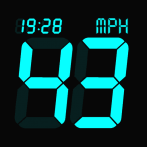
Awesome app! My speedo broke on my truck during a long trip and i was able to set my phone on my dash with DigiHUD open to get me where i was going at the correct speeds. I had a few instances where the speed displayed was incorrect; bouncing between way too fast and too slow while driving around some curves in the mountains. After a few seconds, it was able to correct itself and display the correct speed again. Most likely the result of a poor GPS signal in those areas. Thanks for making this!