Digiloom
App Features Include:
- Connect to your Digiloom Machine using Bluetooth Smart (BLE)
- Browse through over 45 already made patterns
- Unlock up to 200 letters & icons using your special code or buy them in-App
- Drag and drop letters and icons to make your own designs
- Save your designs or mark them as favorites
- Follow the in-App video tutorials available
For turning your virtual designs into real creations, your will need the Digiloom Starter Kit, which includes electronic loom, 8 digibands, 8 thread colors, shuttle, quick start guide & instructions.
Find out more:
http://www.wowwee.com/digiloom
Disclaimer:
Patent pending Wowwee
Category : Entertainment

Reviews (30)
Everyone, I figured it out. You have to touch the little reset button to put the look in pairing mode. Go into your Bluetooth settings and find a new device. From there you go into the app and connect it as the app says. It stays connected, but the library is broken.
Simply will NOT work! I've tried connecting it the way it says, I've gone in and manually connected Bluetooth and then tried thru the app, I've done everything that has been suggested and this will NOT connect to my phone, even though it's on the compatible list. Frustrated beyond belief...this was supposed to be a Christmas gift for a young woman in the final stages of cancer...so glad I went with my gut and checked it out before giving it to her!
Like many other's experience, the app would not stay paired with the loom.😡 Our daughter was crushed as she looked at all the useless supplies and cute patterns she will never be able to use. It is a was waste of products and materials. If your going to make a product that relies 100% on an app to work as advertised, you had a) better make sure you have a reliable app or b) improve it asap if not. Cash grab. 😡
i've been using it for a few months and it works great. I was very happy with the machine. But it suddenly keep forced close everytime i click the make digiband button today. I tried to uninstall and reinstall but it still doing the same thing. I am very disappointed.
use the ios app. design display uses only half the screen width, so you have to scroll a lot to design. doesnt stay connected, crashes and restarts, loses designs, doesnt connect reliably. not to mention they make you pay for 90% of the content in the app. dear digiloom, you are the disease that is modern day app design, pay your developers and they will make good apps, and dont be trashy with dlc. thanks for the trash on the android.
confusing, but then i later relised you need to go to Bluetooth and then click a new device and digiloom should be one on the list first I thought that you just go to the app and it will connect automatically but it doesn't another upsetting thing would be you can't unlock all of them with the little code that it gives you because you have to buy the rest of them other than starter also some of the times it would not lift up the correct strings and when I tried to write an S it looked like a blob
I have been trying for weeks to get the item to connect with the app. Every timw it would say connected and i would stop holding the button it would disconect. I am very disapointed in this product. Please fix your mistakes. (Bad grammer sorry.)
Does not work at all. Spent several hours trying to set it up, even tried using different devices. It won't keep a bluetooth connection long enough to even start a bracelet. Don't waste your money or time
The app is fine, but I really have to buy all the themes?! You'd think and 80$ loom would come with everything!! This is ridiculous! And the only theme sets I'm finding are for 40$!!! That's practically robbery for some string, plastic, and thread. And the bracelets don't even look that nice! Whatta waste of time
This is terrible. The app just wouldn't listen!!!!! It kept crashing, the toy itself was just annoying. The threads for the digibands kept unhooking from the hooks, the letters don't look like letters. Overall, disgusting product and I could name more problems with this.
Worst kids toy of-all-time, guaranteed to disappoint and induce anxiety in-all... 8+ is a joke, even an adult who is artistic and technically savvy will struggle to make anything worthwhile. The digiloom app is unstable, constantly crashes... Absolutely clumsy in design, function and interface, a true blunder by all measures.
Doesn't work, connects and immediately disconnects from digiloom. Finally got it to stay connected, went to start setting up the band and the app crashed. This is ridiculous. FIX IT.
I cant get this macine to function properly. All it does is make lines that look nothing like letters. Knots easy, difficult to string (Listened to all videos.) Moves when i dont do anything. Over all, good concept, but horrible execution.
This app is trash. The help video doesn't even explain thoroughly how to troubleshoot pairing and it never connects. Plus you have to buy every theme so I'm not interested. Will be returning this product.
App is hokey at best. Doesn't connect properly, the videos are terrible, and the team who made the madeideos should be fired, including the manager who approved it. No way you QC'd this before you published this! I have worked in IT for 21 years, as Desktop Support, Project Lead, and Project Mngr and have written scores of Tech docs, and Work Instructions. Not asking for a pat on my head, but trying to add valid context to this review.
Terrible app. Keeps asking me to connect to bluetooth over and over. It will not connect. So now I have a hunk of worthless plastic, can't do anything if it's not connected by bluetooth! What garbage.
The app would say it was connected to the loom for about five seconds, but before I could do anything, it told me to connect again. The app and loom are a total waste of time.
This app/toy is so fun. When I read the reviews, I was certain that I wouldn't like it. But I tried it and it wprked immediately, and I made first digiloom in three hours. The videos are very helpful and tutorial. Download please!
Can't make in app. Purchase, I would like to buy thw halloween pack. But everytime it's error. Please help
Didgiloom works over your Blue Tooth. Was a Christmas gift for my Granddaughter. I do not recommend app because very difficult to sync to blue tooth, frustrating for her and mysef. She was 10 at the time had her own phone, knew how to work it, Digiloom just would not work correctly. Please fix all your Bugs Digiloom, Machine and 10 different kits are sitting in my Attic.
Piece of garbage. It say it wants you to grant it bluetooth permissions, but the app itself doesn't ask for them, so it's not an available option to set.
My phone updated and now it wont connect. Digiloom needs a new update to stay compatible with phone. But when it did work it was ok. I am glad bbn I hot it on sale and didn't pay full price.
I've found that if you press the button in the app to pair your phone to the machine and then press the little reset button on the machine with a pencil, it works. This thing is still a POS, though.
This app keeps saying I need to update my digiloom software, however everytime it says that it won't update and I have to uninstall and reinstall the app. Over-all good app, but please fix this little glitch!
Not able to update firmware on either the Digiloom or the app. Using a Samsung S20. In-app transactions fail. Incredibly frustrating.
This thing is trash!when ever you try connect the digiloom to Bluetooth it keeps saying do you have a digiloom or it will work only for 1 second then say do you have a digiloom?it will never let connect it!who ever created this needs to improve it because the video dosent even help!I hate this!!
I bought this for my daughter for Christmas. we spent half a days worth of time attempting to connect the digiloom to the phone app and it did not connect at all. Our experience was disappointing and I do not recommend this to anyone.
for those having trouble connecting the app to the loom... there is a small reset button on the left beside the reverse arrow... push it with something that fits and it will reset the machine... try to connect WHILE THE LOOM IS RESETTING... i'm sure it will work... Good Luck
Awful experience. I can't purchase any packs. Says transaction declined. In so purchasing works for other apps on my phone so I wonder what is going on to make this app incompatible.

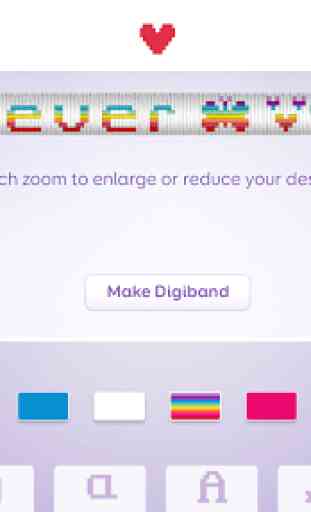

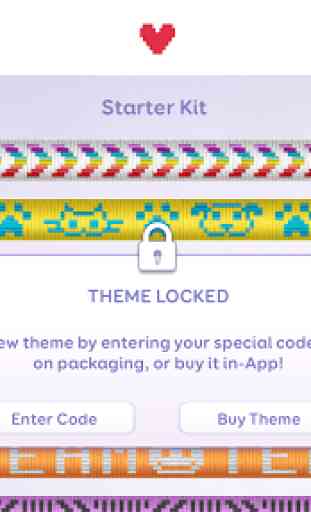

Even though this app was a little confusing to use, my end results were amazing. The instructions could have been better as I had to look up some instructional videos on how to use it but it was pretty good other than that. This requires patience and if you have that, the end result will be great if you put the effort in. It is a bit time consuming though.