Digital Books by WSE
As a Wall Street English student, you can now have your Digital Books at your fingertips with the new Digital Books by WSE App. See your Student Manuals come to life on your mobile device. Complete your exercises and get additional practice anytime and anywhere that is convenient for you. Your mobile device is always with you, and with this App your Digital Books can be too!With this App you get:
• Instant access to your Digital Books to complete your exercises before going to your Encounter
• Instant feedback on exercises – know what answers you got right or wrong immediately!
• Access to Longman Dictionary. Heard a word and you aren’t sure what it means? With this App you can look up definitions of words and how to say them properly right from your mobile device.
• Additional practice as recommended by your teacher
• Rich learning content with audio and video clipsLearn where you want and on your schedule with the Wall Street English Digital Books.
Not a Wall Street English student? Visit www.wallstreetenglish.com today and learn how you can Change Your Future by learning English!
Category : Education

Reviews (17)
Hello, I cannot click the accept button at the "Term and Condition" screen. It's a big problem. Please fix asap. I'm using Nokia 6.1 plus with android one
The app sais that I don't have Internet access, but it's false because the Internet access is good.
Please, improve the video playing, it's hard to load the videos
Unable to press accept button on term and conditions screen.
It doesn't work. I can't access to the manuals
It not working
Is amazing (ʘᴗʘ✿)(♡ω♡ ) ~♪
It is great
Just is possible work wit it in tablets. It isn't available for smart phones
The application is constantly falling on my OnePlus 3T
It's a Grateful app
That good for me
It needs to be able of opening at least.
I cant see the books I m from turkey
I was using 6.4 inches screen - Xperia Z Ultra when I got stuck. It had no Accept nor deny button.
The apps is Keep closing, very dissapointed
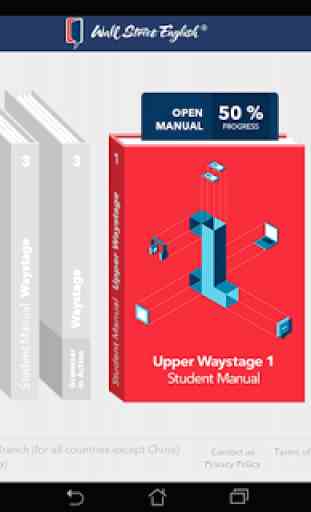


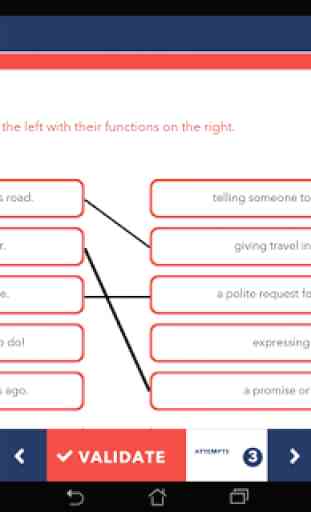

It's a great apps. But please turn off the auto rotare feature because it's quite disturbing when the phone slightly changed its posision. Or at least make a setting feature for it. And also it would be better if it have a dark mode for a low light. Thank you