Digital Clock Widget
Features:
- Lots of customizations
- Changes take effect in real-time
- Select millions of colours for the time and date with a RGB color picker
- Select different backgrounds
- Show/Hide AM-PM
- Select widget click actions
- Tap on widget to load up alarm/calendar/widget settings page
- Supports multiple languages
- Supports Android 1.5-5.1
- Honeycomb tablet friendly!
If anybody would like to volunteer for translation, please don't hesitate to send me an email!
NOTICE:
- Please exclude the widget from any task killers, this will resolve the time freezing issue.
- Please relaunch after update
- The widget is now available on the Amazon App Store!
- We are investigating the update issue on Gingerbread Droid X
Category : Tools

Reviews (30)
This works extremely well on both of my Android phones. I'm able to change the color and position of the time and I really like the feature where it when I click on the time it will open any app I associate to the digital clock widget. Five stars high five thanks guys keep it up! It can be a little bit difficult to use because it has many features but it's not complex just take your time. It has a lot of choices. You can't really mess it up
Many things to like, but it is frustrating to have to jiggle time and date so much. I can't re-place it in the position it was in yesterday. I just changed the color of the time and now the whole product is way off. Takes forever to redo. And now the time AND the date ARE TOO CLOSE TO THE TOP OF THE SCREEN. VERY FRUSTRATING. Will use until I find one that is easier to format and set EXACTLY. AND IS THE SIZE I WANT for time and date. 1 star for now.
Easy to adjust colour and text size, sits well on my home screen. I noticed some negative feedback but it looks like those who posted don't know how to get the app to work on the home screen. Once downloaded add to the place where you want to see it by going to your widget's from the bottom of the phone 😉
Excellent app works perfectly on my Motorola G7 Play running Android 10. The only thing I would like to see is to have the widget divided into four quadrants with each quadrant being able to launch an app. The ability to change fonts would also be nice but not a big deal.
Finally! A clock widget that let me change the text color. I use one of my photos for wallpaper, and the position where I want to put the widget has a light background. Being able to make the text black makes it much more readable.
Great app, when it works. The problem is that alarm widget is not always consistent with the actual alarm set from the Samsung app. I tried clearing cache, reinstalling the app - doesn't help. So, is there a way to make it work? Thanks!
Since Google updated their clock app and gave their widget a new ugly bold font I've been looking for a replacement. This fits the bill perfectly. Edit: Since my phone updated to Android 12 the widget fails to load when my phone starts up, I have to manually add the widget to the screen again ..
Installed, but never shows the current time in the screen unless I actually click it to open the entire app. I wanted something that would show current time on my phone screen without having to select and enter the app. Can't just look and the right time is there on the screen.
Brilliant - does exactly what it says on the tin. Making it bring me to the phone's native clock app by tapping it is super useful, and the customisation options are simple, yet pleasant.
Loved this until they did their latest update. March 24th 22. They have removed options which allowed you to adjust time and date fonts separately. You can only drag the size of the box down. It seems they only have two font sizes now. Less control over font type. Use to have control over font colors. You guys had a great widget and now you stripped out everything that made it superior. It's not an upgrade. Just a downgrade. If you can don't update to the latest. Stick with the old version.
Just got it. So far, it's really easy to use, but when I selected a time format that included am/pm, the widget gave a really bitchy response of "am/pm for those that can't tell day/night!" Not professional at all, so I cut it down to 4/5. I don't know how that made it through. Some people should be fired, or at least reprimanded.
I'd like to give 5 stars for this app's minimalist design, reasonable settings and small footprint. And I'd like to report that on my device, setting show alarms and show date does not take effect! Maybe rebooting helps, let me check...
I really like this app. It does more than my original clock widget. I bought a generic phone and I didn't like the home screen clock widget they had pre-installed on the phone, so I searched and found this one. It works very well, and I like the customize options. Only thing is, my original phone's clock widget STILL shows up on my lock screen and this new one has no option to replace it. Please make this customizable to replace the LOCK SCREEN clock, not just the home screen clock. Thank you.
I was so disappointed with the Samsung clock widget that I searched for another. I tried a dozens of them before I found this wonderful easy to use widget. I only wish I could enlarge the clock more. The up-and-down handles make the box fill the screen but the clock doesn't get any bigger. I also wish there was an option to pay for the app to avoid the ads. There doesn't seem to be a way to set alarms so I still have to use the Samsung clock to do that.
Nice, good yet simple to operate. Just don't like that the old colour of the clock don't stay on your phone when you change to another colour. For instance i would like both a white clock & a black clock on my phone.
Actual clock installed to the second page, I moved it to front page of screens and moved the widget from front, to a page back- pressing the widget icon brings up the Clock Settings, background color choices etc. You can make the background clear so the pretty wallpaper is still visible and clock stays right there. Elderly phone owner needs that. Different ads show on bottom of Settings page (with Download button, be careful). I think it's a keeper, we'll see if she likes it.
This is a great widget for time and date. I have only one complaint and that is about me setting it up. Somehow the large time is correct but the small time is off. I am sure I did something wrong. Not a criticism of this app.
It's working excellent on my Samsung. Love the choices of colors and format. It also works as an excellent alarm. I highly recommend this app.
I've only just installed this app but so far I really like what I see... I like that I can pick my own fonts, colours for time/date plus the background. Everything looks good, it's a thumbs up 👍 for now, I just hope it keeps on going this well.
I was using the default clock from Google but this is way better. Gives me option to customise the colour of the time and date. This is a simple clock and exactly what I need.
App is bugged. Date for alarm isn't showing the correct day. Also if you have no alarm set but the option is checked it will show a random time for an alarm.
Only just installed, but this looks exactly what I needed - a simple, unfussy clock widget 1 unit deep. Ads appear on the configuration page but I don't plan to be there often. I was a big fan of Beautiful Widgets before they stopped working with Android - this is an excellent substitute
It's only American day format. We don't order the date like Month, Day, Year but Day, Month, Year American date formal isn't logical for me I can't use it. Smallest is the day, after it comes the week and next is a month. How I'm gonna keep watch this order: Month, Day, Year, I don't understand!
Great widget, but wish they would abbreviate the day-of-week; Wed instead of Wednesday, so the entire date would always be displayed. Currently part of it is frequently clipped.
Just what I needed. All of the other digital clocks had a "box" around it. You could not add apps because the box would not let you. It was so large and the clock was so small. I needed the extra space for other apps. This one is small and has no large box around it. Perfect.
Great 👍 👌 5 stars 🌟 🤩 everything works great and is fun to design. Change separate colors on time and dates. Lots of fonts to choose from. Lot of tools to use for the time. I haven't had any updates as I just now downloaded it today.
Only recently downloaded this Digital Clock. Does what I needed for a larger time display that does not overpower visually n6or take up TOO much space. Also, day/date & next alarm options are helpful. Text color choices let me get best visibility. Thank you!
Thought it would make a good widget with customisation, but when the font I wanted (product) was applied, I added the widget to my screen and the font was a different one - I think one of the other font options. That's the only reason I really wanted it so it's kinda useless now...
The alarm option never shows the right time for the alarm. For a simple widget, expected something as basic as showing the right alarm should just work. Kind of like trying to eat but missing your mouth kind of basic expectation failure.
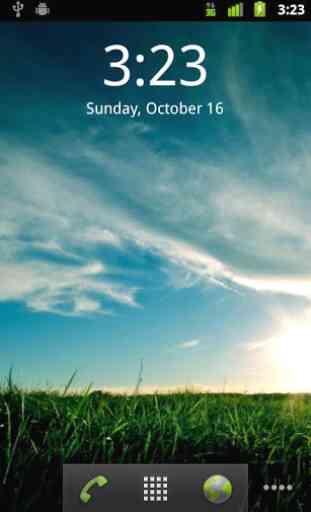
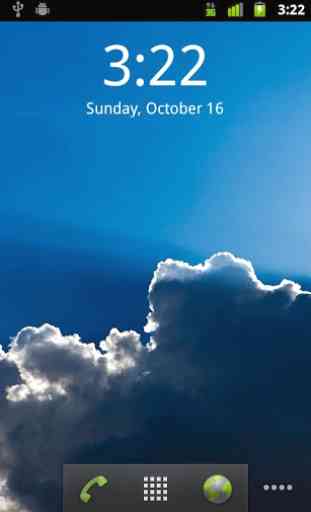
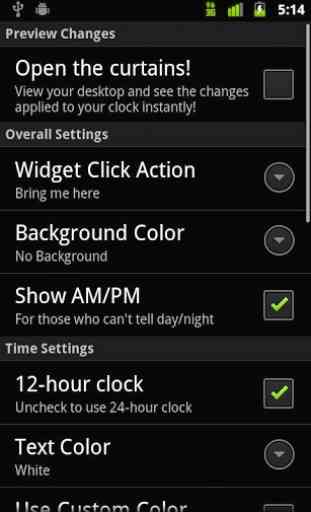
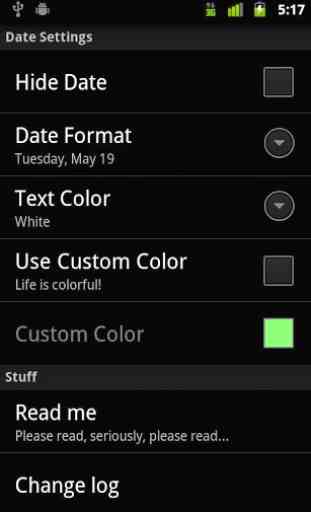

Troublesome, at best. No matter what I do with the font, the date is freaking microscopic. Color choices make it even harder to see. No option for white or black. Same with the alarm. The only thing clear is the time. Every clock/alarm/date widget fails to give me something I can see at a glance. Unfortunately this is the least offensive, and that's saying a lot.