Digital Clock Widget Xperia
If you have a question or a problem with the app, please contact us via email ([email protected]). We will gladly help you.
A simple, but highly customizable digital clock widget with Sony Xperia™ look and feel.
- Choose between small (2x1), big (4x2), wide (4x1) and tall (2x2) resizable digital clock widgets with 8 possible fonts
- Adjust the time and date font size and color and select your preferred time and date format
- Option to show brief weather information and weather forecast on tap
- Option to show semi-transparent backplate with adjustable color
- Option to launch your alarm app, calendar app and your favourite weather app by tapping parts of the widget
- Option to add the widget to your lock screen (Android 4.2, 4.3 and 4,4 only*, supported on selected devices)
- Backup & restore settings
- Paid "Premium" upgrade that unlocks options for:
- Custom (user-selectable) font + 12 additional fonts
- Ability to show current time and weather in multiple locations
- Ability to show battery level info
- Adjustable transparency level for the backplate
- Removes advertisements
Note: Please keep in mind that adding the shortcut to the settings window to your home screen will not automatically add the actual widget to your home screen! If you don't know how to add the widget to your home screen, please use the "Help" option in the settings window.
Note: The required permissions are necessary for:
- Downloading weather forecasts / current weather information
- Detecting current location for the weather forecast
- Letting the user use custom fonts (Premium only)
- The Premium in-app purchase
- Backing up & restoring settings
- Location data may be used for providing you more relevant ads
* With the release of Android 5.0 Google removed the support for custom lock screen widgets
Xperia™ is a trademark or registered trademark of Sony Mobile Communications AB
Category : Personalization

Reviews (25)
Was great, til yesterday. Samsung S20FE.. Widget used to only (properly) show next alarm, but is now showing the time for next Bixby Routine to occur - I have a daily one set for 1030pm, so can't tell if morning alarm is set. Confirmed correct alarm app is in the settings. Tried resetting the data and cache for DCW, Bixby Routines, and for the alarm app as well (Turbo Alarm). Tried tech support, unable to help immediately though they are very good with communication. Waiting for next update.
I've used this widget for 8 years or so with different phones. The widget is great and extremely customizable. However, the latest Android update for Samsung phones hasn't been working with it. It's been eating up a lot of battery and I've currently have the app in deep sleep. If there is someone I can contact from the dev team to get this looked at, that'd be great.
The best weather widget imo. All the necessary info in a clean, easy to use and understand, and super customizable UI. Choose to display just the weather, only certain aspects of the weather, include the time, customize or remove the background, choose different fonts. One of my first downloads every time I get a new phone.
Purchased the premium version. With recent update there is no option to make a secondary widget with second city. No response to the email query. Very dissatisfied with the customers care also. Very poor backup and trouble shooting service. Not recommended
1. If the alarm time is set for a date beyond 1 week, only the short day of the week (eg Friday) is displayed, not the date. This is misleading because it seems as if a date has been set within 1 week. 2. If not the alarm clock was the last opened tab in the factory clock application (but eg world clock or timer), clicking the widget will open not the alarm setting, but the world clock or timer setting.
Elegant and simple, but it lacks an option NOT to display weather info. I get my weather info from more complex apps, like Accuweather.
I would love the option to rate this app 6✨ it is absolutely faultless. perfect design, functionality and customisation.
Love this app -- but the new hourly weather settings don't maintain my choice of Celsius or Fahrenheit. When I click on hourly weather, it reverts to Celsius, even though the rest of the app is showing in Fahrenheit.
This is a very good app indeed it is a shame that on the weather part it doesn't show if it's sunny or cloudy in colour the apps that came with my Samsung A32 5G did this if you had a Cloud and sun the sun would have been yellow and of course the cloud would have been white this app does not show any colour ??
Great app and been using it for many years, however there is an issue on my new s22 ultra. The alarm time in the home page widget (nova launcher) is completely off, it is set to 9.20 but it shows 4:05.
Been using this for years and finally bought the premium. One of the best apps and widgets out there!
The clock widget is definitely not centered, it's to the right a little bit and it's really annoying because I have a separate widget right underneath it that is centered so it looks way off. please fix this. (WHEN I DRAG THE SIDES OF THE WIDGET THE BOX IS CENTERED BUT THE CLOCK INSIDE OF IT IS NOT 100% CENTERED).
Have used for a long time and it was great, but now the weather will only update every few days even when I attempt to manually refresh
This app so far is working great! No complaints! Mine has the time & date on the left & the weather on the right & looks centered okay. I like that it has the option to have 24 hour time display. Thank you.
Please add Android 12 type clocks round analog clock.Not Sony type clock. Because when you set it in tall it shows wrong in single digit 5/12 not show zero with single digits like 05/12 but Sony shows 0 with single digit like 06/15. Please update this app this issue 🙄😌 Now ok showing all 👌👌👌👍👍👍your app in general settings not showing add zero ➕ 05 hour now. Please reply and solve this issue 🙄
This is by far the best digital clock and weather app you can have on your phone. It has a ton of customizations in the settings more than I've ever seen in any other app. You can set how you want the font to appear, the colors, the size and everything about how you want the time to appear. You could tell a lot of thought went into this app and it shows. Excellent.
Extremely useful widget.. I like app opening feature from widget.. PLEASE ADD ACCUWEATHER TO WEATHER PROVIDE if you can.. THANK YOU!!
I've used this app for years and it's performed well, with a few hiccups that were fixed quickly. One issue I'm having though as of recently is that it seems like you changed the 4x2 widget to 4x3, which completely throws off my homepage I've used for years. I had to switch to a 2x2 widget, which looks tiny. Is there a reason the 4x2 widget was removed? It was the perfect size that looked nice and didn't take up too much real estate. Might look for another widget if 4x2 isn't coming back.
I don't prefer widgets, but have been running this one for years! It's not a battery hog. Does absolutely everything, super customizable! I chose this after trying oh so many! (Android 11 update recipients-to fix time, choose a system font, and don't optimize or power save) Love the simplicity as well. I'm about to update to the paid version, & realized I hadn't reviewed! Keep up the good work! *One suggestion? The time font is always large, but the temp is always smaller. Make same? ☮️
This app is really nice for adding a personal touch to one's phone appearance. I have appreciated being able to change the font color so it stands out against my phone's wallpaper when I update it. It has drastically more options than the standard ones on my phone; almost a little too much, but not to criticize! You can take it as far as you like with how detailed you want to get tweaking the appearance. Thanks for a cool, useful app!
Brilliant, just what I was after. On the widget, click time, get alarm clock, click date, get a calendar and click temperature and get detailed weather. Very slick detailed app. 👍
Excellent app. I love it and with a little support from app developer it's exactly as I want.
The minutes are always disappearing and the widget size won't change, when I change it.
The clock widget is constantly several hours off. This thing is horrible. Galaxy S21

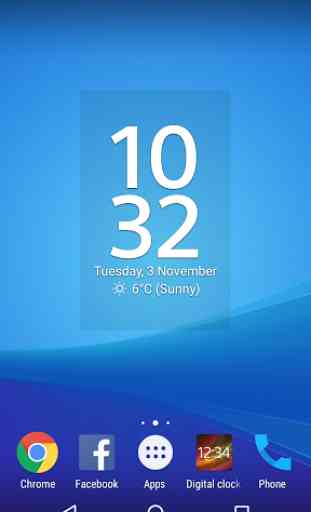



This may be premature as I've just downloaded... OMG... Thank you! I've been struggling in my journey to find an accurate weather widget that also has a large digital clock without a lead zero. OH and let's not forget the ability to change text color to contrast against other preferred wallpaper. You guys nailed it. Thank you for ending my awful and exhaustive search. 🌟🌟🌟🌟🌟🌟