Dijit Universal Remote Control
NOTE 1: Remote control features are only compatible with:
• IR-equipped Samsung Galaxy phones and tablets (see below for model list)
• DROID XYBOARD and Motorola Xoom 2 tablets
• Android phones & tablets when paired over Bluetooth with the Griffin Beacon for Android (it is not compatible with the Griffin Beacon for iOS)
• Android phones & tablets connected over WiFi with network-connected DirecTV Receivers and Roku Media Players
• Google Play Edition HTC One with KitKat (Android Version 4.4) or above
- does not work with any other HTC device.
NOTE 2: Remote control features are NOT compatible with LG Android smartphones and tablets with built-in IR blasters.
NOTE 3: For DROID XYBOARD and Motorola Xoom 2 users, you will need to install the latest UEI Quickset SDK to maximize remote control performance: https://play.google.com/store/apps/details?id=com.uei.quicksetsdk
NOTE 4: TV Channel Listings only available in the US.
With Dijit's remote control features, you can finally clean up your coffee table and put your extra remotes away in a drawer somewhere. Now your phone (or tablet) is your remote. At last your whole family (and even guests) will be able to figure out how to control all the different devices and inputs you have in the living room!
Dijit gives you a perfectly customizable remote control interface, where you decide exactly which buttons appear when you want them to. No more squinting at 73 identically shaped buttons on your remote, just the ones you want and need. Using Dijit is incredibly simple. Add each device you want to control with just a few taps using our included device library.
In addition to the remote control, the Dijit Guide delivers a customized electronic program guide (EPG) for your personal TV channel lineup. Simply identify your cable/satellite provider, and Dijit will find all your listings. From there you can quickly prune your guide to just show the channels and shows you like to watch, and hide all the rest.
Dijit Remote works with the following Samsung Galaxy phones and tablets with built-in IR Transmitter:
• Samsung Galaxy S5
• Samsung Galaxy S5 Active
• Samsung Galaxy S5 Mini
• Samsung Galaxy S4
• Samsung Galaxy S4 mini
• Samsung Galaxy Note 4
• Samsung Galaxy Note 3
• Samsung Galaxy Note 8.0
• Samsung Galaxy Note 10.1
• Samsung Galaxy Tab 7.0 plus
• Samsung Galaxy Tab 7.7 plus
• Samsung Galaxy Tab 2 7.0
• Samsung Galaxy Tab 2 10.1
• Samsung Galaxy Tab 3 7.0
• Samsung Galaxy Tab 3 8.0
• Samsung Galaxy MEGA
• Samsung Galaxy Tab Pro 8.4
• Samsung Galaxy Tab Pro 10.1
• Samsung Galaxy Tab Pro 12.2
• Samsung Galaxy Note Pro 12.2
• Samsung Galaxy Tab S 8.4
• Samsung Galaxy Tab S 10.5
Features:
• Built-in device code (over 200,000 TVs, DVD players, Blu-Rays, DVRs, Set-Tops, and more) library for instant programming
• Automatically discovers and controls DirecTV receivers connected to your WiFi network
• Integrated learning feature for advanced or custom controls
• Fully customizable button layout
• Support for multiple systems in different rooms or homes
• WiFi support for Roku owners to control their Roku Media Players with their Android devices.
• Program guide that works with every channel provider in the US and Canada
For more information about the Griffin Beacon: http://griffintechnology.com/support/beacon-android
Category : Entertainment

Reviews (25)
I'd say it's okay at first, but not helpful today. My brother downloaded this app and tried it on a vizio TV. It worked with the vizio TV, but now i have an emerson TV so i downloaded this app because the remote got lost. Tried it, it was Total crap. Didn't even work. Now my mom has to search under blankets, on tables, and lots of more places. Totaaaly a trashapp. Don't Download. Don't waste your time.
Program updated again. My Note 3 is now controlling both my Dynex and Westinghouse TVs. Had to use Samsung for the Westinghouse but I I'm cool with it. Thing that is kind of irritating is, I don't need the Beacon because the Note 3s have an IR. It is a remote, and yet dijit seems to hold itself back and isn't as fully customizable as it could be. Hope they give a little more flexibility.
Was a great app, had been working on Samsung Galaxy S7, still does halfway just remote portion works, the guide gives error saying no wifi connection. Obviously it does because i can control my tv, stereo, directv box. I'd give it a 5 star if the no wifi error would go away & it would start showing me the tv guide again.
Sorry. I had your app for several months & loved it. But about a month ago I lost guide info for all networks. I don't have cable with built-in guide. I relied on your app. Don't know if this is your new upgrade or what (my phone is on your approved list). I have to Uninstall and find a better app. Too bad. Last month I would have given you 5 stars. Now I begrudgedly give you 1.
Use to work fine but now says there is no connection and there is a connection. Hurry up and fix please I really like this app when it works. Its easy to read and it dont have all kinds of junk all over the screen like other tv apps do. PLEASE FIX SOON......
Been using it for several months with no problems. Now all of a sudden it will not connect to my network for the program guide. There is no problem with my network connection, all my other apps connect just fine. Tried reinstalling but still will not connect. No help available. I am using a Galaxy tab 4.
Worked fine for 2 years and suddenly it is unable to connect to network.. I've tried using my phone's data and wifi - still nothing. It is clear that it is the app and not my actual network since ALL my other apps are able to connect seamlessly... This app is completely useless to me now - such a shame!
I loved this remote gave me control over all the tvs however since latest update when i try opening it (when connected to Internet) it says no network available when i know the net is working. Please fix. ~samsung galaxy s5
I assume there was a recent update or it's T-Mobile, I new yo both services & I started using both at the same time, a month ago I would have given Digit a 5plus but now I pull it up & nothing, the top & frame come up, the 2 boxes at the top but the guide never loads, I even uninstalled last night & reinstalled. I thought that had fixed it but out of 5 times of opening it today, it has opened right once & those ratios aren't hood enough.
Dont understand the less than 5 star reviews. Works fabulously on my galaxy s5, with all my old school tvs, even my converter box. I love being able to see what is playing, even over the air channels, and click watch to take me right there. Thank you so much!
I like the layout. Problems with ir remote to Philips TV:A) 10 digit keypad lacks a dash or period, needed for over the air channel tuning, ex. 2point1, 2.1. B) timing of ir button presses are really screwy with my Philips TV. As quickly as I can, tapping a single time often results in a double entry. Also, when editing channel lineup via settings, it starts from scratch, with all default channels on instead of opening the list as it was last used. So, to drop a channel, you have to start over...
It works when it wants to. Right now not at all, I ended up uninstalling it and going with a different app.
First the "watch" button stopped working, then it stopped updating program listings unless I turned my tablet off and on. Now it constantly tells me I have network issues when my network is just fine. Looking for something else now.
It does not work with my HTC One (M8) GPe despite starting that it should work. The HTC TV and Peel work, I was hoping this could be an alternative to peel, too bad. I wish HTC TV was not discontinued, it was the only app so far that did it right :(
I'm not one to write a review on anything but I just had to with this app. It is the BEST remote app for anything you have! I have tried several different remote apps an non compare!!! I have everything in my house that needs to use a remote like tv's DVD players digital boxes etc. all through this one app!! It even found a tv that no other app could find! I'm simply impressed! If your looking for a remote app this is the one!! You won t be disappointed!!
Remote never did work, but I kept it for the tv guide which I loved. But now for some reason half of the listings are blank so there isn't much reason for me to keep it. It was fun while it lasted, peace.
I've tried everything to get it to work. If I program it as a Comcast cable box, there is no fast forwarding/rewind. It won't work if I set it up as a DVR. You'd think with the popularity of X1 there would be support.
I'd give it 5 stars if it would work with my tv.i have an element and it won't work. But works beautifully with my cox cable.
I open the app and I select my TV but then it asks me to set-up a bluetooth connection but my Westinghouse TV doesn't have Bluetooth capabilities. The app looks good, but I can't rate it any higher because I'm stuck at setup.
I have reinstall and still doesn't work has been like this for over a month going to remove and nit add again
I really like this app, prefer it to PEEL. However, it is constantly telling me to check my Internet connection & won't work! My Internet is working properly & I see others are complaining about the same issue. SEEMS LIKE THEY MADE IT & FORGOT IT. MAYBE WE SHOULD ALL BAN TOGETHER & QUIT MAKING MONEY FOR THEM BY DOWNLOADING!
The keyboard feature on this app for the Roku, which would make it useful, doesn't work. Error message on each keystroke.
When selecting a program to watch and pressing the button to change channels, it doesn't go to the correct station. For instance when I press 33-1 it goes to 33.
Doesn't work well with Motorola. Use it just for guide as I don't have a roku or beacon. Constantly have to uninstall. Using tv guide instead.

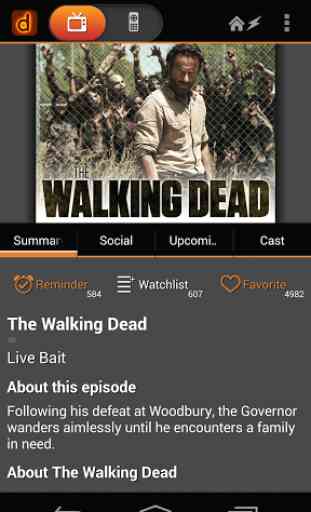



Not sure why downloads have been enabled for the Samsung Galaxy S7; it doesn't have an IR blaster and is not on the developers list of working devices. Took me a while to figure out why it always wanted access to Bluetooth when my TV and cable box don't have that function. Works great when used on my Samsung Tab 4 (ironically not on the developers list)