Dimly - Screen Dimmer
FeaturesDisplay back-light dimmingBlue light filteringCustomizable minimum and maximum brightness levelsShake to restore brightnessAuto stop timerSimple user interface designed for ease of useLightweight & small memory footprint
Premium featuresAd freeAuto start timer
Using the shake to restore brightness featureJust toggle the power button and shake. This allows you to restore brightness to your screen if set too low or the surrounding light is too bright (e.g. you went outdoors and you can't read the screen).
What users are saying"Extremely useful and simple to use. Better than other alternatives.""...It's now part of my bedtime routine : ) And it's super easy to use...."
Permission detailsdraw over other apps. Used for dimming your screen.view network connections and full network access. Used for serving ads.
Category : Tools

Reviews (27)
It used to be excellent, then android updated and it could no longer dim the white notification menu. But with another update, that is no longer a problem because it can be set to black! So it's once again good enough for me to install. Getting a notification from an app that uses white is still bright, but it's better than it has been for a while. If Dimly itself could have a black notification, that'd be nice 😃
There is a problem on Android 9, when I open any image in full screen the screen flickers and goes back to normal lighting for a second. Also, if I swipe down and use the notification bar, dimly doesn't work there. I'm still giving 5 stars because this app has been working perfectly for 5 years and to really express how much it has done for me I need more than 500 characters. Also, I hope that the devs fix the problems soon.
It doesn't auto start or stop. But that's not a big deal. If you lower the brightness below your device then it puts a layer of solid black over your screen and you adjust it's opacity. Which I guess is the next best way to decrease the screens brightness of you can't adjust the actual LEDs on the screen. I use it often, but it could be better.
LOVE LOVE LOVE the SHAKE TO RESTORE BRIGHTNESS option if you happen to go outside, for example, and can't see the screen anymore.. honestly, that alone is why this is the screen dimmer app that I use. The only reason its not getting 5 stars is because the notification panel and the soft keys on the screen don't dim as well (although the preview photos show that they do). However, I'd def change my rating in a heartbeat if the developers would make that adjustment. Thanks for the awesome app!
Most screen-dimmers goofily cover the whole screen, hiding the screen you're trying to adjust—so you must keep guessing, then going back to see if you've gotten the brightness you want. Instead, Dimly appears as a short bar with a slider, so you can see the results as you adjust. Brilliant! (No pun intended.) BTW, Google has prevented apps from changing system areas like the Notification area, status bar, and task switcher, so it's not Dimly's fault that it doesn't affect them too.
I really like this app a lot. It works vary well. The only reason I'm not giving it five stars is because it runs over everything except for my drop down menu. This is a problem because my eyes get adjusted to the dim screen but then are shocked when I pull down my super bright drop down menu. I have tried setting my phone screen brightness all the way down under phone setting but this has not seemed to make a difference. This is my only complaint, otherwise it is an excellent app. Thanks.
This is perfect for people who get migranes from a bright phone screen. Even at the lowest setting on my phone it is still much too bright when im in bed. there is not only a brightness setting that runs on top of your default brightness (giving you higher/lower brightness range) but there is also a night mode called "blue light filter" which allows you to raise brightness without increasing eye strain. The ads are small banners that are at the bottom of the menu - very unintrusive.
Actually an amazing app! Ironically, it's stand out feature -set min and max caps for the quick slider- are shot straight in the pinkt toe by tbe poor ui. I kept trying to adjust it over and over because there is no confirmation of the setting having been adjusted. Instead, it reverts back to its previous brightness immediately upon letting go of the slider. Confusing at best. Again, tops otherwise
I have been using Dimly for two or three years now. I read at night before bed with the lights out and needed to lock down brightness even further. In general, it is great for that purpose. I took off one star because 80% of the time, when I turn the app on, the notification/status bar actually gets far BRIGHTER than before. I'm lucky my reading app hides that bar because using it in Chrome makes me wince. Not sure if that's a bug, or if the other 20% of reasonably lit notification bar is.
great app for dimming the backlight on your phone or tablet but there is one flaw. If you set your brightness dimmer to low you cannot see the screen and therefore your device is practically useless! and yes there is a warning pop up that appears before you try and do that but if the app itself had a minimum brightness level that minimum level should be sp at least you can see the screen. Just very faint. However it is a useful app if you use it wisely!
Do not purchase the upgrade. I really like the app in general BUT I bought the upgrade to stop the filter automatically in the morning and none of the premium features work at all. I do have Android 10 unsure if that is the issue. I checked all my setting to make sure it had the proper system allowances for the app and I waited to long for a refund, dang.
Literally the best app ever! My phone dimming is still very bright and dimly makes it dimmer for me. The only problem that I have is it just randomly shuts down. But I always put it back up and it's not a problem. It works so well especially when my eyes are sensitive to bright things. Totaly recommend this. And I've been using this for about 5-6 months I think.
Overall love it. My ONLY complaint is that the notification bar does not dim and it's quite jarring to go from the lovely dim light to checking the notifications. (Especially at 3:30 am, which is when I downloaded it because I can't sleep!) Seems easy to use and I like the simple interface. Update the notification situation, and 5 stars A+ review from me! Thanks for creating!
It does exactly what it says it does and is super useful for nightime phone viewage. The only complaint I have is that the notification bar is still bright but I've had other phones before and they worked perfectly fine so I'm sure it's just a limitation on my device. Great app, I recommend it if you ever want to look at your phone in bed
It can go darker/just as bright as my phone's default. It also has a filter called blue light that makes everything softer. It is accesibale from the notifications menu and app screen, but you have to log in to use it. But by entering your phone into sleep mode, shaking it, and turning it on, it becomes max bright. You can adjust the maximum/minimum level of the scale. It also has a timer to turn on and off. It can be turned of by the quick menu, turning off your phone, or phone settings. Simple
i use this because i get migraines. it works very well, and is simple. I think if they wanted to be super awesome, they could make it so that this can be an icon in the pull down menu, like data, airplane mode, blue light filter, WiFi, etc. but it's already great, and i don't think you can do that anyway.
It's okay. However extra notifications annoy me, and Dimly constantly has an undismissable notification. Maybe make a feature that shows it only when you pull down down the notification bar, and not constantly in the corner (Avast battery saver does this). Although this app works very well otherwise, I am looking for alternatives.
Great app for the most part, but tonight as I was considering unlocking pro mode, it started randomly shutting off, and needing to be reopened, which is incredibly frustrating when I'm in a pitch dark room trying to get my baby to sleep and not fall asleep myself. I'll be happy to change to 5 stars if this can be resolved.
Nice app. I would give it 5 stars but it has a little something I dont like and i do not know if it is a bug. The app does what it says. It turns your screen darker so when you use your phone at night you dont damage your eyes, which is cool, the problem i have in my huawei 20 lite is that, whenever a notification pops up, or when i change the volume, or when i check the upper sliding window, the brightness returns to all its shiny glory for some seconds, and that really hurts my eyes at night.
The app doesnt really have many options... Changing the max and min brightness is a must... but also not being able to change how much blue light is filtered? Really? You also can control were to put a dimly button. Like, if you wanted to have a special button instead of the notifications.This app is very disappointing compared to some other apps that are simalar. I hope you can fix this app because the name is simple and has a good UI... Please, fix this issue... But, it will get the job done!
Had this app for ages. Does exactly what it should do and is great for using in pitch darkness. Great functionality. Ads are not intrusive in the slightest. Best of all the dimming apps ive tried. The only con is this app makes screenshots darker because the app uses a screen filter, but every app like this has this issue from my experience.
I've been using this app for quite some time to dim my screen on a few different phones. It's definitely better on some phones than other, but it does what it intends to do, and it does so quite well. I've never had issues with it and it saves my eyes from the pain of looking at a crazy bright phone at night.
So far so good, no problems at all! Does exactly as it says, no hassle no tricks and so far no crashes. Dims very well and you dont need to open app to adjust it, there will be something in the notification area you can tap.
super effective app!!! helps a ton if your eyes hurt a lot and want to not get caught using your phone at night like me. just a minor setback, ometimes as im using my phone, dimly will suddenly stop working and my screen will go bright again foe about a minute, and then dimly will turn back on. ive checked all the setting and the timer is off and the shake is even turned off. please help!!! thank you
The sliders don't work well on OP6, I set the brightness to a specific level, want to change it again and it only displays me the exact level I adjusted before, no matter if I pull the slider lower or higher. Once set, I have to restart the app completely to set a new level. Frustrating, uninstalled.
I love this app, but cannot give it more than 3 stars because of the pain it has caused me. Almlst everytime i use this app, it will randomly turn off and on at random times. This is especy bad, as at one point my eyes will be resting on the dimmer, filtered lighf, and the next, they are staring at strong blue light, which is quite painful.
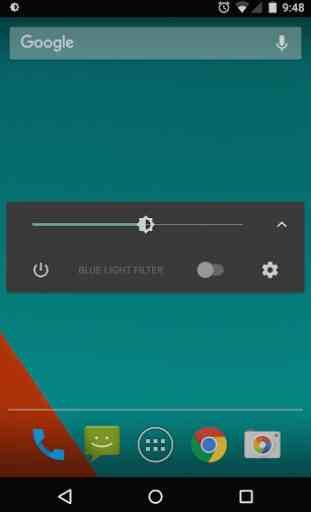

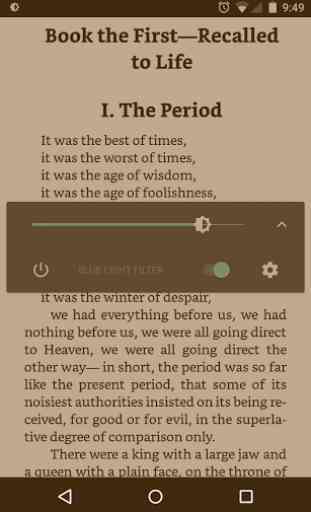
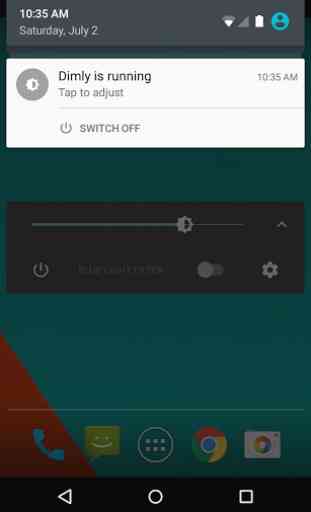

I use it to dim the background of the e-books I read especially at night before bed. However it randomly switches; sometimes it will stay on completely until I turn it off, sometimes it will switch off after 15-30 minutes of use, and sometimes it will immediately switch off right after I turn it on. I uninstalled and reinstalled the app and still suffer the experience. It wouldn't be too bad except that during the night going from a dim red to a bright blue hurts the eyes.