DinnerTime Plus (Parental App)
DinnerTime Plus is THE BEST Android app for parents to monitor and control their children’s smartphone/tablet usage.
"[DinnerTime Plus] is the simplest solution you’ll find for parents who want to give their kids time-outs from their phones & tablets."
- Lifehacker
FEATURE HIGHLIGHTS:
Real-time monitoring: See exactly what your child is doing on their phone in real timeInstant breaks: Set instant ‘Dinnertime’ or ‘Take a Break’ breaks pausing your child’s device activity for up to 24 hoursScheduled breaks: Create up to 2 ‘Scheduled Breaks’ such as ‘Bed Time’ or ‘Study Time’ that automatically block your child’s device usage following a customized scheduleSet permitted apps: Allow your child to access specific apps during their breaksApp and Device time limits: Set time limits for how long your child can use their device or a specific app. Works even if your child goes offline. Set different time limits for weekends versus weekdays.Unusual activity notifications: Receive a notification if your child’s device experiences unusual activity Parents notification when a new app is installed on the kid’s device.Admin Mode feature to allow parents to temporarily access the kid’s device during DinnerTime restriction to perform administration work, or modify the restriction policy if the kid's device is not connected online.Add a second parent: Add another parental device to monitor and block your child’s deviceAdd a second child: Monitor and block a second child’s deviceNew sign up procedure: Our new sign up system is easier, faster, and no longer requires SMS verification
UPGRADE HIGHLIGHTS:With a one time in-app purchase of only $3.99, you can support the developers and access even more features, including:
Add up to 5 different children’s devicesAccess reports of your child’s usage today, yesterday, and for the last 7 daysSix extra Scheduled Breaks: Parents can now create up to 8 Scheduled Breaks 24 hour history: Parents can now view their child’s device usage history for the last 24 hoursCustomized warnings: Customize warning messages during timeouts
DinnerTime Plus utilizes cloud-enabled technology, meaning all its features occur in real-time from anywhere, as long as you have an internet connection.
Watch a short tutorial on how to setup DinnerTime Plus: https://www.youtube.com/watch?v=neDtOjymijgNOTES FOR PARENTS:Most of the 1-star ratings are from children. Our app has one of the highest parent satisfaction ratings in Google Play. Because we link each parent account with a phone number, the parent account must be linked to a phone (Android or iOS).
"The new app designed to create more quality time with your kids. This is Brilliant."
- ABC TV Good Morning America
What parents are saying:“Absolutely the best app out there … Any parent [whose] kid has a cell phone needs this app.”“Brilliant app, gives me the piece of mind that my daughter is being responsible!”“Gives me complete control [...] Wouldn’t change a thing.”“This has got to be the greatest app EVER!!! Although my kids may disagree.”“Simple and sweet.”“Thank you! Thank you! Thank you! Thank you!”
Category : Lifestyle

Reviews (22)
Reduced to 1 star. Since kids phone upgraded to Android 10 it has rendered the app virtually useless. Controls can be easily bypassed. Can now only be monitored by parents phone. Not ideal. In the main, very good and does what's asked of it. Children don't like it at all so it must be good 😁 However tried to contact developer in the hope they could help to resolve minor problems but they never answered my email. Not a very positive experience. Better support would possibly warrant 5 stars.
I like this app. It's helpful for controlling time limits. The wait time is longer but I haven't experienced it being more than like 5 minutes. My biggest problem is that if the child doesn't dismiss the warning at 5 or 1 minutes left, they can continuing watching whatever was open in the background. So if Netflix or YouTube is open it will automatically play the next video without dismissing the alert and still continue playing after the time limit is up.
Update 4/29/19: So randomly this stopped working and my son was able to access everything for at least a week. A fix is needed right away. We will no longer be using this service. I would recommend against this until the issue has been addressed. OLD: The app overall has been decent. Currently there is one thing that is very frustrating. When i set a time restriction on an app it shuts the app down way before the time allotted. There's no rhyme or reason either. Only 17 minutes one day, 35 the next on an hour timer. Fix this and I'll change to 5 Stars.
The latest update deactivated the app on my daughter's tablet, and erased all the set time limits and reset the blocked app settings that I had saved on the parents app. Very untrustworthy. Also, the child app crashes when it's put in Admin mode, and because it constantly crashes, it's can't be taken *out* of admin mode. It's entirely unusable.
As others complain, the app was VERY slow to configure. But what is really disappointing is that after all the time spent in setting it up it is simply unreliable. My son disabled device admin rights of this app on the very next day after I installed it on his phone - and was able to uninstall it right away. Going to look for other solutions...
After this app was discontinued, it made it pretty difficult to find a good replacement (still looking for full feature parity). Wish you guys stuck around but I understand the business side of things. Good luck in your endeavors!
I've been using Google's Family Link which overall did a pretty good job of phone time limits. The usage reports of Dinner Time are much more acurate. Also being able to regulate apps on an individual basis is a great feature. The thing that works best for me is the ability for multiple Google users on one device, not available with Family Link.
I used to really love this app but it has gotten extremely slow when opening the app to the point of being unbearable. it takes over a minute to update the status before even seeing the device status, which is a long time to wait just to open the app. I am sad to say that I have moved to Family Link which will do all the same things plus more for free. I am sad that this app has gone downhill.
Doesn't work. I am a parent, installed it on my kids phone which is AT&T Alcatel but the app doesn't work. Only when I open the app, it starts countdown of the timer but when the app is closed from recently opened apps, it stops working too. when the app is opened again, it starts the timer again from start. I think the app should work in the background so it can keep the timer going.
Stay away! This app used to be reliable. Now, it is not. Does not sync usage time correctly. It is vastly under reporting app usage most of the time and then at other times, it will tell my child "time's up" when, in reality, my child has not reached his programmed time limit. Customer service is slow and not very helpful. I'm a parent, not a child and I have the paid version of this app. Trust me, stay away and get a different app. This app is easily disabled and deleted by an 11yo child.
Parent here: This app is ridiculous. I paid for the full version of this app and it will not work on my childs phone. *add* After multiple emails, them telling me to do this or do that or change this setting, the app still doesnt work on my devices. And they refuse to give me a refund.
Child can override on Samsung phone. By reducing the screen he pulls it up in the cache and types. He also uses the notification pop up to answer text. I think it's a great concept but it needs to be completely disabled so they can not use anything. Not even by reducing the screen for multiple tabs and enabling writing. Please review as I want parents to have confidence in knowing their children cannot access anything.
This used to be an excellent app and bought the full version but lately it has been nonfunctional as it keeps freezing on every attempt to start the app. I will need to find an alternative soon if this persists.
It works, mostly. This app will work perfectly until your child figures out how to change the time/date on their phone... Which will then bypass the time lock. Even with "SETTINGS" on app lock list.. It can still be changed.
We've had this app for a while now and it's just missing some features like being able to delete an app remotely. Pair that with being painfully slow to anything and I'm finding myself looking for other parental control apps.
I'm really disappointed with this app. I actually deleted my family link account to install this as i was told that it's more user friendly. In its own right it is however it has a major flaw. My son found out that when locked he can actually bypass the system by clearing all background apps and get back to his games or chats as if dinner time never existed. Don't bother installing. He even mentioned that there's a YouTube tutorial on how to do it.
Update is working good so far. The only thing not sticking is the custom message to your child during break periods. I like having one to remind them what they could be doing at the time of their breaks.
Great control over my child's phone to end arguments. The only deficiency of the product is that it won't drop, or cut off, an active phone call, it will continue. It allows to to turn off just one app on a child's phone remotely.
App works for the most part. Enhanced lock feature doesn't. They are still able to access apps. Sometimes app would lose connection and won't lock/unlock even with the breaktime switch on/off
I have the paid feature once so that I can have all five of my kids device on it. On several occasions my children cheated the system allowing them to use their devices even though it was supposed to be locked. The app never will notify you by push notifications that they have done this. To check you have to go into the app wait for it to upload and then check to see if they've done it. I locked one of my kids phone's recently to no effect. Reaching customer service is harder than it should be
Updated app on child's phone it kept closing the app so I deactivated and uninstalled and tried reinstalling on my child's phone. It let me activate it, but then it glitched out again. I am hoping a new update comes out quickly as I paid for the premium.


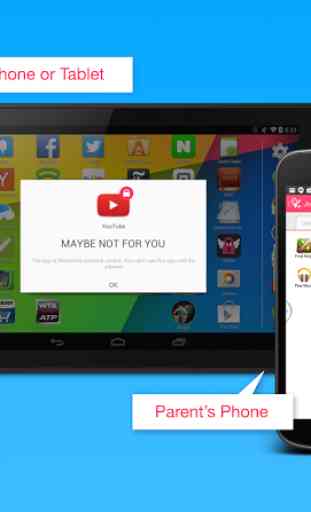
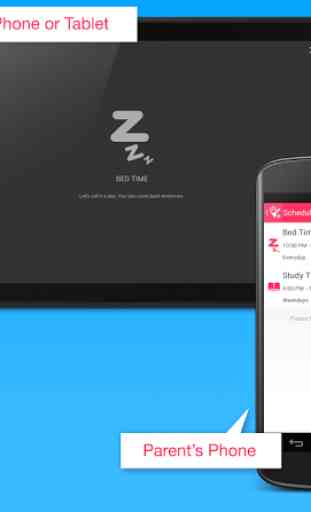

if you are persistent enough you can work around the app by repeatedly hitting the home button and then one step at a time getting to the app you want to use. I've caught my son using Youtube for the 3rd time in the last few weeks while this app was active. It doesn't actually lock anything, it just puts an app over top of the screen that can be circumvented by opening the list of programs and picking the one you want again.