Direct Print & Scan for Mobile
http://bit.ly/14u7M4R
Canon’s app allows users to print files (emails, PDFs, TXT, TIFF, JPG, and Photos) directly from their Android tablets and phones to Canon imageRUNNER/imageRUNNER ADVANCE MFPs and certain MEAP-enabled imageRUNNER LBPs***. Users can also scan hard copy documents to their Android tablets and phones.****
NOTES:
***The Direct Print and Scan for Mobile MEAP application (a Canon accessory) must be purchased and installed on the Canon imageRUNNER / imageRUNNER ADVANCE multi-function device.***The Direct Print and Scan for Mobile MEAP application is available for purchase through Authorized Canon Dealers in the United States and Canada ONLY.***The Direct Print and Scan for Mobile app is not compatible with PIXMA, SELPHY, or imageCLASS printers.****imageRUNNER LBP devices do not support the scan functionality.
How to use the Application:
-----------------------
1) Contact your Authorized Canon Dealer to install the Direct Print and Scan for Mobile MEAP application on your Canon imageRUNNER / imageRUNNER ADVANCE MFP/imageRUNNER LBP.
2) Download the Direct Print and Scan for Mobile app to your Android tablet or phone.
3) Walk up to your Canon imageRUNNER/imageRUNNER ADVANCE MFP and select the Print & Scan menu icon
4) QR Code will display. A 9 digit Connection Code will also be display alongside the QR code.• The Connection Code supports the manual entry of imageRUNNER / imageRUNNER ADVANCE devices for non-camera tablets and phones.
5) Open the Direct Print and Scan for Mobile app on your Android tablet or phone.
6) At the Main Menu, look for the Canon Devices menu option.
7) Select Scan QR Code or Enter a Connection Code.
8) Scan QR Code selected:• QR barcode scanner displays.• Place your Android Tablet or phone over the QR Code.• Your Android tablet or phone automatically scans the barcode.• Canon MFP device is added to the Canon Devices list after the QR code has been successfully read by your Android tablet or phone.
8A) Enter Connection Code selected:• Enter the Connection Code on the Print & Scan screen.• Connection Code can be entered in uppercase or lowercase.• Select OK to add the Canon MFP.• If the entered code is valid, the Canon MFP is added to the Canon Devices list.
9) You are now ready to use the Canon Direct Print and Scan for Mobile application to print email attachments, saved files, and files from other applications that are PDF, TXT, TIFF, and JPG.
10) To learn more about how to the app, more information about the app is available on the Canon U.S.A. website at http://www.usa.canon.com/cusa/office/products/software/mobile_printing/direct_print_and_scan_for_mobile#Overview
Supported Models:imageRUNNER ADVANCE Color:iR ADV C2030/C2020iR ADV C2230/C2225iR ADV C5051/C5045/C5035/C5030iR ADV C5255/C5250/C5240/C5230iR ADV C7065/C7055iR ADV C7270/C7260iR ADV C9075 PRO/C9065 PROiR ADV C9280 PRO/C9270 PRO
imageRUNNER ADVANCE Monochrome:iR ADV 4051/4045/4035/4025iR ADV 4251/4245/4235/4225iR ADV 6075/6065/6055iR ADV 6275/6265/6255iR ADV 8105/8095/8085iR ADV 8295/8285/8205iR ADV 500iF/400iF
imageRUNNER Monochrome:iR 3245/3245iiR 3235/3235iiR 3230iR 3225
imageRUNNER Color Desktop Laser Beam Printers:Color imageRUNNER LBP 5480Color imageRUNNER LBP 5280
imageRUNNER Monochrome Desktop Laser Beam Printers:imageRUNNER 3580imageRUNNER 3480
Supported Print Formats:PDFTXTTIFFJPG
Supported Scan Options:Color ModeResolutionPage SizeDocument/File TypePage Layout
Supported Scan Formats:PDFJPEGTIFFXPSPPTX
Category : Productivity

Reviews (27)
Can't even find my printer. It has "add device" but nothing is ever found. There is no auto detect setting like it shows in the photos. This app is useless.
Canon are the worst printers ever. Had HP for years never had an issue, I bought Canon cuz my printer got old, Canon nothing but problems error code after error code. I returned today and got HP again. Canon please stop making printers cuz you're not good at it.
An absolute waste of time. Can't locate my printer. Please delete this app from Play Store as it non compliant. could I give it less than 1 star?
This is the 2nd Canon app that I've tried today, and it does not WORK!!! I've entered the correct IP Adress, and it still does not work. I'm at my mom's house, and need to print an important document smh! Please fix this
The app doesn't scan for a Canon device nor does it give you the ability to scan for it. Canon print app does. This software suffers poor QA and should be pulled.
Useless. You scan the bar code of the printer and it gives an error . Not rocket science Canon. Expect way more out of you.
Career level I don't have but on a level on a scale 1 to 10 I'm an overachiever on that scale know how how to program is working computer this guy knowing he put app their eye tells well but about tracing it back to its Origins so what I have to say is not a profession I did graduate I know a lot about technology being that I overseen the Z Nation and mean and I'm a millennial I know what I'm doing so I'm one supposed to leave my nation I lead to adapt to overcome to lead-by-example Tracing it
loaded app. printer cant be found. blue tooth cant find it. no bar code to scan to add printer. worked with my wife's apple phone but is useless for android.
Worked once. Sends the job to my mf227 dw and then nothing actually prints. Get an error message every time and my printer actually shows up as a option to print.
Doesn't work. I have no idea what barcode it wants me to scan to add the printer. I tried both codes I found on my printer
Unable to get this app to do anything. Forget scanning the bar code. That was exhausting and frustrating.
Absolutely Junk! I tap on open and app dumps... with message, " app has stopped".
Piece of junk! Will not search for device. Poor documentation. Vague instructions. Don't even bother with it.
All that Canon has to offer are worth the while. Their Staff are also Considerate, Understanding, Patient, & Kind. I'm Quite Happy with Anything, & Everything Canon.
Feels like still using win98, wake up and update your app if you want to survive in the market.
just installed, tried to open, nothing but "keeps stopping" msgs. LITERALLY USELESS
Can't connect to my MF420 so this app is useless. Wish I could really try it out.
this app won't even recognize a Canon printer more trouble than it's worth.
Called Canon after this crashed on opening. Mopria print services is what they recommend using
Crashes at start. Does not work. don't install.
Same wasn't able to find a way to locate the printer on the same network
Didn't work - would NOT detect my Canon printer/scannor.
bar code scan DOES NOT WORK. waste of time.
Useless, it does not work with Chromebook either.
Cannot even open after installation it only crashes.
This app is waste of time I try to do the barcode nothing since my laptop broke I hope this app would help nope
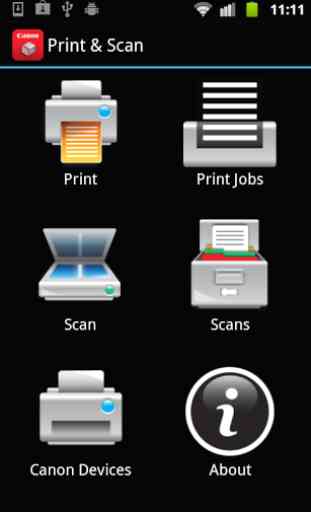
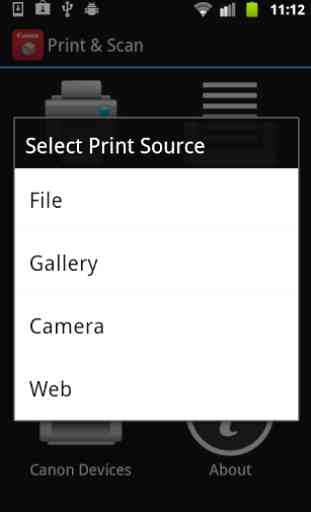
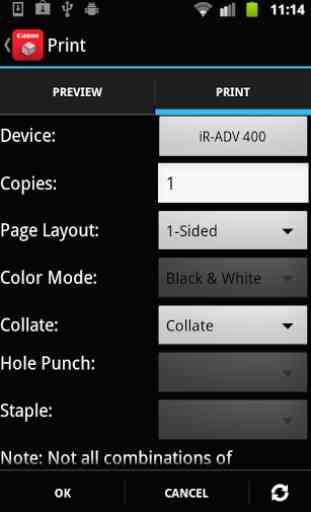
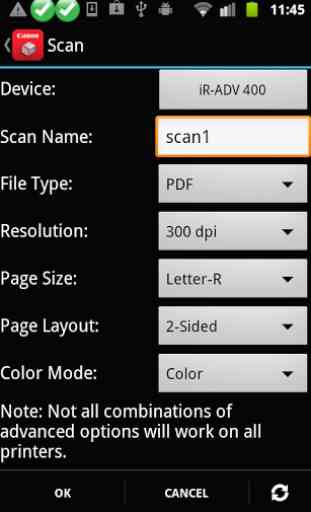

Useless app. I bought a multi-function Canon Pixima TR4520 specificaly because it was advertised as working with Chromebooks (online school). Not only is it a frustrating battle every time we want to print something, but it will not scan at all. Oh, and the black ink cartridge that came with the printer said it was empty after printing three test pages.