Direct Scientific Calculator
Direct Calc offers for FREE all the stuff people usually need so much:
- simple yet functional interface
- predictable behavior
- calculation history
- large set of functions
- ability to create your own components (variables and functions)
- ability to save/restore calculation flow.
- ability to expand functionality by loading custom templates
- no Ads and no disturbing stuff, just tool for efficient work
Scientific Calculator computes math expressions of any difficulty, showing them in preview window as formatted together with result while typing new symbols.
Straightforward predictable behavior - what you see is what you get!
You can create your own Variables and Functions, and use them in further calculations. There are system (predefined) Constants as well.
Calculation Session can be saved in text document to be restored later. Document is compatible with Dysolve application.
Easy to use interface. Swipe DOWN on the calculator panel - and Calculation History appears, swipe RIGHT for Component Manager activity, swipe LEFT for Document Save/Load activity, swipe UP for app Settings activity.
Calculator is powered by Dysolve Math Solver engine, which has proved itself as a robust and efficient tool for solving wide range of math and engineering problems.
Two high-quality appearance themes: Native (dark) and Arctic (light).
On the worksheet you can:
- Compute mathematical expressions, using a wide range of standard and special math functions.
- Define Variables - constant or depending on other variables.
- Define Functions - with any number of arguments. Functions then can be plotted or used in calculations.
- Define piecewise-continuous Functions (when function has several continuous definitions on different intervals).
- Add single-line comments to create a comprehensive calculation report.
- Compute definite integrals.
- Compute Limits of a functions.
- simple yet functional interface
- predictable behavior
- calculation history
- large set of functions
- ability to create your own components (variables and functions)
- ability to save/restore calculation flow.
- ability to expand functionality by loading custom templates
- no Ads and no disturbing stuff, just tool for efficient work
Scientific Calculator computes math expressions of any difficulty, showing them in preview window as formatted together with result while typing new symbols.
Straightforward predictable behavior - what you see is what you get!
You can create your own Variables and Functions, and use them in further calculations. There are system (predefined) Constants as well.
Calculation Session can be saved in text document to be restored later. Document is compatible with Dysolve application.
Easy to use interface. Swipe DOWN on the calculator panel - and Calculation History appears, swipe RIGHT for Component Manager activity, swipe LEFT for Document Save/Load activity, swipe UP for app Settings activity.
Calculator is powered by Dysolve Math Solver engine, which has proved itself as a robust and efficient tool for solving wide range of math and engineering problems.
Two high-quality appearance themes: Native (dark) and Arctic (light).
On the worksheet you can:
- Compute mathematical expressions, using a wide range of standard and special math functions.
- Define Variables - constant or depending on other variables.
- Define Functions - with any number of arguments. Functions then can be plotted or used in calculations.
- Define piecewise-continuous Functions (when function has several continuous definitions on different intervals).
- Add single-line comments to create a comprehensive calculation report.
- Compute definite integrals.
- Compute Limits of a functions.
Category : Tools

Related searches
Reviews (9)
A. G. u.
Dec 28, 2018
this app looks good on my phone, but on my 8 inches tablet the text button is way too small, and theres no option to make it larger, its difficult to see so Im uninstalling it from my tablet 😕
Eri. F.
Oct 11, 2019
Very handy and useful. Thanks for making it free/ad free! Needs statistical functions (avg, std Dev, nPr, nCr) to be really complete!
DOM. N.
Dec 1, 2018
Add in settings a function where the screen can stay on for a certain period of time like 10min etc for longer calculations
Chi. J.
Jun 18, 2020
Please, add percentage calculation, unit conversion, currency conversion and many more
Shu. C.
Dec 21, 2019
This app really deserves 5 stars!!!! Thanks for making this app permission free!!!!
Ami. Y.
Nov 25, 2021
5*s for integral buttons
Eri. K.
Sep 27, 2019
Not so good. Many better ones out there
श्र. श. प. न. भ. क. ज. ह. क.
Jun 3, 2019
nice .. liked it
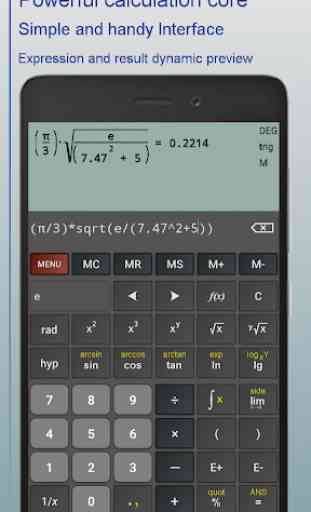
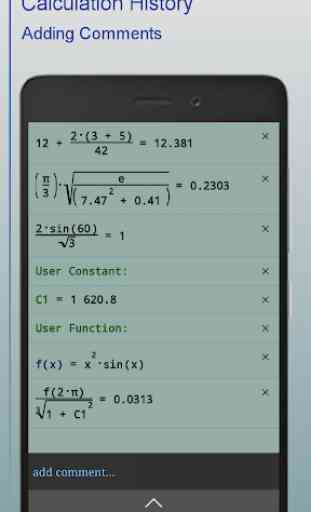
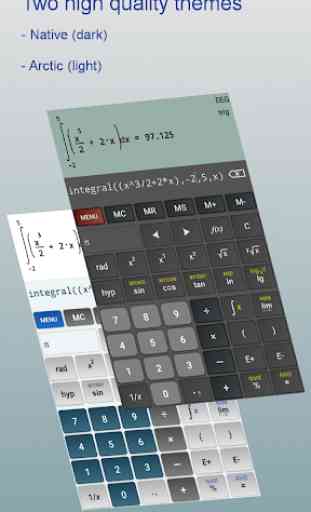
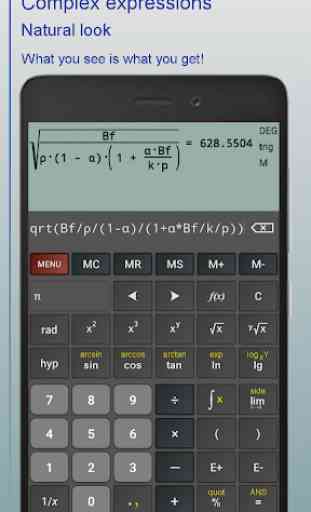
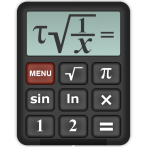
Very annoying! If I do a calculation, and then try to square it, the subsequent "^2" appears at the BEGINNING of the input field, and I have to cursor all the way to the end.