Disable For Oculus
- WITHOUT ROOT
☆☆☆ Not supported for Galaxy Note 7 with latest Gear VR updated ☆☆☆Due to battery issue, We are not supporting note 7 and can heat up the device. Customer safety is our major concern.☆☆☆ Not supported for Galaxy Note 7 with latest Gear VR updated ☆☆☆
7-DAY REFUND GUARANTEED WITH 100% MONEY BACK (Contact us to get refund)► Turn OFF [Power Saving Mode] & make sure the [Date Time] of the phone is right before installing this app.► If your phone’s ringing, vibration or alarm doesn’t work well after installing this app, Please Enable Gear VR Service and Restart your phone.
How to use:
- Run this application, then TAP ON the IMAGE of the Oculus to enable/disable the Gear VR Service.
- When Gear VR Service enabled (In Gear VR mode), when you put your phone into the Gear VR headset, no matter what app is currently playing, it will automatic switch you into the Gear VR starting space. It's a giant living room with the app selection screen.
- When Gear VR Service disabled (In Mobile mode), simply load up the app like the way you normally do, then put the phone in the headset. But now, instead of it switching into Gear VR mode, the app continues to run and you can play it.
How to uninstall:
- This application uses [Device Administrator] permission to work, so go Menu (on top-right corner) then click on Uninstall this app button in this application to uninstall.
- In other way, Go Setting -> Security -> deactivate Device Administrator permission of this app before uninstall normally
Widget: -Home screen Widget help you quickly to enable and disable Gear VR Service.Exit app and go to Home screen Press and hold on Home screen for 1 or 2 seconds, select widget.
Note:
- Enable [Gear VR service] which disabled by other Samsung Package Disable app before installing this app
- Turn Off [Power Save Mode] and connect to working Internet to active Samsung SDK license first time run
- It may not work well on some Custom ROM or Rooted devices
Keywords:Disable For Oculus, oculus disabled, how to disable oculus app, disable oculus home, disable oculus gear vr, how to use gear vr without oculus app, gear vr service app, gear vr service app disable, Disable Oculus, Enable Cardboard, Disable Gear VR
About Us:We have expertise in Oculus, Gear VR, Augmented reality (AR), Virtual Reality Apps.We have developed solutions for Oculus, Cardboard VR and specializes in Virtual reality websites. We provide mobile development solutions for small to enterprise level businesses.
Contact Us:Please feel free to contact us on email: [email protected] and +1-214-310-5061
Category : Tools

Reviews (29)
Please help it keeps telling me license has failed. I payed money for this so please help. Will give give 5 stars when fixed
Used to work perfectly. Now gives me a SDK license error. I would like a refund or a fix
Oculus app wont star anymore and VR does not work with any other app on Samsung S7 :(
This would have been a five star review, but suddenly it refuses to work. Says APK license failed and it won't disable occulus anymore...
Allows you to bypass the Oculus interface and explore whatever you want, like a generic VR headset. You do have to navigate to sites with the phone outside of the headset, but you can control video with the touchpad on the headset.
Asked them about the activation failure and received the following reply from Vipin Goyal (their support member) "Samsung has changed their license policy. Due to security concern, they stopped service. We have removed the app. It won't work now."
Does not work anymore. I tried contacting their support but was ignored. Thanks for stealing my dollar
Another app that sits on an endless loop trying to connect to an SDK server.
Finally something that does exactly what it says, love this app as it lets me use all of the cardboard vr apps that you wouldn't be able to use with the samsung vr headset
I want a refund. Now says license activation failed. No longer will it activate sdk license. Internet connection is fine. Uninstalled, reinstalled and did everything else
So sad this was the best solution for cardboard VR. I hope they can get it running again some day. It was the Samsung VR app that shut them out.
App stopped working just past 30 days after install.
Now i can use vr with other apps. Thanks
Keep getting license activation failed... does not work
It worked great until they deactivated it and I paid for this application.
Helped me to use vr with other apps
Wow this app is awesome! Works perfectly well and now I can use cardboard apps. Thanks!
Does exactly what it says best dollar I ever spent
Stopped working, don't bother
Activation licence doesn't work anymore
This app no longer working as it cannot activate SDK license...
They disabled the app. They are stealing your money.
thanks a lot
Not activating sdk licence. Can't use app anymore
A Must have app for vr!
But doesn't. Can't play any of my android games with this at all.
I paid for it a while back and it was working. I tried it today and it keeps saying failed. ?
Wow... its so nice app. Amazing app.I like this app.

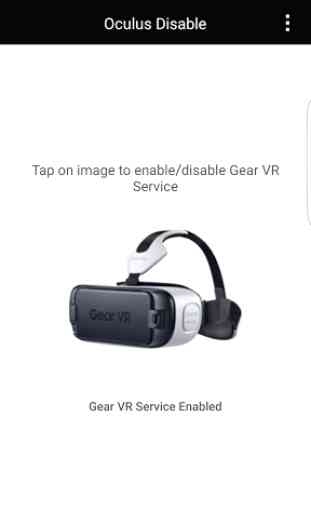
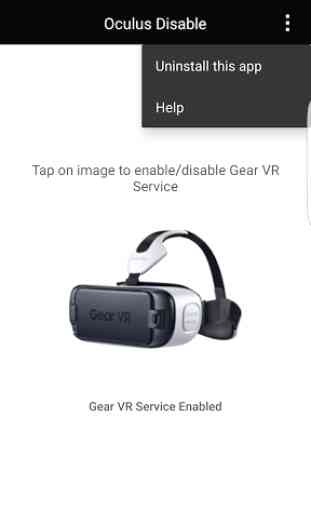
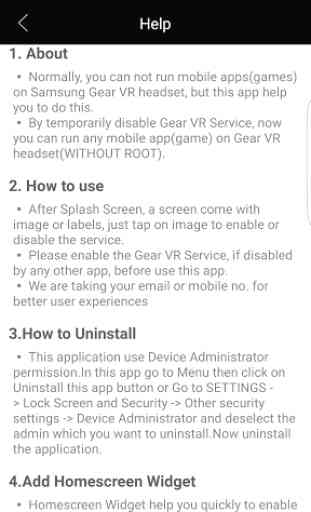

They deactivated the app. I liked it before, because it was simple...did all kinds of research with other "programs", and it's all too complicated for me. This was easy because you just tapped on the picture. Like I said before, they deactivated the app itself now, won't work anymore