Disable Headphone-Enable Speaker-Virtual Volume
Disable headphones allow to play audio through the phone's speaker even when your headset still showing plugged. The user will switch to the speaker mode the sound will come from the out-speaker despite of the headphones connected with the device.
Features
Simple UI
Easily turn on/off the headset
Easy to use
The headphones or earphones toggle button will offer you the luxury to control devices with your phone simply. It will resolve your phone speaker problems and help you disable the headphone jack using the toggle button. With the new update, the app not only offers you to turn off the headphones but also brings new features with it for a better user experience. Take a look at its new features below:
Music Player
Music player lets you control songs or audio files played on the phone which makes it a flexible mp3 player option along with disable headphones functionality. You can also control the volume of the files.
Bluetooth Headphones/ Controller
Disable headphones bring you the feature with which you can control the Bluetooth headphones using the app. You can disable/enable headphones through your smartphone. The feature has attractive and simple designs to control Bluetooth headphone devices easily.
Disable/Enable Mic
Ever you have issues using headphone mic for audio or video calls. Now, you can use the disable headphones for switching off headphones mic while listening through the speakers. In this way, you will talk through the smartphone mic but listen by headphones.
Volume control widget
Make use of on-screen volume widget to control speaker and audio level of the mp3 or audio file played on the smartphone.
Download now disable headphones and play all audio through your phone’s speaker and utilize its new features according to your needs.
Category : Tools

Reviews (30)
My dumbass shot water directly into my phone's earphone jack with a spoon when I was doing the dishes. My phone started having issues with my microphone and it would be stuck in headphone mode.Then I found this app and it's been my savior for months. It's easy to use and works perfectly! Be careful with the volume button tho.
Using the app, I was able to repair my device's problem. It irritates me to no end when my gadget incorrectly assumes that headphones are there when they aren't. This is a great way to regulate the temperature.
Top comment (about the messed up headphone jack) happened to me, I have an Android and this app didn't do a single thing. Had to watch an ad each time it opened/closed different tabs just trying to figure out the app and none of it worked.
It works fine on my Phone. Although disabling the headphone is probably what it does, one should call it in the description a sound output changer. I will use it to record my voice with my headset while doing karaoke to improve pronunciation. Thanks very much.
Does what it should. Disabled jack and my speakers worked again. So many one star reviews for no reason. It's not a magical summon for tiny elves to go into your device and fix it. If you have a problem with your jack that is stopping the speakers from working, this app will allow your speakers to work! If there's still no sound your device is broken...maybe try downloading more ram, I heard that helps
App works good enough It does it's job as good as it can, my only complaint is that the volume can't go completely down, it stops working after a phone call, and Bluetooth doesn't work. (Even though there is an option to enable it).
Work well. Any plan to do this to enable both headphone and speaker? Kind of weird right but this is useful when used for sleeping for insomnia on side sleeper and can fill the room with music and direct. No point same with others when you can do something different and who knows, this might boost the downloaded rate.
Gives you a workaround to the problem, but can't fix the fact that the headphone jack switching function is broken, dirty or waterlogged. Then becomes quite annoying when you try to exit - only to find yourself being nagged by adverts and hooks to coerce you to install more bloatware apps and dodgy content.
OMG! I spent 3 hours in online forums about my pixel suddenly having no sound. I tried everything they said: make sure audio is "on" (duh); clean speaker slots on bottom of phone; clean headphone hole on top of phone; clean cache of Google app; use compressed air; etc. Nothing worked. I finally read post that said to download a headphone toggle on/off switch. I used this app and wallah! My sound is on again. THANK YOU!!!
Don't use it. Use literally anything else. Maybe just buy a new phone. Came back to lower the rating. Works for 5 minutes before you have to switch it again, randomly starts the music player and pauses/mutes what im doing. Useless app. Clearly doesn't work for "every other device" if you look at the comments. 0 stars if i could.
This app does seem to do what it says, but it only works for a few seconds for me. Then, even though speaker mode is still on, the audio goes back to normal. If the app fixed it and it STAYED fixed, this would be a 5 star app.
it works but when it is on speaker all notifications and alarms are turned into a quiet default single tone beep which I often don't even notice as well it blocks bluetooth and turning the app off is such a pain it is eaiser to open setting and apps and force stop instead. and turning it back on is not as simple as jut opening the app but I have to open it set it speaker then set i back to headphone and so forth until an ad pops up then select the mode I want to use.
My phone sometimes glitches and thinks there's headphone in even when there's not, and won't play through speakers. Thought this app would help but it does literally nothing. Despite having headphones disabled and speaker mode activated my phone is still playing media through non existent headphones.
Does not work. I downloaded it to try and fix my audio since my phone is stuck on headphone mode. The app claims to help redirect it and it does nothing to help. Don't even waste your time. Apps this useless should be deleted.
It's good and works as intended but the amount of notifications I get to use it is kinda unnecessary. Kinda a vehicle for ads, so I might look into getting this app again if I need it or I'll get a paid version. This really is a good app, though!
What a saṽing grace when the Mi phone starts giving issues with headphone Ĵack and no sound plaγs from speakers. This app does the tŕick in simple steps. Quitely ŕuns in the background with no stupid popups. It is free and no special peŕmissions requiŕed.👍
The previous version was working perfectly and the sound never cut out. This new version took you a whole step back and now I can't even use it without the sound cutting every 2 minutes. 💔
Absoutley the worst app in play store. First thing it gives you is a notice that your phone had been compromised download and install another app. Then ads and ads and more ads. PURE BILLSHIT APP. 1 STAR IS 10 STARS TO MANY. OUT OF the 8 disable headphone appsI have tried THIS IS THE WORST ONE BEYOND A SHADOW OF A DOUBT. PATHETIC IS the highest grade for this POS Application.
Exactly what I was searching for: simple to use, as described. Saves me the inconvenience putting earphones on and off when inside.
Headphones are never loud enough for me and I've been trying to find an app to boost volume for years, this is the only one I've found that actually does something. I will recommend it to everone
Useful App for broken Headphone Jacks. My Headphone Jack has been broken for several months and this app was a good temp solution until I had it repaired. My issue is that it would sometimes switch to speakers while using a Bluetooth headset.
Works! Enable and disable earphone, microphones, speakers, volume, and Bluetooth devices. My earphone was disabled and it enabled it again. Now my FM radio works 😁
It works for awhile (like 20 minutes) then it stops working and you have to go back to the add and watch an add to use it again, awful if you are trying to listen to podcasts or music
I was stuck with broken piece of earphone inside my phone jack since 2 months. Cannot repair due to lockdown. At last heard the sound of my phone after so long! Works perfectly! Thanks a lot!
That's really kind of you. This software is a life saver. For the last three to four months, my phone has been stuck on the headphone jack. It was all repaired as a result of this app.
For the first time in my experience, a volume booster software has functioned flawlessly straight out of the box.
My phone wouldn't play any media. I saw a YouTube video and followed the instructions to repair the issue. This was the only one that worked.
Everything about it is a match for the senses. Boosted the loudness of my speakers by a factor of two. It's great!
How can any one give it less than 5 ratings. This is bestest app. It helped me with enabling speaker mode . Now i can listen audio when this showing headphones option. I have no words to thank this app maker . This is one of bestest app i ever saw.
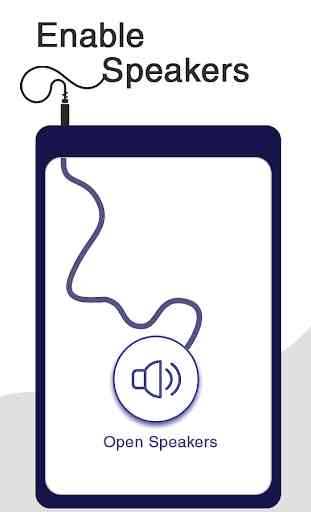

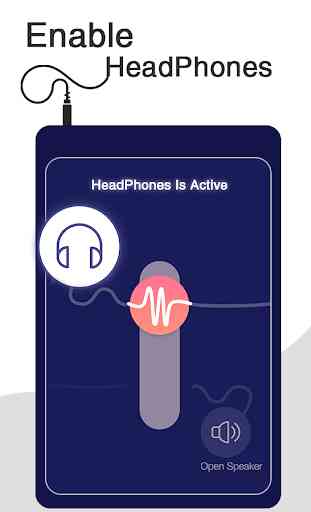
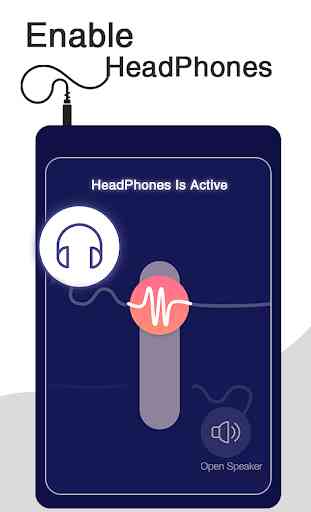

Full of ads, cannot disable earphone microphone.