Disable Service
Disable Service helps you to disable services running in the background such as "push service" ,"upload service" or "pull ad service" and so on.
-------------------------red:disabled.blue:running currently.--------------------------
(Note that:on 2.3,you have to enable the usb debugging mode)
(Thanks for your donation:吴彬海,John Georgiou,杜亚辉,Khrushch Pavel,秦森,沈明德,苏勇,刘啸天)
Category : Tools

Reviews (29)
I'm reading all these reviews and so many are people that shouldn't have smartphones are leaving one stars. You must be rooted in order to disable factory applications. Try reading and having a basic understanding of technology before writing something that makes you look dumb. The app is simple and works perfectly, exactly what they claim in the description.
You need ROOT. Came across a recommendation for this app on Twitter. This app enables me disable the 'SystemUpdateService' wakelock on Cyanogenmod ROM's that was introduced in the most recent update to Google Play Services. In the app just go to System > Google Play Services and *tick* the tick box next to SystemUpdateService. Voila, wakelock gone. You need to do this on every boot, but it's a small price to pay. Know what you're doing before disabling other services though, you can break stuff.
Absolutely useless on my phone. It lets me look at each apps files but doesn't let me control anything. It won't let me turn anything off. Which I thought was the whole purpose of the app. Very disappointed, 1 star till it serves its claimed purpose. On Motorola G2
Works great on an LS660, at first I had problems but I did not have the superuser app installed, even tho my phone is rooted, so Disable Service was not receiving the correct permissions. This was evidenced by a long wait time then no results. 4 stars, I would give 5 stars if it would give some sort of notification that it isn't getting root permission.
I want this app to check for a process/ services (hangouts) and keep it running,not kill it. I cannot find any apps for that. So I want the app to check every few seconds and make sure hangouts is running. Or create a way to keep handouts always running. I am rooted, but don't want to go into the coding, I want an app to change the codes so that the service and process are running. Hangouts seems to auto shut off and I miss important calls. Please help me!!!
There were battery hungry ad services running for a few apps I had which caused me to lose 20% overnight, every night. After disabling them I lose 0% overnight. That's quite a significant change. Really appreciate the work. Would definitely recommend to power users who have the issue I had.
Just read about this, i had a similar app that disabled apps handlers (working almost the same way) but i can't remember the name hopefully it won't matter after this. EDIT: Truly one of the best apps I have installed, keep it like it is (:
Excellent app for disabling those pesky, unnecessary services bundled with third party apps which tends to hog precious memory resources (which slows and stutters the entire device). Just be aware that sometimes not all services for an app can be disabled, otherwise the app won't run.
This needs more documentation about how it works. Does it just run a service that auto-kills other services, or is it disabling them at an OS level? It would also be nice to have a few different profiles and a quick means of switching between them, such as when I want to run a single app and disable every other app's services while it is running. E.g. when trying to play a video that requires software decoding, I'd like to be able to devote the entire device to playing that video and shut everything else off.
I own a OnePlus One and on an average day I would get 5 hours of screen on time (facebook, light gaming, YouTube, web browsing). Recently, I have been hit by the notorious Google Play services bug. It kept my device awake at all times and decreased my screen on time to 3 hours. Save yourself the research, and get this app if that bug plagues your phone. After I disabled Google Play Services, I have been getting 6 hours screen on time consistently! 6 hours! Very pleased with the results.
The main missing feature that can enhance really the usage is to have a filter that works on all the apps at the same time. e.g. I want to disable all services related to wearable. In the filter I type "wearable" and it should shows me every services that it's name contain the word "wearable" so I can easily disable them with a single shot!
That's it, it does what it says it does on rooted devices. Be aware tough, if you disable a lot of stuff you do not know, you might have issues. But of course it is THE APP's fault, not yours (sarcasm, intened for retarded users).
But very good. If you do not have a decent understanding of what this app does, or what root is, then don't mess with it. However, careful incremental use (do a change or two and try your phone before doing more) can result in memory and battery saving, as well as increased privacy. Thanks dev.
The lack of description is scary. Root Required should be part of the app name, although I do think if you don't realize that, maybe you shouldn't be messing with how your phone works. Dev needs to put a lot more time into this one.
Then install this app. How did I get by before Disable Service? The same way you are right now: cussing. LOTS of cussing. And frustration. To eliminate the excessive processes/permissions/privacy invaders your phone is loaded with, is to eliminate your reason to cuss it out on a daily basis. For example, I installed it to silence the LG System Update nag. Disable Service shut it up beautifully & easily, so I shut down other RAM-hoggers, too. No more cussing or aggravation & I love my phone again.
Extremely powerful in the right hands. If you don't know enough to understand the Unix concept of "only root can disable a service", let alone your Linux based android phone, do every one a favor and walk away now if you aren't rooted.
Works like a charm when disabling some services if your phone is rooted. But when enabling disabled services, stuck at "waiting" forever...
Now we can't disable the tethering provisions without root access... Basically everything useful about this app you now have to have root access for and carrier specific newer phones are ridiculously hard to root. This app is completely useless now. I will dedicate all my power to killing this app because everything this app once was has been tweaked and taken away until it is nothing but a waste of storage now. The developers here don't deserve the satisfaction of a single star. Don't download this!
I downloaded this for one specific thing, which was to disable the system update notification (I can't update since I'm rooted). I have unchecked it properly and the update still shows up. Apparently Google coded around this app with their new update and this app has failed to keep up.
Only issue I have is that some app analytic services automatic restart even when unchecked. Not sure why. Love this app. Rooted Note 5 Sprint
Works perfectly as promised. I love this app. Now I can disable unwanted services with the help of this app. Ofcourse your device must be rooted to get jobs done.
If you disable some services you can end up causing more issues, google will cause more issues
I have a rooted lollipop phone with busybox installed and this isn't working for me. Attempted to reinstalled and reroot and still failed to work.
Seems to work to disable OTA updates on my Nexus 5X. So far it seems to persist through reboots. Hopefully the service is not allowed to restart on its own. Time will tell.
Wish that there is... (1) a quick filter to show ONLY currently running services, and (2) saving of changes made in each session so we could always review them & roll back any changes if necessary, but it's WORKING FINE AS IS.
There should be an automatic system. Which automatically start service when I start that app. bcz when I stop service the app doesn't work properly until I turn that service manually
The only thing to consider though is that when app is updated the services that were before disabled get re-enabled.
when u click systemupdate says failed to gain root access on android kitkkat 4.4 want it preventing to update to 5.02


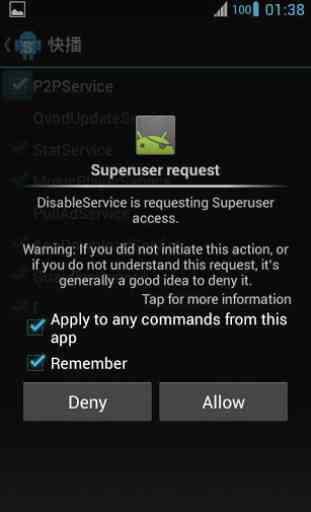

Can stop the snoops and the sniffers very nice gui a program that actually is designed to help you. Made the way I love, pure function not an add portal with useless app attached like 99% of crap on play store. Do not waste your time if no root.