Disable SystemUpdateService
This is a simple app to fix SystemUpdateService wakelock which keeps your favorite Android device awake and drains much battery. [Root required]
This app is provided 'AS IS', use under your own risk! If you don't have this problem, don't install it!
----------
Usage:
Install the app on your device. Launch it once. Grant it root permission. Forget it.
It needs to autostart every time your device boots. Don't kill it manually or "Force Stop" it, please.
If you don't want it anymore, uninstall it from Settings, and reboot.
If the app doesn't work for you, please enclose your device model, Android version, Google Play Service and Google Service Framework version in your comments. These information are useful to me and everyone. If you are a developer and want to help me, please post any useful information at https://github.com/Jamesits/DisableSystemUpdateService/issues .
----------
Released under GPL3. For more information, see https://github.com/Jamesits/DisableSystemUpdateService
Category : Tools

Reviews (26)
works perfectly and lets me use the gear vr controllrr on the headset to control non gear vr games
Still useful on some devices! Lower than KitKat!
it is bogus as it simply does not work. Hope its not a sperm or a firmware .
i experience this app because it works when iopen this my other app not work is now amazing
Works Awesome If its not broken don't fix it ;)
didn't work on my OS version on my galaxy note 8
Don't work Samsung galaxy 8 Whatever I love the maker ,god bless him he or she seems to be a nice person in the world
I want to clear the safe mode from the phone
Worls on huawei p20 lite but the j7 2017 wont work
There is nothing in this app
Haven't tried it yet
I've set this app up to run at boot in a few different ways with a few different methods/apks. No dice so far! But I'll keep trying by way of various workaround attemptd here and there.
I've tried everything over the last 6 months to stop the wakelock. Things much more complicated and difficult to do like framework modules and scripts. This fixed my phone immediately.
The app does what it claims. Wakelock detector confirms that there are no more wakelocks from systemupdateservice. My device can go into deep sleep state now. As a result battery life is much better. What's cool is that the app works its magic in the background and no user intervention is needed.
Thank you so much! I have been dealing with 11% an hour battery drain for weeks and was desperate to get this process to stop.
Potentially dangerous. Asks for.a permission to access root, then disappears - 'application not installed' box shows up.
Had tried a few things to resolve a wake issue on my BlackBerry priv including downloading an antivirus programme which worked a few times then also stopped, my battery just drained staying as my screen was on all the time and I couldn't force the sleep cause the power button was faulty, but this app worked immediately after downloading it, causing my phone to sleep and lock at set times, Thank you very much for it!!!
I was blocked up...and i used this and the next thing i knew i was runni g to shlt my pants.
The application does what it says it will do however, after a scheduled Titanium Backup runs, the process it was supposed to kill comes back to life and a reboot is then needed for this application to kill the process again.
Make my wifi sleep like baby. Currently using H2OS for OP3 and this app really help me for turn off "wifi scanning" thing. Thanks
I didn't see anything better than this app loading on boot & running in the background all the time. My software update service & Google services all running like before
Very simple, Just download it and forget about it. My lgg2 has not stayed awake since.
Fixed the problem with Google play services and wake luck
App fixed battery drain by clasystemupdateservice on my Nexus 5 (Cataclysm + ElementalX). Now phone is able to switch to deep sleep mode.
gplay still update itself.not working.i9505 slim kk rom
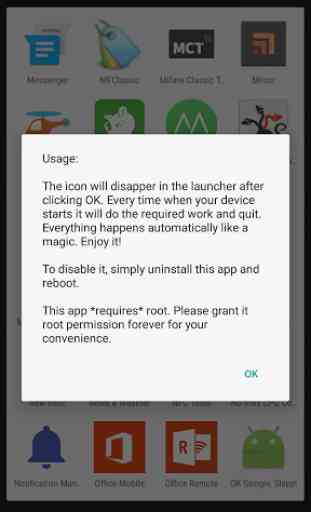
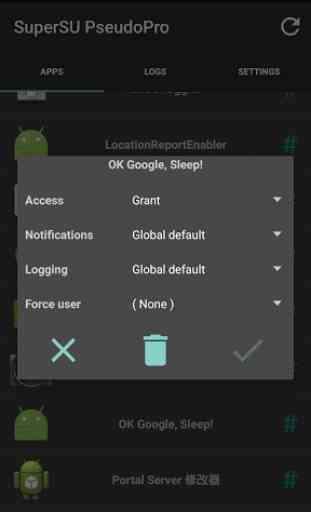
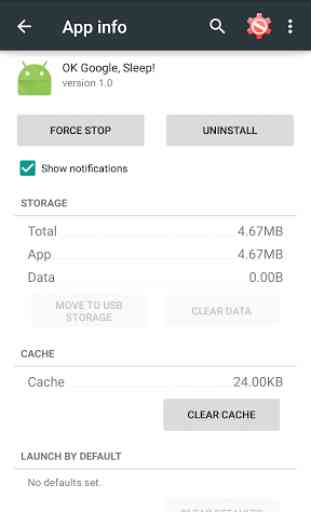
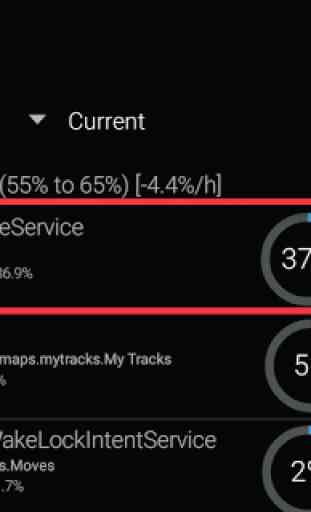

app works great. minor problem where desktop icon dissapears, but settings/apps shows all 4.68MG of program is there. Brian G , maxim integrated, san jose, ca