DISH OnePoint
Features:
Discover and Pair: Easily Search for compatible receivers on the network and pair them with the App
Guide: Browse through the in- app guide for content on Now and on Next. Filter guide for Sports, Movies, Shows and user created Favorites list
Renaming and Grouping: Rename receivers, and add them to custom groups
Search: Find content On Now and on Next using the Search tab
Remote: Control your receivers with the on screen remote
Requirements:
• Compatible receiver: Wally; Hopper; Hopper with Sling; Hopper 3 with Sling; Joey*; Joey 2.0*; Joey 3.0*; 4K Joey*; Wireless Joey*.
• Receivers must be connected to the internet and on the same network as the tablet.
• Android 6.0 or higher
*Pair Hoppers to control connected Joeys
Category : Entertainment

Reviews (9)
Only one thing missing.... the volume control on the remote tab. Otherwise This app is awesome. Please add the volume feature. It is on the remote for dish anywhere. It would be great to have it on OnePoint also. Thanks!
Won't even start crashes every time maybe it needs a few more QA passes before you ship it next time total fail
Just turns your chorme book into a large remote.Can not even watch it on here they need the dish anywhere app for chrome books too.
I like this app. I would like to have better guide searching rather than now and on-next only.
Refuses to acknowlege my receivers- it keeps saying they are in standby mode.
The guide won't pull down (display) programming information, and all the channels say "N/A".
Closes as soon as you open it,waste of time
Keeps stopping.

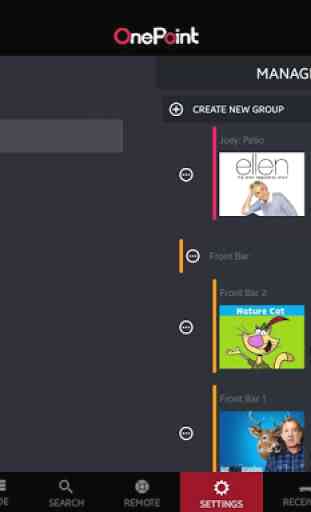
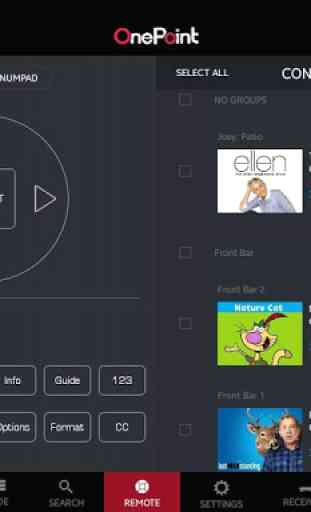
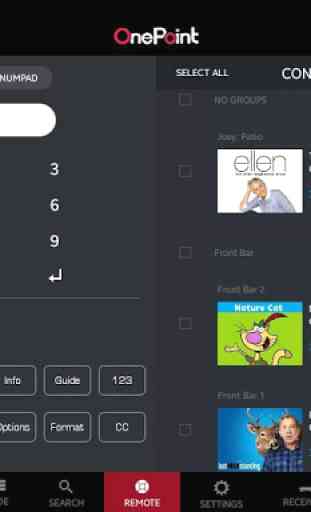

Hello, Please help me out! I own a restaurant/bar and chose Dish services solely on the basis that this app would help me control my 5 bar TVs. I have 5 Wally receivers and a new model Ipad. I have run a cat5 cable to a Netgear 8 port unmanaged hub (on Amazon). From the hub I ran cat5 to each individual receiver. The first day I installed the OnePoint app on my Ipad, it worked as it should. I Synced all my receivers to the app and named them. However, shortly after, problems began occurring. In no particular order or fashion, my receivers will go out of sync. They will still *SOMETIMES* show up in the list, but they won't have the green "Synced" checkmark by them. Sometimes some of them will be synced, and some not, sometimes, a couple will be synced and none of the others will even show up in the list. It's random, and they pop in and out of the list, sometimes synced, sometimes not. The other issue is when I click on the "GUIDE" button at the bottom left, all the channels will show up underneath "FILTER". But it will say N/A in the ON NOW area, and on the upper right side of the screen where it says "WATCH AT LOCATION", it's just a spinning red icon. Because of this, I am unable to change a channel on a receiver whether its synced at that time or not. Can you help me solve this please? I have spoken with numerous Dish support members and most of them don't even know that Dish OnePoint exists. I have to tell them to look it up on Google before they even believe me! Please reach out to me so I can fix the issues. And by the way, before buying an Ipad to make the App work, I had bought an android tablet, but the app wouldn't work on it at all. After downloading, it would just crash instantly every time I tried to open it. This app has all the potential in the world! If we can get it to work, I would easily rank this 5 stars, or more if I could. To do the same functions as the app in hardware, would cost thousands. So if Dish can get this app functioning properly and supply their phone support with information regarding it, it should be a no-brainer for small businesses who wish to have an affordable way to control multiple tv receivers. I will update review once problems are resolved.