Disney Cruise Line Navigator
To use Disney Cruise Line Navigator, download the app, and once on board, connect to the ship’s Wi-Fi network—complimentary to app users only—and enjoy your cruise!
GET THE INFO YOU NEED TO HELP YOU PLAN
• View on board activities across your entire voyage
• Plan your day, from shows to shopping
• Review your ports of call and at-sea days
• Read details about activities that interest you
• Check menus before dinner—kids’ menus too
• Get daily featured spa and shopping offers
• Save favorite activities in one convenient list
• Find Disney Characters on board
• Get the most out of the app by visiting our new Help CenterNAVIGATE THE SHIP
• Explore your ship deck by deck, from bow to stern
• Find locations of the activities you want to do
STAY IN TOUCH WITH ONBOARD CHAT
• Use Onboard Chat to stay connected to your family, friends and shipmates—now available on all 4 Disney Cruise Line ships
• While aboard your cruise, chat one-to-one, or with multiple friends and family members at once
• Use our wide array of Disney emoticons to express yourself as you chat
• Control access by children with the permissions feature
Disney Cruise Line Navigator helps you to stay informed, navigate the ship and enjoy every cruise day to its fullest. Download the app to get started!
Note: The app uses the "write external storage" permission to be able to store downloaded images that are displayed in the app. Onboard Chat requires you to provide your full name, stateroom number and birthdate in order to use it. Children should always ask their parent or guardian before using Onboard Chat.
For additional information about our practices in the United States and Latin America regarding children’s personal information, please read our Children’s Privacy Policy at https://disneyprivacycenter.com/kids-privacy-policy/english/
Category : Travel & Local

Reviews (28)
I hate having to use an app for everything. Went on vacation to relax away from cell phones, not be hitched to one. Seems like a drop in quality from Disney service to force everyone to use if they don't want to. I would have booked another cruise on board the ship, but did feel comfortable putting private information on app, which was allegedly only way you could do so.
From a UX perspective, the app wasn't the easiest to use. Ultimately we were able to get the information we needed but navigation could've been easier. For example, it would have been nice to have the paid activities hooked up to the schedule so if it's booked you don't see it as available. I did like how you can see all the times an activity was offered.
Our window opened to book cruise activities for an upcoming reservation and the app stopped working the same day. We can't access anything on the app and have to go through the website. Unfortunately the website doesn't reliably work either. And we haven't been able to get through on phone lines x2 weeks. Everything is completely worthless since the March 2022 "upgrade." Worked fine for prior cruises.
Good app on board but wished it was more accurate onboard. We had scheduled items that we couldnt view. Also, they need to improve viewing between shared staterooms. I could only view scheduled items for those in my stateroom. They just need to add booking a new cruise as an option.
Overall very useful. The "texting" feature was highly useful. There is no internet on board, so being able to message family members via this app was very useful. Other useful features like seeing your itinerary and available activities was also helpful. Getting off the boat was kind of slow; would have liked a "now you go" indicator in the app.
Major pain to get sync-ed up upon boarding the ship and EVERYTHING on board expects for you to have a working app. Finally got it working on day 2 at sea. Also, I had used the app to pre- schedule several activities for my family. Once the app sync-ed on the ship all the activities I scheduled for my family members disappeared on my app and transfered to their phones, even activities to members that didn't have a phone. All their activities just disappeared. Fortunately, I had papercopies.
Unfriendly user experience. Difficult to use, missing information, and now we have to use our mobile devices on a vacation where we are trying to unplug and relax. Definitely the wrong direction.
APP does not work. Only guest services knows how to configure phone to work on network, so 10 people trying to help 4000 people. And needs to be reset everyday. The tech on ship is outdated for 2022, it's outdated for 2012. Time to hire professionals to get a real app to work at sea.
Great for checking daily activities and booking things. But the chat feature wasn't consistent. Messages were delayed a lot of times. Sometimes you would get a push notification when you received a new message. Other times you would have to go into the app and then multiple notifications pop up🙄 That was frustrating when trying to communicate with your party.
Useful app while onboard, but very unstable connection. Onboard app only works when you're on airplane mode. When you're at the port or have a cellular connection, the app is unable to connect or update. This was especially difficult when checking in at the muster station and no one could connect to the app. The staff kept asking if anyone had an iPhone to use instead since that works better which was frustrating to hear. Also, wish the app had prices for fitness classes listed!
The app did not work as advertised. We were never able to book activities through the app. Causing us to miss out on events. The chat function did not always work and messages would get delivered late or not at all. Very frustrating when you are trying to coordinate family activities. The wifi would randomly drop and require you to sign in again to use it. Since there is no other way of communication on the ship there should be more reliable communications and greater functions.
Most of the time it stated that I didn't have internet, even guest services couldn't turn it on unless I bought the internet package. I had to ask for paper menus and check for activities through the tv. I thought this was taken care of.
Works amazing for most things, but texts sometimes don't go through and/or you have to keep opening the app to manual check. Oftentimes you get through all of the activity booking screens only for them to be full. That could be avoided with a check on the previous screen.
Would like to have multiple screens on the app at the same time. Spent extra time opening the itinerary having to go to chat and back again.
Had difficulty connecting when we arrived at the ship. Had to go to Guest Services to remedy the problem. Then, once I was connected, certain aspects of the app did not work properly. Went to Guest Services again and they could not rectify the problem so the clerk at the desk had to manually go into the system to make the transaction. It is dangerous to rely so heavily on technology, especially if your system goes down or experiences a blip. If the customer has device issues they're sunk.
I have downloaded this app on my phone. When I login it flashes my reservations and then logs me back out. I have tried everything I can think of Uninstaller and reinstall, shut down phone, make sure it's up to date, cleared cache and storage, and it still does the same thing. Super frustrating be ause I can't even contact someone for help since it won't let me log in.
Overall it is a decent app. It is not as easy to plan with as the navigator. I like being able to look up menus and all the times a movie or character will be available.
The app works very well for keeping you informed about ship events, dining options and your cumulative bill. I think Disney can expand the functionality to make on-board purchases (like drinks) easier to deal with
Overall good. Sometimes WiFi is inconsistent so it does not load the info properly. Would be nice to have the ability to download a PDF of the menus.
Great idea, but the chat function is spotty at best and the app shouldn't require manually refreshing to get updated info.
App was terrible on-board. Messaging was delayed. Chat sessions with guest services would constantly get bumped out of queue. 2 people in same room could not see each other's activities in order to plan, and if you had multiple rooms forget it, it was worthless. App doesn't work in port if you come out of airplane mode.
Great for planning out the cruise and chatting. It was having some connection and notification issues when I used it, so I had to keep refreshing my phone. Other than that super handy for getting everything set for boarding and sailing.
Overall pretty good experience. Biggest problem was messages not being delivered many times until hours after they were sent in the chat room
Worked well on OnePlus 8 5g. Easy to navigate menus. Can't say for other phones, I've heard mixed things.
Can't access 90% of the menu options, such completing the emergency drill an excursion details. HUGE disappointment!!!
Just used Navigator on a cruise and it was awesome! Everything offered on the ship was easily accessible including all menus, plus can schedule activities and chat with other cruisers. Great job, Disney! 👍👍
Certain features of this app do not work the way they're suppose to which makes it frustrating when you really need those features.


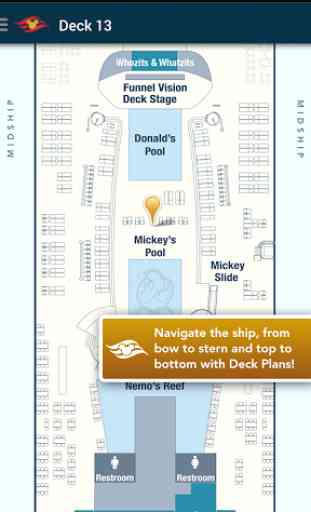
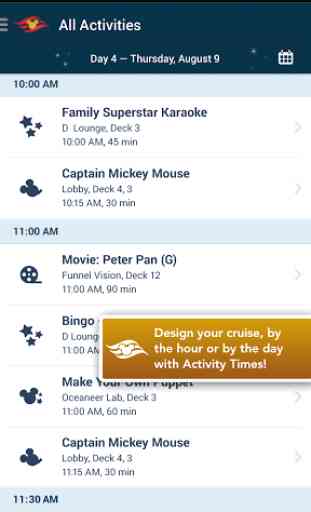

The ui/ux is severely lacking. The responsiveness is horrible. There aren't any settings for notifications or anything. It feels like a beta. You can eventually get to all the information (with the exception of "chat with a crew member which I could never get to work, and the end of cruise survey which is not even available?? They still use paper like they live in the 90s.