Display Calibration
Then Display Calibration is the app for you.Display calibration analyzes your device's display , and calibrates the blacks(shades) and whites(tints) to give you a cleaner and smoother display.
FEATURES:-> Easy to use. You are just one click way from calibrating your display.-> Step-wise , transparent calibration. You know exactly what is being done at each stage.-> Optimized for faster calibration. Guaranteed to finish within 13 s.
Category : Tools

Reviews (26)
Did sod all, my phone looks EXACTLY THE SAME afterwards.... ALL it seems to DO is put up full screen Ads; 'Zettle', (an advertisement company) in my experience. Plus, you cannot get back to the app from the ad. That should tell you all you need to know. Any software that uses such intrusive, overbearing advertising should be avoided, and since it does nothing else, apart from flashing a roundal, AVOID, a waste of time and storage.
Device: LG V20 / Screen Type: IPS / Outcome: Seems pretty good to me, my screen was already pretty accurate from factory, but I did notice some optimizations in the higher green colors. My greens are displaying a tad more honestly after calibration and not as dark and over saturated as it was before. Conclusion: Definitely worth a try and seems to properly calibrate my phone decently. Just make sure to restart after calibration otherwise you won't see any changes.
i didnt believe in screen calibration until i started making films. i was surprised to see such an app for mobile phones. and it works. my eyes are seeing images in a new light. what's best, it can detect my Nokia 7 Plus. and it also allows you to calibrate brightness, you can save battery life by enhancing the levels in the app, this will allow you to have lower global brightness setting. well done developers
My Pixel 3 has uneven color distribution, with the right side being slightly darker and more red and the left side being slightly brighter and more green. This is especially apparent when the brightness is turned down. I ran calibration twice with this app, and nothing changed.
This app works. My phone was always dim even when the brightness all the way up it used to not be like that, but this app fixed the problem quickly. PS it's not your brightness it's your calibration display which my phone you can't excess it in the settings menu as I've watched countless hours of youtube videos on it trying to figure out the issue. This fixed my phone 5 stars
It did not actually change/fix the screens colour or tint at all, only has a slider for brightness. Which the phone already has... On top of that, it fills the screen with an ad every time you try to calibrate.
This time it works on Display Calibration, so I do like it more than Touchscreen Repair instead, it's awesome.
Yet another surprisingly effective tool that does not need root to work. My Moto G4 (Athene) looks more vibrant and less blue than before calibration. Okay it's a phone that's been used since 2015 so I expected some drift but this works a treat! EDIT - Also worked wonders on my new Samsung Galaxy Tab A7
Never really had much faith in calibration apps and didn't know if they were a hoax or not and still not 100% sure about them but as far as I can tell after using this I can definitely see a difference and the quality of my LCD on LG k925g
I'm going too put it like this , I tried it , it didn't work , I decided too uninstall at a later time , I shut the phone off but to my utter amazement when I turned my phone back on the DISPLAY WAS SPOT ON PERFECT , CONGRADULATIONS, IT WORKS !
App does not change the screen at all. In addition every time you click something it runs inaccurate political ads and ads filled with dangerous medical in accuracies and advice.
It doesn't make any sense but this app actually works. Its gotta be a placebo because I don't understand how my phone screen can be this much better to me from a 30 second "calibration" idk guys ill be back with updates
I make chainmaille, sometimes from very colorful anodized aluminum rings. This app helps me select colors accurately. Thanks for putting it online.
Very very disappointing app. It is not just waste of time for downoading but was curious the creator didn't think the time he wasted for creating such a garbage app? So bad too many ads. And the final step it does NOTHING ABOUT CALIBRATION DONT USE IT PLEASE. SRAY WAY
Simple unusable. Every second an ad pops up and you can't even understand if it's working in order to decide if remove those ads. Guys..please..
Poor screen calibration my screen colors has been washed out. How to retrieve the calibration. Tried to factory reset my phone but still keep displaying washed out color once in while. Please help! Im using Samsung Galaxy Note 8
I have redmi a redmi note 8. It has display issues. The previously used apps are visible on apps which I was using currently. This app helps to resolve that problem. Similar problem is with redmi note 7s. If you're facing such problems this app is great.
good so far. am going to send am email for some help. . I used other apps and screwed up the color.. this one seems to to what I wanted to do in the first place with only the brightness..
Redmi Note 7s . I have complaint with display. Which cause the UI of perviously used app visibles in currently using app. This "DISPLAY CALIBRATION" works well with my device. Thanks for developers. : )
Made the colors have more contrast. I wasn't expecting it to work. Hats off to the Devs!
Was recommend this app because of my galaxy colours looking dull and washed out. This app seems to of fixed this and things look brighter and more vibrant.
It's like magic! My tablet suddenly has vibrant colors. It's like installing a new OLED screen.
Best app ever. It fixed my screen where i had to tap 4 times to click something it fixed thet issuse!!!!!!!!
I don't understand how to use this. It gives no instructions. Every single time you move the bar, an ad pops up.
Frankly, this is kinda stupid. The only option it has is "enhanced brightness". And HOW does it "enhance" it? By turning it up from the 30% I prefer to 50%. :/ As if I need an app to turn up my brightness??
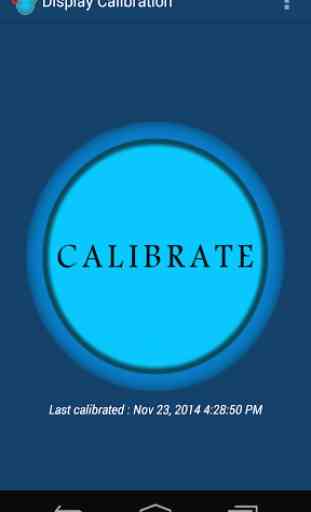
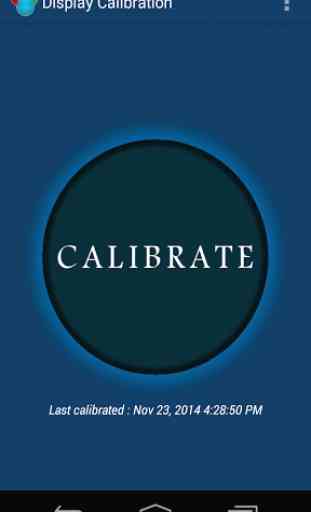
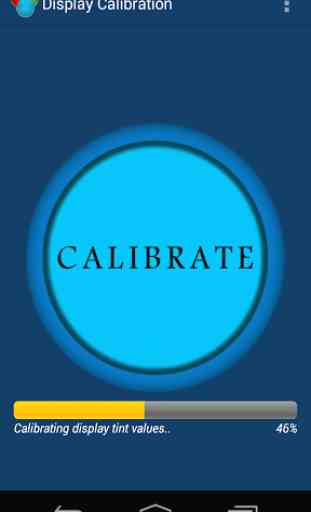
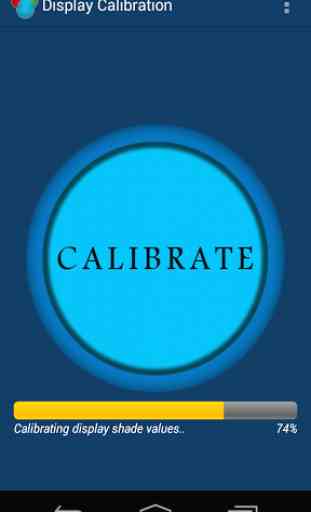

Disappointing. I was looking to adjust contrast, and yeah there is a slider, but it doesn't give you any comparison. The slider position at the lowest setting looks exactly like the highest setting. Did not change a thing, and the adds not only scroll on the bottom, they are pop ups too. One pop up ad was about some screwy right-wing funded conspiracy nonsense.