Display Calibration
FEATURES
-> Removes dead pixels
-> Calibrates all the pixels uniformly across the screen
-> Improves touchscreen display resolution
-> Makes photos and videos appear more realistic and attractive
-> Light weight application and no root required
Category : Personalization

Reviews (27)
Works as advertised. Was having an issue with my Galaxy Tab SEE display looking like the blue light filter was on, but it wasn't actually on. After attempting to fix it myself, and even attempting several apps, I eventually came across this app, and it fixed the issue. Back to a normal crisp bright colors, and white actually looks like white again.
Does what it says. Tried four other apps; the three that appeared to do anything at all only addressed response time. This is the first one I've seen that addresses digitizer registration (where you point is where you click). Regarding that, it would be nice to see a grid of test points over the entire screen in addition to the 'X'. This app improved the registration on my price-shopped replacement digitizer/display assembly from 'need a refund' to 'I can work with it'.
Does not do what it claims... after "calibrating" and restarting it only changed the brightness to slightly higher then halfway (60%)... brighter than what most people usually set it to, so ya, some people it might think it made a difference lol.
This app really works, maybe for a short duration, say for 2-3 hours when used in ~55% brightness and the result is really noticeable. Pictures and videos do look more pleasant and beautiful as advertised. Even the irregularity in display sharpness (what is called uniform resolution in the app or anything similar to it in technical terms) somewhat seems to be fixed. Overall, I am satisfied with the application and I hope it is updated so that the settings last longer.
It's a great product for short issue. On my BlackBerry KeyOne, I was having some black lines due to some inactivity, event after a restarting my phone it was still there. After downloading this App and calibrating the screen, the lines went away. great product for non-burnt screen issues.
This time it works on Display Calibration, so I do like it more than Touchscreen Repair instead, it works perfectly fine but my Samsung tablet is still having some touchscreen lag issues whatsoever but I don't understand it at all, to be honest for keep it the stack.
Excellent calibration. Despite I have a high end terminal, this app accurate the colour precision so well. No matter if you are displaying photos, videos or something else, the overall watching experience becames greater. To remark: System overrides the new configuration after an undeterminated short amount of time, it is extremely frustrating.
I'd write more but I can't stop laughing. This thing "calibrates" your screen by increasing the brightness setting making you think everything is clearer looking. Want to prove it's not legit? Calibrate your screen fully following directions. Now start the app again. If you are like me you will get a score high enough not to require calibration, but while that screen is showing simply go from portrait to landscape (turn screen) and suddenly your score drops and you need calibration! LOL!
well, either this thing actually does make the display (on my ultra high-tech top of the line alcatel7) more vibrant and clear or the funny colors that were dancing and calling my soul like the deadly sirens of the sea hypnotized me and made me think it looked better! either way, it actually did look better when it was through, I seriously couldn't believe it and anyine familiar with my reviews knows that it must be good to achieve my praise and good tidings. time to go dancing again bye-bye
It doesn't make sense that every time I open the App the score is always different without changing anything. I just open the App, close it then reopen it and the score is different. Didn't even move the phone or anything.
I have tested this app and the pro version on two devices and conclude this app is totally useless. On my Huawei Honor 8S, this apps idea of calibrating my display is by turning up the brightness to maximum meaning my battery drained like never before. On my Xiaomi Poco X3 it does the exact opposite by deciding that calibrating my display means turning down brightness to its darkest setting meaning I cannot even see the screen anymore. Don't bother wasting time or mobile data installing this.
I think this app is just poking fun at people who beleive this app is doing something!...at the end of the day if your screen colours dont look right on your phone, tablet etc then its because its probably a cheap screen, i just purchased a tablet very cheap and noticed reds are more dirty orange! If you want better quality you pay more!.....simples!
After I open blue light filter on my samsung galaxy tab A 10.1 2016, I encountered screen temperature are warm and black pixel are not very black and a little yellow. Thanks to this app, my screen is recovered to its original state. Dont try blue light filter on tab A2016
never laughed so hard at anything. this app is a joke! all it does is increase your brightness to make it look more "bright and beautiful" nothing else. its just an app with a slideshow of different color patterns and on top of that they got ads on it. so easy money i guess.
IT WORKED!!...I was esceptic about a software/app that could fix my screen flickering issues; every time I increased the brightness over 70% it would start flickering fast...I thought I would had to replace the screen...Then found this app and give it a try...Problem Solved after calibration process...Thanks!
The colors that it show itself isn't calibrated (the red green and blue color), what it really does is just adjusting the brightness level... But it's still a good app for me...
It didn't repair anything instead only increased the brightness and show ads, does not help nor detect any touch screen pixels problems or bugs at all only for the benefit of developers which by generating ads for monetization.
I believe this works. Also it optomises the contrast/brightness to the ideal (IMO) light output so that the pixels themselves are driven correctly. That alone will give you a more correct looking display - OLED or LCD technologies.
I really thought that this app was going to be worthless but I saw that my screen looked like water colors compared to my wife's which looked like oil! Well, mine never quite got as good as my wife's but I would say it made it about 90% of the way there!
I picked up a new phone and hated it. Couldn't get the keyboard to respond quickly. Total nightmare, as I like to type fast. This app made my screen not only look better, but respond quicker! ⌨️
I was wowed by this app! I hardly comment and rate apps but this app deserves more than five stars. My phone's centre touch pad hangs my phone whenever I consciously or otherwise tapped it. But after running this app hanging has become history as my touch pad works perfectly now! Well done developers! I doff my hat!
"Whoh!!!!.... I've messed around with other display apps in this store, but I have never experienced anything thing like this. This app TRULY restored my screen the way it looked when I first bought my phone!! FANTABULOUS APP HERE!!! ***********" ~ awesome job Development~ (update after 1min of writing this: Everything I look at is soOOoo beautiful now!! thank you again!!)
If there any apps that could detect the touch screen even if I'm touching it but nothing happens like I hit submit icon and nothing happens even In hangout or any texting app for your phone that arrow won't work it works only when it wants to so
Have been tempted to stomp on this oppo f5 since my stupid online purchase with it's ips LCD display when completely clueless of differences. Not that I'm much better now, using this app has made it 50/50 tolerable until I get something with amoled or oled display. It's a good app.
I wasn't sure and uninstalled the app but thought I'd give it another go just to be sure!! I don't think it's my imagination, but I do seem to detect an enhancement in colour and sharpness.... I will continue to use this app and see how I get on with it...
Does nothing. Pretends to go through some calibration steps as you'd expect with a hardware calibrator, then just turns up the brightness. Uninstalled.
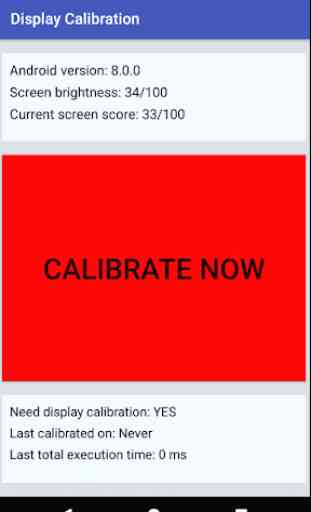
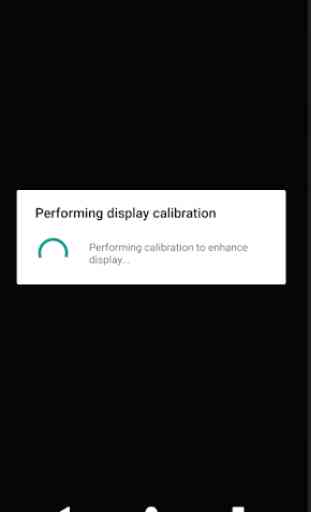
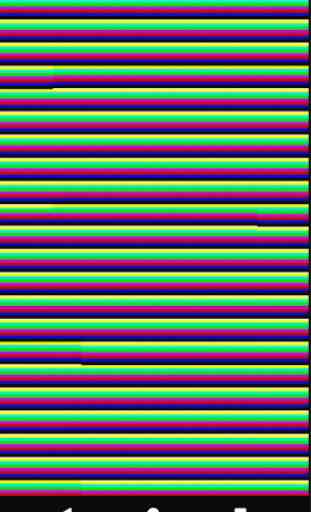
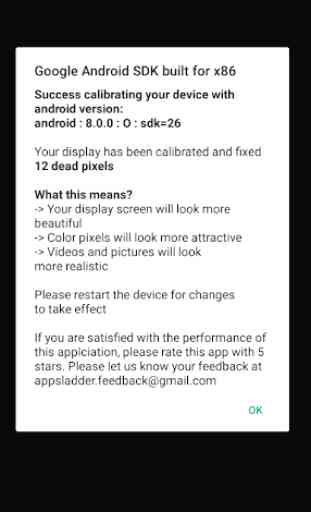

I'll be completely honest up front, I didn't expect this app to make hardly any difference (if at all) for 2 reasons: 1) I've never noticed a difference in the past with screen calibration tools 2) I have an LG V60 which is already quite solid with regards to the display as it's LG's best (and final) flagship smartphone. When I restarted the phone after the calibration process was finalized, my jaw instantly dropped. Everything is not only very neutral/realistic but also 3D-vivid in clarity! A+