Display Calibration Pro
FEATURES
-> Removes dead pixels
-> Calibrates all the pixels uniformly across the screen
-> Improves touchscreen display resolution
-> Makes photos and videos appear more realistic and attractive
-> Light weight application and no root required
Doesn't contain any ADDS and does not require any manual intervention as in FREE version
Category : Personalization

Reviews (22)
I used this on my Alldocube M5 tablet because the display was not good (white was on the yellow side). It worked extremely well and gave me much better control over brightness.
I think it works. The screen seems to look sharper after running the program. Thanks.
excellent app this really repaired dead pixels on my poco x3 pro!! 5/5
The apps doesn't work for huawei mate 20 pro. It doesn't fix the colour issue I have on my phone. Hope developer can refund :/
It's fake. All it does is raise the brightness on your phone and turn off auto brightness if you had it on
This app does nothing. I ran it and it did nothing to correct the color cast on my display.
It says fixe 16dead pixel. But actually not working. Only gimmick app. I had problem with greenline on my oled display
" Had to give you props and my money after seeing what the free version did, thank you again for the beautiful display I now have. GREAT JOB DEVELOPMENT!!!"
Great app definitely sorted my screen out way increased my fat finger success rate on the Samsung keyboard and better experience with games and movies
Simple* as *Toddler×Steps at age 5 lol.WORKS LIKE A FINE STRUNG FENDER STRATUS with perfect results an fixes..!..all screen pixel related issues become the past as jesus was to all born today...lol thx developers great app an terriffic detication an elbow greese went into this well loved& favorable application applyed towards any an ALL ANDROIDS TODAY.. Yours TRUELY AN NOW SENCERLY,DAVID,Z,COLEMAN_"AGE 31 0F OHIO TH¥ £μTHUSIAST OF TECH & NOW PRESENTLY OF DEVELOPERS THAT CREATED APP&APK'S! .£ct
After calibration and restart it would keep saying it needed to be recalibrated. this is on S20 fe
Easy for me to calibrate screen before start any editing
App worked great ony phone but I needed an app for my television
Really good app do recommend it does what it says
Think it works best yet,thanks.
The best on the go
The best one-click display calibration app for Android. It quickly made a huge improvement in my display's appearance.
Love 💕 it.
It does a good job keeping your display in check. I think that it is a worthwhile investment to buy this app for the sake of your screen.
What a difference it made in the screen! I highly recommended.
This app is fake It celebrate your screen and say that your screen have been celebrated but when you close the app and click on ut again the screen changes to red telling you yo calebrate it The more you close the app the different scores you will get for your screen I demand a refund
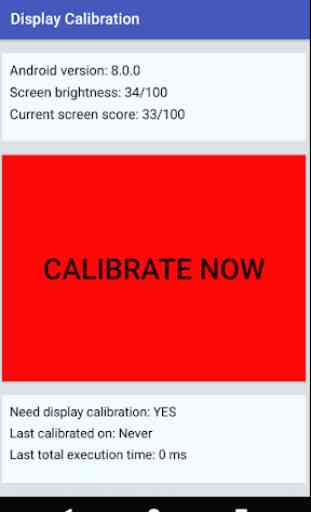
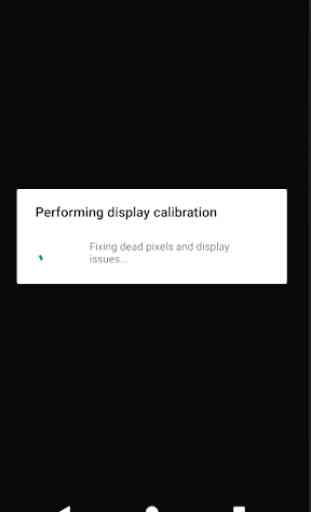
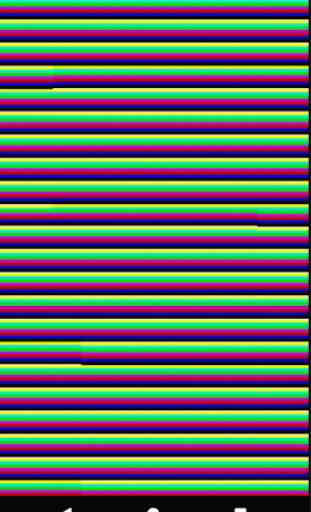
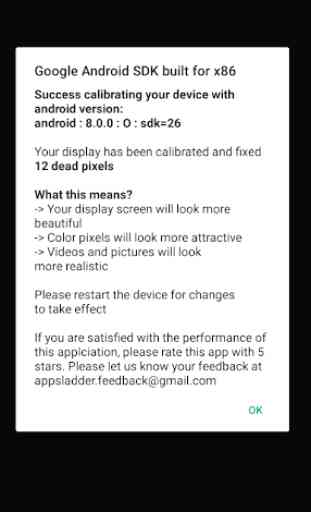

I used display calibration sensors to calibrate devices but never imagine to do the same thing automatically without external reader. God's multiform intelligence is extremely amazing, and how He share part of it to guys developers like you. Absolutely amazing. I'm a developer but for other technologies Windows based. Good job guys. I'm meditating on how you did it. I have some ideas of how to but not precisely. More or less. Thanks a lot for outstanding dedication and hard work you did on it.