Display Scaling
- No permission needed
- Small apk size & no ads
Compatible DevicesGalaxy S7 & S7 edgeGalaxy Note 5Galaxy S6 & S6 edge
RequirementTouchWiz with Marshmallow (Android 6.0)
Notice
- This is just a tool that launch a hidden setting from your Samsung.
- Note 5, Edge+ is already in condensed mode.
Category : Tools

Reviews (27)
Texts in some apps were being cut off for being too big on the Note 5. This app fixes it. 👍
Sm-n9020a 6.0.1.. do you know what api packages it modifies. I have a lot disabled. Package disabler pro. Even though the preview worked but when It restarted my phone it wasn't noticeable to be 5 so if you can make it as small as a star then 5.
Great app. I would appreciate if it could do more with the size, as galaxy devices come with huge icons.
Apex or any launcher that allows you to resize icons does essentially the same thing
Anything that checks for the Safety Net will not work if DPI is changed.
I have my S7 Edge in a S-View Flip Cover. After installing this app and rebooting, closing the cover triggered the split apps function. Rebooting once more fixed the issue.
Worked great on s6 with Marshmallow. Now that nougat has been installed it says device not supported
Did what was promised. Thanks to the dev for making this available and super easy to use.
It overrides the build.prop dpi setting forever, even after you uninstall it (it changes the wm density parameter and you have to use that from then on instead). Also the condensed setting is the default on the note 5 and edge+ so it's useless for those models.
Honestly didn't expect this to work, but it actually scales down everything (except for my keyboard which is great)
Works perfectly and greatly improves the usability of the screen by slightly reducing oversize UI elements. This is apparently a built-in function that Samsung has made hard to access. This app gets around that without any fuss.
Just updated my Note 7 and the content scaling option wad removed but this app saved the day!
I'm pretty sure this app is titled 10228 in battery usage is draining my battery by 30 percent
title says it all doesnt work witb anroid 7.0 beta on s7 edge
Worked great on my S7 Edge, though I no longer need it as the menu was enabled recently. Installed this on my Tab S2 just to see what would happen and now it's a big dumb phone.
I was using a Note 5 and I loved the DPI density giving you more elements/content on your screen. However the GS7 Edge has a lower DPI and makes your screen feel small. This app brought that same scaling to my Edge. Thank you!
Woe, absolutely great app, phone doesnt feel as condensed anymore
It works great, i have the galaxy s6, and i used to use other really confusing app to do the exact same thing, but this one is really simple, and for those people that have the s7 on nougat 7.0, the exact same option is available on the developer options.
Yes it changed my icon sizes and settings interface sizes reasonably without root. Great .
Originally saw this app mentioned in a Reddit post. Works perfectly and does make more use out of the bigger screen and higher resolution.
darn. i root my device only for change the dpi. now i regret it.anyway thanks dev
PLEASE UPDATE THIS APP... it's not work after I update my S7 edge to Nougat
Says in the description that the S7 Edge is supported yet when I open the app I get a system notification saying device not supported.
app force close samsung j5 2016 MM please fix
device not supported even though im an samsung s7 user (nougat)
This app broke my phone, not even factory resetting would fix it. Everything on screen was large and I couldn't even enter my password.
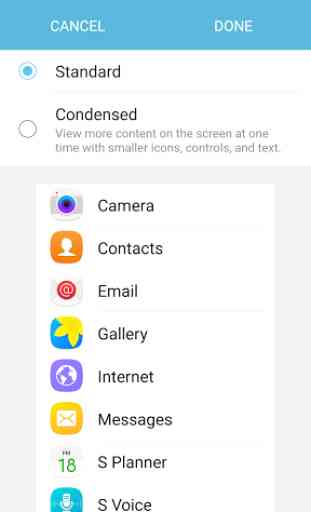
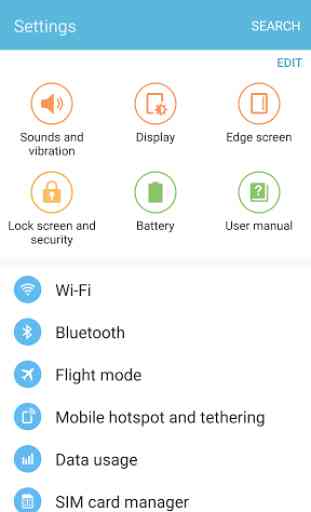


On my S7 Active after I confirm reboot I am prompted that Settings has crashed. Even tried manual reboot and no scaling.