Display Settings Shortcut
1 Tap to open Display settings.
This is shortcut application.
What you do at Default app settings.
Setting Brightness
On or Off Auto adjust brightness
On or Off Blue lihgt filter
Select Screen Mode
Select Screen zoom and font
Select Home screen
Select Icon frames
On or Off Easy mode
Access to Edge screen settings
On or Off Night clock
On or Off LED indicator
Access to status bar settings
Manage Screen timeout
On or Off Scrennsaver
On or Off Keep screen turned off
Easy and simple!
No Permission.
Minimum advertisement.
No interstitial ad.
No movie ad.
# Available Languages
・ English
・ Arabic
・ Spanish
・ Finnish
・ French
・ Hindi
・ Italian
・ Korean
・ Malay
・ Dutch
・ Norwegian
・ Portuguese
・ Russian
・ Swedish
・ Traditional Chinese
・ Simplified characters
・ Japanese
This is shortcut application.
What you do at Default app settings.
Setting Brightness
On or Off Auto adjust brightness
On or Off Blue lihgt filter
Select Screen Mode
Select Screen zoom and font
Select Home screen
Select Icon frames
On or Off Easy mode
Access to Edge screen settings
On or Off Night clock
On or Off LED indicator
Access to status bar settings
Manage Screen timeout
On or Off Scrennsaver
On or Off Keep screen turned off
Easy and simple!
No Permission.
Minimum advertisement.
No interstitial ad.
No movie ad.
# Available Languages
・ English
・ Arabic
・ Spanish
・ Finnish
・ French
・ Hindi
・ Italian
・ Korean
・ Malay
・ Dutch
・ Norwegian
・ Portuguese
・ Russian
・ Swedish
・ Traditional Chinese
・ Simplified characters
・ Japanese
Category : Tools

Related searches
Reviews (4)
A. G. u.
Feb 21, 2020
Worse app ever!!! Like literally all it can do just open Settings >> Display, and that's it. Also has Ads
A. G. u.
Oct 4, 2019
I am found this!))))
GAM. R.
Apr 20, 2022
Not Warking
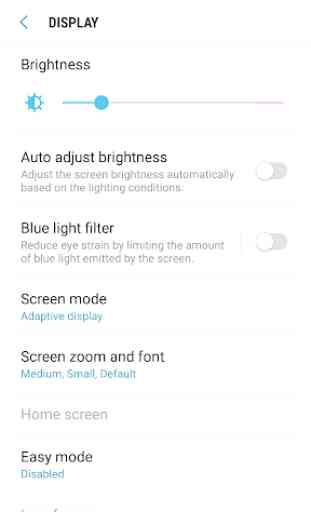
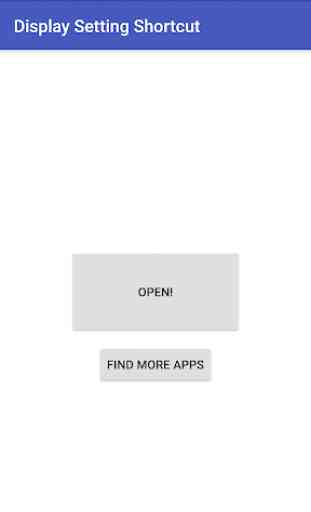

Every time the app is opened, it comes up with the button to open the display settings instead of going straight to the display settings when I tap the icon!! That's what this app is supposed to be for! You might as well just tap the settings icon and then go to the display settings instead. This app doesn't make accessing the display settings any quicker!!