DIVAR Mobile Viewer
Combined with our state-of-the-art DVR and camera solutions, this app lets you watch your home or business from anywhere in the world. Give yourself complete peace of mind wherever you are.
Features:
- Easily view live video feeds from any camera
- Multi-screen live video mode
- Multi-screen playback with multiple DVRs & cameras
- Finger touch or button control Pan, tilt, zoom for PTZ cameras
- Remote control of local configuration
- Easy access to stored video and snapshots
- Favorite channels makes quick connection of desired cameras
- Free of charge
- Multiple language support
Category : Video Players & Editors

Reviews (14)
I use this app a lot with our DIVAR 3000 models. We just recently added a Hybrid DIVAR 3000. It works, but the camera names do not download to the app like they did with the older DIVARs. Update Oct 9, 2019: I installed the updated app, and the camera names still do not download. Tech support was very helpful. Only names of cameras connected to analog ports have the issue, but they can de added manually in the app. It works well.
The most recent update of this app broke the viewing of cameras that are stored as 'Favorites'. It results in a 'login failed'. If you manual select same device/camera, then it works fine. We are on the LATEST firmware for our 3000AN, so upgrading the firmware is not the solution as is repeated in all of your other responses. Can you please look at this at resolve for your customers?
Visual quality is low. It is constantly failing to load the live video stream and refreshing, and just this morning is says user is not found despite being on the app for weeks and not giving any further information
App work great since Jan9 update cannot view camera via favorite icon app say "login failed" have to click on camera name on one by one channel. Please fix. Thanks in advance. :)
Hi, Since we upgraded to newest version on 9th Jan 2020 we cant view cameras any more Its just saying login failed,however all settings are same as previous one. Can you help please,will be greatful
Works decent, app looks old, hard to go through menu, but eh, works
Login failure for the DIVAR 3000 suddenly on all mobile app, please suggest...
love this
Hi, I am trying to configure a DIVAR IP 3000 NVR on this app. Please guide me how to use this app. for example, the user and password should be taken from the users that are added in the NVR? or is there anything that i need to know? the port number? please help me out here. I called bosch support but they directed me to the manual which brought me back to square one. please help.
This app was working so good and now it tells me, login timed out.... we use this app daily. Can someone please tell me why the app is not working, or what i need to do?
This app works way better than the previous version. I can view 16 cameras at once, zoom in, the playback is easier to use... I could keep going. Great app, Thanks!
This app was great until I installed Android 7.0. Now it doesn't work. "user does not exist"
better than expected, make sure you port forward your default http port as well as 37777 on your router. works like a charm. favorite views are very useful so that you dont have to pick cameras each time. ask your it friends to help with port forwarding and dont blame the app because youre clueless with how networking works



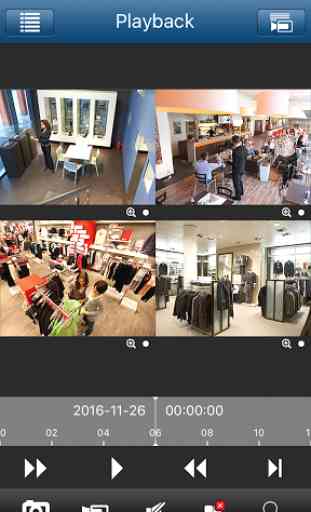

The app works but it has bugs. The playback option stopped working. Very frustrating to spend so much money in a Bosch CCTV system to have so many problems.