djay 2
- the next generation of the world's best-selling DJ app is now available on Android.
djay transforms your Android device into a full–featured DJ system. Seamlessly integrated with Spotify and all the music on your device, djay gives you direct access to mix your favorite songs and playlists instantly. You can perform live, record mixes on–the–go, or enable Automix mode to let djay create a seamless mix for you automatically. Whether you are a professional DJ or a beginner who just loves to play with music, djay offers you the most intuitive yet powerful DJ experience on an Android device.
FEATURE HIGHLIGHTS
• Spotify integration
• Music library integration (all files on your device, no access to Google Play Music)
• Automix
• Match: intelligent song recommendation engine powered by The Echo Nest
• Audio FX: Flanger, Phaser, Echo, Gate, Bit Crusher
• Mixer, Tempo, Pitch-Bend, Filter and EQ controls
• Looping & Cue Points
• Colored HD Waveforms™
• Live Recording (local music only)
• Sampler with included sound FX, drums, and an exclusive pack by Snoop Dogg
• Single Deck portrait mode
• Pre-Cueing with headphones (using Griffin DJ Cable)
• Advanced time-stretching (requires quad-core Nexus device)
• Automatic beat & tempo detection
• Auto-Gain
• Support for all major audio formats
• Support for Bluetooth devices
• Support for DJ MIDI Controller (Reloop Beatpad)
Watch DMC Champion DJ Rasp perform on djay for Android: http://youtu.be/OhBJnDUxMEU
Spotify integration requires Spotify Premium and an internet connection, a FREE trial is available.
Category : Music & Audio

Reviews (25)
I've had the app for quite some time now, lately I tried to use it and without any warning crashes. It has potential, however bugs have to be fixed in order for it to work properly. It would also help to to have the option to choose the auto mix folder. Last updated on 1/2020.
Love this app. Being using for some time now. And every update, gets better with the active touch system of the app. Transitions, scratch mixing. Hasn't being this good in any app I've tried..keep up the good work. Love the PC/MAC full version. That's how I came apon this app aswell. So hopefully it will still have updates. Because it hasn't being updated in awhile. And has being shutting off on me now. I Was just recently using it, until my phone updated.
I used this app a lot on iOS. It had better syncing and had the ability to change key. I'm using the Google pixel 2 XL. It's not the best phone so I'm not sure if it's the phone or the app, but it is not optimized for it. When turned sideways the right side gets caught off making it hard to see what I'm pressing. It still works but it's just blocked out. With the app though, I've noticed I can't change keys and syncing is more difficult. Some songs don't sync properly making it hard to make quick mixes for songs I may want to mix in the future. And to see if they're even compatible together since there isn't a key change. For the most part, it's a great app. But on the play store and for the Google pixel, I'm not sure I recommend it. For now if you want to use it to it's full potential, get it on the iOS app store if you have an iOS device.
When it works it's great. Otherwise, it doesn't work right with the splitter cable on tablet and keeps refusing to split audio until I re-download it. Addendum: this is really only good for practicing and getting ideas for songs to later put on serato and do a good set. Otherwise, this is garbage for Android. I'm a sucker though: got me to buy the Reloop. Still not the bad but the app is not great.
Wow, this was a bad experience... Intend to uninstall. I had purchased the iOS version of this app before and used it as my main audio player (incl. for small scale djaying together with a midi controller). Thus, I bought this app for my new Android phone based on my previous experience with the application. However, this version is nothing like the iPhone edition! It crashes, it doesn't work in landscape view, no pre-scanning, no key matching, ... The list goes on. Pretty sad showing.
This is absolutely my favorite dj app to use on Android! I've been using it for about 2 years and it works exactly how I would expect a DJ app to work. It's a shame that Spotify has terminated it's relationship with 3rd party apps, but how will this affect my purchase of this version? Will I get more features or be able to link different streaming services after this change?I hope the developers add something as compensation for the loss of Spotify. I would hate to have to change to another app
I tried this first on my Phone and it flat out refused to connect to Spotify. BUT, I tried again on my pad and bingo, it worked first try! It's surprisingly good. With some practice and maybe the purchase of an audio splitter cable, so I can use headphones for cueing, I think it should be possible to drop a fairly professional set. Perfect, no, but def' better than I expected.
Good app, have experience with the PC version so figured might as well have some fun with it on my phone. But it desperately needs a key lock function, only so much fun I can have when I mix two songs and suddenly Alvin and the chipmunks starts shrieking because the tempo (and therefore key for some reason?) is considerably faster as I've synced it to fit. Change it so the key of the song can be maintained regardless of the tempo and this will become a 5* review.
It's okay but not what I was searching for. Can't add a whole playlist from spotify, I have to manually add the songs everytime. I just want to use an automixer on my playlist but it's not working out great. Refunded, but everyone who is searching for a manual great mixing app, this one has it. The automixing isn't working out great tho. I gave it like 7 tries. The app was waiting for the end of the song then jumped to the other. (Yes ,I tried all auto settings).
This app has potential, but the Android version seems like a stepchild compared to my Pro version. 1. I can't even use it tethered to my phone; it won't recognize my phone's connection to the internet. Even though Spotify plays fine on my tablet when it's tethered to my phone.... and everything else works - just DJay 2 says no internet connection." Also, you can only use a few controllers. The whole point of DJing off of a table or phone is to not have to take your expensive DJ rig with you... to the beach, a party, etc. Not working with inexpensive controllers makes it a lot less useful than it could be.
Good software for the price but there are several features missing from the Android version compared to iOS. You can't select a whole playlist and then let automix go through the list. You have to load each song manually. The biggest problem is that the Android version doesn't have the key lock feature when matching BPM. Therefore it sounds awful when you try to get back to the original BPM during the song after beat matching for the transition.
The app is really good, however I have recently found that a zero gain totally bleeds through. Also, I haven't yet found a way to que music via just an android phone with connected headphones (so the music is playing via bluetooth speakers). Otherwise, I would have given it 5 stars. I think mobile DJing should actually become a thing.
App is BROKEN on Galaxy S10+!!! I'm a long time user of this app previously on Galaxy S7. It's seems the screen resolution hasn't been updated to fit the new display size and the layout of the app is stretched. Some of the buttons are misplaced and the crossfader is off center. Please fix I really like mixing music with this app.
The app is buggy at best and completely broken at worst, it has connection issues, may not output audio while songs are playing, at times will incorrectly change bpm and frequently shutdown. If it was fully working it would be a fantastic tool, especially with the spotify integration, but at the moment it will only work without issue 30% of the time
Loved this app and have been using this app for a few years now, just switched from iPhone to Android and unfortunately this app simply doesn't run the same. I don't know if its my phone but the sync doesn't match up, I know I can hear the beats but this app is just meant to make it easier and at the moment it's tricky, hopefully there will be an update to fix this
Was a great app, but now the ridiculous menu/home/back bar introduced by android pie doesn't disappear and covers the far right hand deck in landscape and so you can't see bpm info, and bpm slider! Can't even see the sync button. In portrait it covers the info at the bottom! Rendering the app for mixing useless. Such a shame as I've enjoyed this app for over 2 years now. Samsung s9+
I would really give this app five stars because I can use the Spotify app along with it but recently turntable number 2 does not play at all. It loads a song but when I hit the play button it is unresponsive. So I figured out that if I touch the screen near where I should it works but still too much trouble. Please fix this immediately for the LG G8 thinQ smartphone and I will upgrade my rating and comments. thank you!
As owner of nearly all day products on iOS, I was very disappointed to say the least. The app has barely the functionality of day 1. No individual volume faders, no split output mixing... But worst of all - all of a sudden it stopped working properly. Audio would only be out if the crossfader is in opposite position. And won't mix two channels. Sorry, as much as I appreciate your products, had to refund this one. Sad.
I am a paid mobile DJ that does weddings and private events. I enjoy using Djay for ceremonies and cocktail hour as the autoplay is great. My one beef is that I still cannot figure out how to get this thing to read my MP3 folders as they are loaded on the SD card in my Samsung Galaxy Tab A. So all of the songs show up as one single list. The only way to get the library to display music folders is to open up Google Play, and create a playlist there. Then you have to add each song to the playlist - ONE. BY. ONE! It's the most annoying thing. I originally learned this program on an ipad where it so graciously reads itunes playlist automatically. But, as usual, anyone who refuses to drink the Apple juice is punished for using Android. I would love for someone to tell me how to get this thing to load my playlist folders so I could organize files on my PC easily, instead of going through the obnoxious task I currently am relegated to. For this, I only award the app 3 stars.
I have this on the iPad and it is rock solid. I've even gigged it. just bought this on my Android. full of bugs, crashes constantly, and there are major graphical glitches all over the place. sorry people, I'm a fan of Android but this program is just nowhere near ready. Don't believe the hype. avoid!
WARNING: Do NOT purchase this app if you have an Android device with a notch (like the Google Pixel 3XL).It will not work - the right side of your screen is unusable even if you rotate the screen. The touch mapping is incorrect and the screen will not respond to your screen interactions. I have contacted the support team regarding this issue repeatedly and they have not solved the major issue which renders the app unusable - DO NOT USE.
It's good BUT why can I not adjust the key? On the iOS app, you can do this just fine on old devices, but my Oneplus 6T cannot? Rubbish. As a musician, this feature is fantastic to learn and play along to songs if you're on an instrument which is hard to constantly keep retuning. Please sort this out.
WAS very fun, I bought this app for Android and also the PC version for us capabilities of connecting to Spotify back then. After removing Spotify support they ripped it in the PC version but not in this one so now you have no connectivity which was one of the main features... We who paid for the app should get an update we can use to enjoy it again
WHAT IS WRONG WITH YOUR APP!! I paid for DJAY 2! I use it for Spotify. My internet connection is over 50 megabytes a second. I put a bunch of songs in QUEUE and AUTOMIX!! BUT THE SONGS SOMETIMES DO NOT LOAD AND THEN NO MUSIC IS PLAYED! it shows the name of the song and it just keeps spinning but it won't load the waveform and will not play.. Then I have to go search for that song in loaded manually not from the the QUEUE AND THEN IT LOADS SOMETIMES?THIS DOES NOT HAPPEN USING SPOTIFY ALONE!

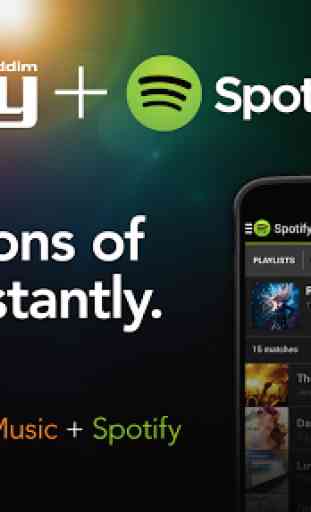

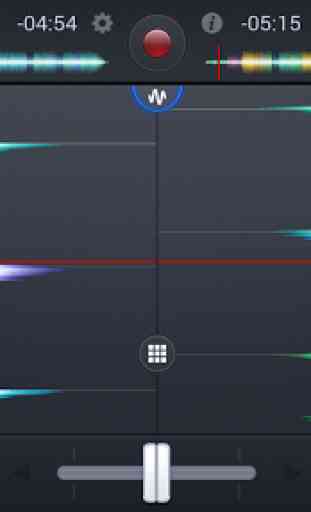

Very good but still (update 11/1/2020) crashes after 20mins The app is very, very good when it works however there appears to be a memory leak. After 20 or so minutes the record images go black. Then the user interface starts to fall apart before all of a sudden the whole shows stops. No good for running a dance party...