DJI GO
Features: - Live HD camera view- Dynamic map view- Camera controls and settings- Library section to view, edit and share your videos and photos- ‘Director’ smart video editor with built-in templates- Sharing on social media and messaging apps- SkyPixel aerial photography community- YouTube live streaming- Real-time flight records- Video tutorials and documentation
Learn more:www.dji.com
Category : Video Players & Editors

Reviews (21)
It was working perfectly last year around this time. I went to use it to quickly compile some footage together, and it crashed instantly. I tried uninstalling and reinstalling, only to have the same issue again. This issue is both happening for GO and MOMO/MIMO on my S10. If this issue gets resolved, I'll happily reinstall the apps. Note: the app may not support Android 12, and that may be the issue.
The camera app has some clever features that showcase their gimbal well. Unfortunately, it's let down a little by multiple small annoying bugs and a complete lack of guidance to get the best out of those features. Having to go to third parties to get proper use instructions makes DJI look lazy and incompetent.
Not working at all. First few tries were amazing and it looked pretty promising. Now every time that I open the app, it closes again in a few seconds and this is now happening all the time. Doesn't work at all and these type of bugs are incredibly annoying for every single consumer. Fix it.
crashes on open android 10. i have tried a remove/reinstall. no luck. *edit* 13 days since the original review. still no update to the app. I have no idea what projects the dev team are working on, but it's clearly not this. Edit. It now works on 10 but the auto rotation on the screen means you can't enter the password easily and when you are able to you can't see the verification code. This app is actually unusable on a pixel 4xl. Not figuratively, but literally. It's literally unusable.
There are many 1 star reviews for this (old) app version and while it works fine on my Samsung S10 with older OS, it simply crashes on my newer Samsung phone with latest Android OS as many others have experienced. However the solution is to simply download the app directly from the DJI website which has an updated version which I found works just fine with my newer android phone. There are many howto videos on YouTube regarding this issue and subsequent fix.
It works on a device once and stops working. I've tried this with 3 devices and same results. It works one time and then it just stops working. Fix this mess!!! The app and the drone crashes every time I try to update. There is no option to downgrade to an older firmware. My phantom 3 4k is an $800 paper weight!!!!!
Up until 3 days ago when my tablet had an update it was perfect for my Inspire 1 and P3P. Now there is nothing but lag in the video, very glitchy. I've done everything I could on my Galaxy Tab E to remedy the issue. We shouldn't have to Disable this or that to fix an issue with the app. It worked before, and now it's useless to me.
APP DOESN'T WORK?? READ THIS: I have Samsung devices that would no longer open the app installed from the Play store. Instead, go to the DJI website, navigate to your product's download page, and download the DJI Go apk from their website. This worked for me and this is what the DJI technical support instructed me to do. Works fine now. Something is wrong with the Play store app so don't use this one!
I have only used this app once so far with an osmo mobile 2. It worked quite well. However, I do have a few complaints. A few of my clips didnt save and it was randomly happening throughout the day. Also, gutted to use my osmo mobile 2 for the first time to find that slow motion isn't supported on Android.. DJI please can you make it an available feature :)
I bought the OSMO mobile and while not the most straight forward to setup and use it worked well. For some time. Early 2018 we received a firmware upgrade that broke the device. We have tried many things including contacting DJI and I feel that we have been ignored. Also, the help section within the app links to broken pages and we cannot request support directly through the app. My OSMO mobile was rarely used and I don't think it is a mechanical issue. I am confident it is an issue with the firmware upgrade. The gimbal will turn on, swing from side to side and then hangs unresponsive. It turns off automatically after about a minute. We tried operating on both Android (Samsung Note 8) and IOS (iPhone 7 plus). Firmware version: 1.6.0.80 DJI Go Version: 3.1.50 Update: I sent the unit for repair. Will provide more info once it is assessed.
This is the second DJI product to fail due to software issues which are beyond my control as a consumer. The product works great when functional. Please fix your end immediately. I lost the use of my drone and now my gimble. I travel and am losing major opportunities to get film footage. I feel completely failed and unable to capture moments I have travelled so far to get. I can no longer trust DJI to support their products.
No slow motion for android. List of supported phones hasn't grown much. Would be nice to have control over the camera's frame rate, resolution and lenses. I end up using the native camera app. Where I lose all the gimbal controls but have access to camera settings.
The list of supported Android phones is very restricted, so beware. I have a Google Pixel 2 -- i.e., the standard platform for the most standard version of Android OS -- and the phone is not supported. The app doesn't work. This means that the fly-by-camera function of the drone doesn't work, making it an expensive toy rather than an actual tool.
the absolutely shocking lack of support truly amazes me in the worst way. I originally got the osmo mobile 2 when it was a new release. the app, DJI mimo, worked flawlessly. I loved the product, I loved the app. recently upgraded to the pixel 6. DJI mimo has been removed from the Play store. the new app won't work. the only way to factory reset it's bluetooth settings is, you guessed it, pairing it to the app. At this point, I'm pretty sure some angry tech guy is trying to short DJI stock..
I bought this dji and downloaded the app for use at baseball games. I thought it would be easy to put some clips together but the video editing part of this app leaves much to be desired and in fact is useless to me. If you want their cheesy preset abilities with no custom way of just splicing and putting together then this app is for you.
Yeah, so here on Google play store the version of the app isn't the latest version. You need to dload the apk from the dji website and install after disabling the unknown source installs. It works fine with newer phones, I use an s22 ultra with latest updates. Apple store version works also, sometimes I use an iPad pro with my phantom 3 pro. So if you don't want 1k paperweights, hafta dload the apk direct from dji. An extra step, but it is what it is.
I recently purchased the Samsung Galaxy S22 ultra and now this app immediately crashes. I tried everything! Luckily I had a old iOS device to use and I was able to fly for an event I had. I guess DJi hasn't had a fix. So 1 star. I tried both apps and it still crashes.
It stopped working, it worked fine but suddenly strated crashing over and over again. I reinstalled the app and it keeps crashing, sometimes it won't even open. Now I have a 200 usd usless gimbal stick.
App crashes and does not even open. Error message program has a bug and clear cache. After cleared does not open still... horrible app support for new phones. Now Ihave a very expensive paper weight just collecting dust.
The controls work better than expected for the Osmo Mobile 2 Gimbal that came as a promotional gift with my LG V40. Pairing can be hit or miss, but it always pairs eventually after enough fidgeting. The biggest disappointment is that it only records video in 1080p on Android devices. Otherwise, I was pleasantly surprised with the rest of the settings and feature options. It's quite good once it's paired.

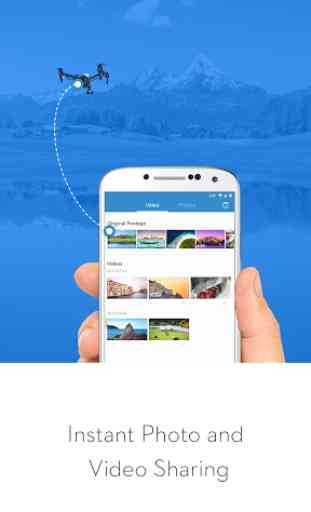
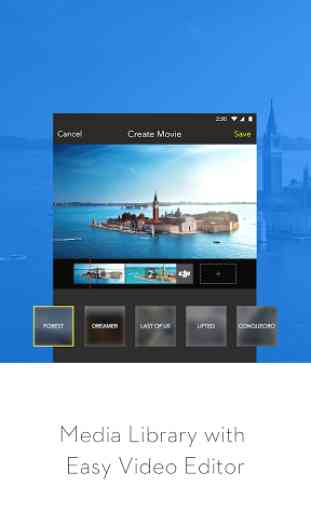


Doesn't work on S22 Ultra. I understand that the Dev group has to update versions to match newly released devices and OS's and this can be time consuming, but this is the core of what you do. You adapt to ever-changing technology. Everything changes quickly. Keep up please.