DJI GO 4
Category : Video Players & Editors

Reviews (28)
Changing my review. This app crashes on Android 12 on OnePlus 9 Pro. It used to work but after uninstalling and reinstalling, clearing the cache, restarting the phone, it doesn't open. I lost a wonderful opportunity to film around a mountainside today, probably never going to get the right weather conditions there to fly again. If the app gets fixed, I'll revise this review again.
Approximately two months ago I took my drone out for some flight time but the app would not open. Tried several times, app flashes like it is going to open but immediately closes. Still does the same thing even today when I tried to open the app. I do not know what is causing this issue but it has left me unable to fly my drone. Side note, when the app was working correctly it was extremely easy to use and allowed me to fly without any problems.
I have had the same issue as others. I recently got a new phone. Downloaded the app, wanted to fly, but the app immeadiately crashes when you try to open. Whats up with not correcting your app. This issue is a critical bug that needs to be addressed else the equipment it runs is worthless. I expect more from a company that has been around and leading for a while. I also work in software we have apps we dont let critical bugs just hang around... do better!
Fix this bug. I've reinstalled the app and it still crashes saying there's a bug and to clear the cache. This is unacceptable for a device costing thousands of dollars. FIX THIS TODAY! I'm on holidays wanting to fly the drone over spectacular scenery and now have to return home with nothing. Thanks a lot.
Well I have flown the Mavic Pro2 for some time, I experienced difficulties with the app. No matter how many times I install, deinstall and reinstall, the app continually fails. Thankfully I have another Android device the app will work on. However. Somebody in the It software department needs to jump on this immediately. The drones that are sold by DJI are not cheap, and they should be quick to repair any problems with their software. I am deeply disappointed by the lack of response.
I haven't flown in a while. I'm planning a big trip and I fly out in 3 days. I tried to load the app and it crashes. I updated phone, uninstalled and reinstalled app, crashes. Checked app permissions and all settings, all standard. App simply will not load. This has grounded my two drones. What is the solution? Android 12, Galaxy S10.
I have been using this app a while now and have really enjoyed it. However I went to fly today, like everyone else, the app keeps crashing stating there is a bug in the software. I called DJI tech support and they say they are unaware of the issues. I find that hard to believe with how many bad comments I've read. As everyone else having issues, im on a s21 running Android 12. Suddenly I'm sitting on a perfect aircraft that won't fly. Please fix...
Before the Android 12 update, the app was a little buggy when trying to preview photos and videos shot on the drone. However, since the Android 12 update on my S21 Ultra, the app simply does not work. I have tried re-installing the app with no success. A friend used his older Note 20 (Android 11.3) and was able to download the app and use as per normal. Hard to recommend the app when it has stopped working altogether. 80% of what I did required a phone connection.
App keeps crashing at launch. I tried clearing my cache, updating, and reinstalling. Nothing works! This makes my drone useless! This is the second tim DJI has made their products useless for me. The same thing happened with my Osmo 2, which had a different DJI GO app and that was never fixed, so that thing has been collecting dust. Thankfully I don't use my drone for business but I can imagine the frustration of those who do!
Changing my review. This app crashes on Android 12 on Real Me GT Master Edition. It used to work but after uninstalling and reinstalling, clearing the cache, restarting the phone, it doesn't open. I lost a wonderful opportunity to film around a mountainside today, probably never going to get the right weather conditions there to fly again. If the app gets fixed, I'll revise this review again.
Used my drone approximately 2 weeks ago and it worked perfectly. The app had always been easy to use and made for a great flying experience. Went to use it tonight to help get shots for a holiday youtube video and it won't even open. Says that the app has a bug and will not work until the developer fixes it. I am using a Samsung S21 model phone on Verizon network. I would understand if I was using a Motorola flip phone from 2006 but come on! Fix this app or you will lose alot of loyal customers.
App has been crashing every since the latest Android update. I use the Pro 2 Zoom for home inspections. I use it maybe 8 to 10 times per month. Every time I go to use it it requires either an update or confirmation of my flight due to being in a no fly zone even when there are no airports around. I actually live right next to a flight path and when I fly there no confirmations are prompted. Dji is more hassle than it's worth. Anyone out there have recommendations on how to a drone that works?
Ok...had my Mavic 2 since it came out and worked perfectly, over this winter I've not used it but now as the sun is shining thought I'd take it for a flight......that's if the damn app worked! Keeps crashing and then comes up with a warning about it having a bug and the developers need to fix it. Coming on here and reading the latest reviews it seems this has been going on for months and we're all just sitting with drones that are now basically a mantlepiece. FFS DJI fix up!
Fails to open on my S21 (which is fully upto date.) So I can't use this done at all now, had it stored always for a while but while the done Powers on, the remote Powers on and I can connect to the wireless network i can't fly the drone. Software status that the app has a but, please contact developer for an update to resolve. So much like everyone else is complaining about.
Was having an alright time getting this app to work. All of a sudden I wanted to get some nice sunset shots but I was suddenly halted when the app would not open whatsoever. I'm extremely frustrated as this seems to be going on for 2 months according to recent reviews. Right now my drone is an expensive paperweight. I restarted my phone, unistalled/reinstalled the app and nothing. Can you fix this soon maybe?
Works great on Samsung S9. If you're running an android phone make sure you've activated "Developer mode" in phone settings & then enable "USB debugging" if you don't know how to do it, just a quick search on Google or YouTube, it takes seconds. UPDATE : this software doesn't work on android phones above S9 + or any phone with android 12!
No longer works on any Samsung device (S20 5G Ultra Plus, Pro Tab 4, Tab 6, S9, S22 5G). It always took 5-10 failed attempts to complete any update when it did "work" (30-60min each) and when I was able to use the app I still had 1 to 6 hours of failed updates in the field (even if I updated via PC link minutes before attempting to fly). This is a warranty of merchantability issue whereas I now have 4 "bricked" devices that can no longer be used due to DJI's willful and negligent actions.
When I press 'go fly', it gives me a prompt to change the apps permissions and 'allow access to internal storage'. Below the message is an option to 'go to settings', but when I click this nothing happens. I have gone to the app settings manually and granted permission for everything possible, but the app still says it does not have permission to access storage and will not enter camera view. I downloaded the app directly from DJI's website BTW. Forced to use my old phone to run the app.
Can't even open the app now. I've had previous issues with DJI over Android compatibility vs iPhone whom they favor. An example would be when I switched from my S9+ to my s10+ it took them almost an entire year to update the app to work properly with my s10+ where the new iPhone at that time had support almost instantly. Not to mention if you have a DJI gimbal you're locked to 4k 30fps instead of 4k 60fps that they ALLOW on iPhone even though both flagships (on S22 ultra now) are fully capable.
I have a Mavic Air that's about 2 years old. This app worked flawlessly up until November 7, 2021. The last two times we attempted to fly our drone, 1st with a Samsung Note 10+, and now with a new Samsung S22 Ultra, both times this DJI GO 4 app fails to initiate and the phone reads: "This app failed to open because of a bug. Try emptying the cache and open again". I emptied it but it still doesn't work. This appears to be going on at length unfixed. Time to buy a drone from Holy stone instead.
There are plenty of features to be sure. The problem is with the user interface. An example is with POI and a Mavic Pro. The only way to see what the user interface does is to actually fly the drone. Strike 1. The first time I used it it did well untill I had to stop the POI shot. There was no stop button visible anywhere. STRIKE 2. In any kind of bright sun or glare the screen on my phone is very hard to read. This is due to many small and close together buttons. Strike three.
I have been using this app successfully with my old Samsung Note 9 without issues since I have stopped updating this app. Now that I want to fly with my Samsung Z Fold 3, the app updated and will not even launch when I try to use the app. If you are thinking of updating the app, don't. It will just stop working. My phone says its a bug that the developer needs to address. DJI, please address this bug so we can get back to flying our drones again via phone screen.
I have used this app very reliably with my Galaxy S9, however it was time to upgrade to a Galaxy S22. Upon opening on the S22 it just keeps crashing and saying there is a bug in the software. I am extremely upset since now I am grounded and cannot fly at all. This is a major issue since it is now beginning affecting my livelihood. Please Fix!!!
In software development there is a disaster recovery process called rollback. Basically, this allows to go back the older version. This way all of who cannot connect to the aircraft can once again enjoy our drones. Its frustrating that I cannot connect to my mavic air 2 using my galaxy 9 smart phone. Used to work for almost two years but cannot connect anymore.
Will update the review if dji releases an update that actually makes the software usable again on Android phones. Went on a vacation and was very upset to find out the software just kept crashing over and over on my pixel 3, when I needed it to work (and it always worked in the past). The fact that the drone also goes into nanny mode when not connected to a phone was just acid in the wound. Forcing the user to spend thousands and upgrade to their newest drone to fix the issue is unacceptable.
Screen blanking and freezing, button unresponsive. Had a veritable scare when the screen blacked out with the exception of a vertical row of buttons on the right hand side. After a few seconds normal display was restored. Then later in a different flight during a hyper lapse, the camera view froze for a long time and came back by itself, although the flight data was good. This is a very expensive piece of equipment. I hope the stability of the Android app will be improved.
so far so good. my Spark does all that it is intended to. the only complaint I have is that there isn't enough battery time for flight. as far as the app goes, I'm a little disappointed that it is so hard to navigate. For instance I wish that they would make the owners manual easier to access through the app and that the app is easier to just go straight into camera mode on the Drone when you have the phone hooked up with the remote control a little more explanation maybe or instruction would be helpful as well.

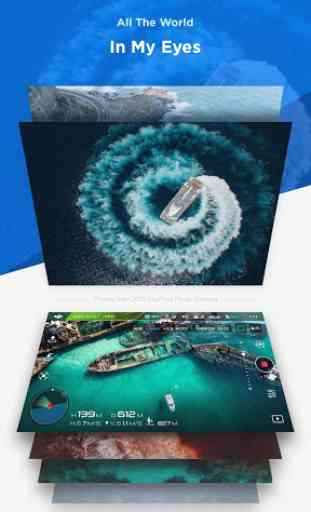

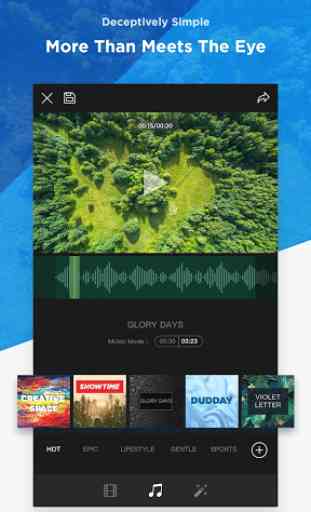

App crashes upon opening without any error message. This happens almost everytime my phone gets an update. I had to use an api installer to get the pp to function earlier and now even that doesn't help. As a professional whose income is based on the functionality of his equipment, this is unacceptable. I am looking for other options from competitors and I suggest others to do the same.