DJI Phantom 2 Vision + Booster
Share your flight data and compete to fly your drone the farthest. Set and monitor the txpower of your Phantom 2 Vision Plus drone. By increasing the txpower you'll be able to fly the phantom significantly longer distances.
Instructions:
1) Turn on the Phantom 2 Vision Plus remote and extender.2) Turn on the Phantom 2 Vision Plus drone.3) Connect your phone to the extender Wifi network.4) Tap Monitor Power to view your current txpower settings.5) Select a desired txpower from the settings tab.6) Tap Set Power to make txpower changes.
Results:
We have achieved several flights over 8500 feet (2.5km) using stock equipment and the booster app.
For more information please visit: http://www.beyondthecube.ca/txpower
Instructions:
1) Turn on the Phantom 2 Vision Plus remote and extender.2) Turn on the Phantom 2 Vision Plus drone.3) Connect your phone to the extender Wifi network.4) Tap Monitor Power to view your current txpower settings.5) Select a desired txpower from the settings tab.6) Tap Set Power to make txpower changes.
Results:
We have achieved several flights over 8500 feet (2.5km) using stock equipment and the booster app.
For more information please visit: http://www.beyondthecube.ca/txpower
Category : Tools

Related searches
Reviews (3)
TuT.
Feb 19, 2015
Works well to increase range. Can you add option to change WIFI channel?
Jas. T.
Jan 27, 2015
Ha it works
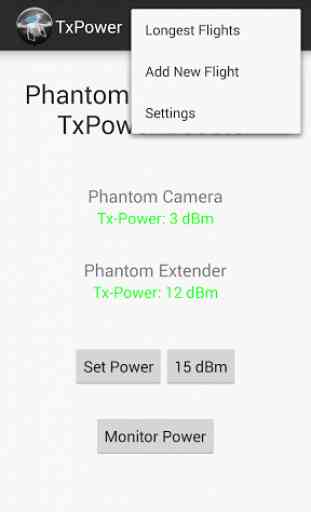
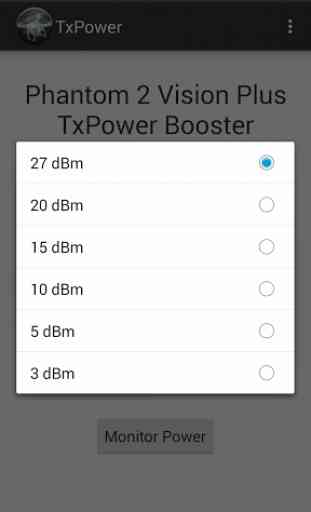
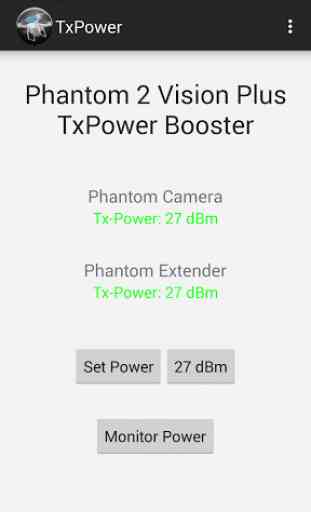
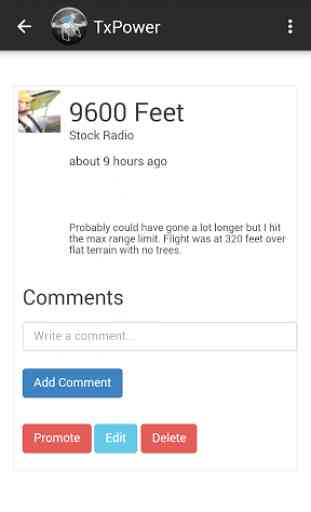

It applies the changes but my connection to my drone gets much worse. It can only go about 50 ft before I get loss of video. Not sure why, seems like transmitter is rebooting or freezing.