DJI Ronin Assistant
Main Features:• Real-time Parameter Adjustments• Support for Bluetooth 4.0• Support for Ronin and Ronin-M
DJI Ronin and Ronin-M Compatible Features:
- Change gimbal settings
- Change SmoothTrack settings
- Change remote controller settings: Deadband, Maximum Speed, Smoothing, Endpoint and Channels
- Live data feed
- Restore default settings
Category : Photography

Reviews (26)
I have the Ronin SC gimbal and and has bever been able to connect this app to the gimbal. The documentation in the instructional manual is poor. The website has a link to an APk kit but not a direct link to the most recent update of the app. I am on the verge of sending everything back.
Another worthless disappointment from DJI. Here I have a brand new DJI Ronin-M, and zero software to operate it, and zero support from DJI. On Android, I receive a constand "No DJI Bluetooth devices have been found." On iOS iPad, the assistant app was developed for a phone and won't display properly on an iPad, only showing half the screen at a time. On Windows, constant crashes in the software. It loads, connects via USB, and crashes 3 seconds later, every single time. DJI refuses to properly update or support their software. Since I have no options left, this Ronin-M will be boxed up and returned as defective.
I rated this as 5 stars to get your attention. This is NOT the latest app. The latest version is on the manufacturer website. HOWEVER, if you are in the U.S., you MUST do a VPN tunnel to Canada to be able to download the app (the chinese server is blocked to U.S. sources). ONCE you get the latest version, THE APP WORKS WELL for Android.
Doea not work. You have to install the new version from their website to stand a chance. But even that isn't working for me at the moment. The worst software I have ever used. Completely ruined the quality feel of my gimbal. I know feel like it's really cheap.
Launches, closes out of app, reopens, scans for obvious connection, won't connect. And the interface looks and operates like IOS 1. What a dumb idea to make your product rely on a wireless connection.
I have an old Google pixel 2xl that's running Android 11 and I have a version of this app works fine. However, on my new Google pixel 5a running the latest Android version of 12 - this app crashes immediately upon startup. This is very disturbing given how much Ronin gimbals cost and the fact that there are features that can't be accessed without this app!
Recieved my ronin sc this morning and followed the quick start guide. Then when I installed the app I logged in but wasn't able to connect to the Bluetooth. Tried turning on and off and restarting the instructions in case I missed something but no luck. Anybody know a fix?
Costing you time and money. DJI Ronin Assistant is a completely unnecessary layer to the Ronin ecosystem. Before, you could simply use the Ronin app to connect, calibrate, control and update your Ronin device. No longer can you seamlessly do these things as now we're required to have another bloatware app to do much of these things, namely, update the firmware. I have tried to connect two multiple Ronin devices countless times both in a controlled environment and on set with zero luck.
My Android phone meets all the requirements yet the app still won't connect. It looks like people have been experiencing this for a few years now. If DJI can't fix the issues with this app they need to update their product specs so Android users know not to bother.
So I guess it's safe to say for all Android users. That our latest update completely crashed the DJI app because I just literally came from vacation with my drone which I was unable to use, I connected it to my old Android phone and it works fine. So this was definitely caused by the latest update smh
My ronin s got more worst after i updated and calibrated it..all is balance and it said excellent.but when when i opening it,its slowly rotating like its on mode 3 even im using a mode 1 and 2....and when i off the gimbal it will goes back again to its balance form.much better the old firmware
I'd like to write a detailed reason why I gave this a one rating however the app will not run on my Android phone. The reason given is that it only works with an older ( that is right older! ) Version of Android. When I check the app information in the Play store the last update to it was 2016. 2016? It is 2022 for goodness sakes! What software, or hardware for that matter, manufacturer thinks that their application will function with devices 6 years post they're updating their app?
The app suddenly stopped working, and just crashes. Apparently, it needs a software fix to be compatible with the latest version of Android.
As so many others have mentioned, the app is completely garbage. I am an android user and can't even log in to my account, after attempting to do so with multiple phones.. DJI makes great products, but their software used to run those products remains absolutely worthless. DJI has a long history of this nonsense.
Can't connect to to my ronin-m. Seems to be an issue for a lot of people, as the app is quite outdated now. For those of us using your equipment for professional use, it is absolutely unacceptable to not be able properly set up my gimbal out in the field or on set.
Yet another disappointment from DJI. They make fantastic equipment but the user support is trash. This app is a ported iphone app that does not work on android devices. I tried 2 different galaxy phones (s10+ and s8+) and neither one worked. I tried my buddies iphone and it worked first try. UPDATE YOUR FREAKING APP DJI!!!
It seems the majority of Android users are struggling to connect to their devices with this app. The bluetooth on my Android phone can see the Ronin S but not the app. Without the ability to adjust settings the Ronin is pretty worthless. I have a commercial shoot coming up this week and Im very disappointed.
Awful. Crashes at random or when doing any task, freezes, has an IOS UI that's horrendous on android device and has many bugs that deny me from using the app at all. This app is direly needing replaced as it is a blight to any Ronin M users.
Can't give it a 0 star, still not working with Android. Gimbal is worthless because I can't calibrate it and this horrible app keeps crashing on the splash screen. 👎🏼
i am not pairing android bluetooth to ronin S then i use this appication ro connect roni n s, it said " no dji bluetooth devices has been found" okay then i connent android bluetooth first to ronin s and it connect, then try connect this application to ronin s, again "no dji bluetooth devices has been found". give me the old application, the old is very easy to connect
This app is old AF and won't work, you can go to the DJI Ronin support page and download an APK for newer versions of android or iOS. You'll have to enable permissions on your phone to install an app straight from the website but it worked on the first try for me after an hour of struggling with this app on the playstore. DJI really needs to get on top of their stuff.
Doesn't work anymore. App started crashing all the time and then after a while stopped connecting my Ronin at all... Would be great if you could fix the app for newer phones. I payed a lot of money for my Ronin and it still works wonderfully
Your app is busted. It said my email was retested so I made a brand new email and tried it and it still said that email was somehow also registered... y'all need to fix the app! Come on you guys have over 2 billion in sales and have this basic of an app problem. I know kids in school who can run an app better than this That's some beginner stuff right there man.... you have 2 star rating and it doesnt loom like you care or are trying to fix it. You gotta step your game up or you'll be replaced.
i can see the Ronin and can "connect" to it, but i cannot get past the device name and password screen. After Go is pressed, nothing happens. makes the app completely useless.
App is irksome at best, had same issue registering with an email as other posters, was able to go to account. dji. com to use my Google acct to gain access, but if I don't go to the website and login there first the app offers no way that I can discern to login via the Google/Facebook method that is supported on the site... thus I have to open the app, then go to the site from my phone browser, use either the FB/Google login, then toggle back to the app and hope it 'sees' I'm logged in...
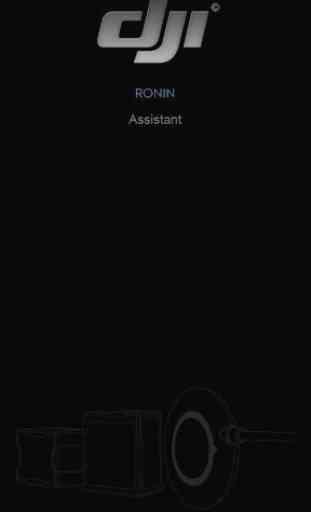

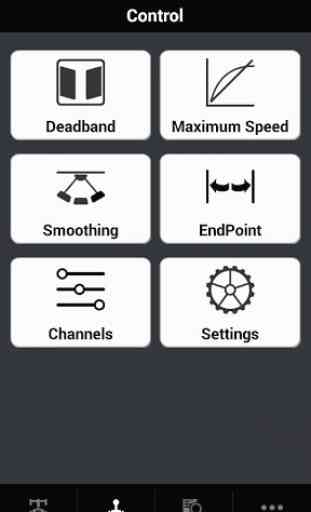


Straight up does nothing. Says "scanning" forever, i assume it means bluetooth? Ehatever it is it never connects to the ronin s 2, i updated firmware via the old pp that connects fine still, but, old app doesnt appear available to put on new devices. Old spp connects to raven eye over bluetoth, new app doesnt even seem to be an option. Looks like terrible reviews. Someone seems to have screwedvup. App wont even load at all on my partners phone, neither will dji fly or mimo, so, somethings up.