DLM Config
The DLM Configuration app from Legrand allows authorized users to wirelessly scan for, pair together, and configure Wattstopper Wireless DLM devices and room networks. The app creates a secure environment to easily establish and manage DLM wireless rooms across a project. Replacing the traditional LMCT-100 infrared remote, no other hardware or tools are needed to commission and configure Wireless DLM devices.
With an authorized Legrand Wattstopper login/account, technicians can do everything necessary to start up a Wireless DLM project, including:
- Securely pair Wireless DLM room devices together for default room behavior
- Change room and device parameters for code compliance
- Update device firmware "OTA" (over the air)
- Create and edit custom room scenes
- Back up to and retrieve project files from the cloud
- View room diagnostics (battery levels, mesh health, etc)
With an authorized Legrand Wattstopper login/account, technicians can do everything necessary to start up a Wireless DLM project, including:
- Securely pair Wireless DLM room devices together for default room behavior
- Change room and device parameters for code compliance
- Update device firmware "OTA" (over the air)
- Create and edit custom room scenes
- Back up to and retrieve project files from the cloud
- View room diagnostics (battery levels, mesh health, etc)
Category : Tools

Related searches
Reviews (2)
Dan. H.
Jan 6, 2022
Pretty useless. I begged the contractor to use Lutron. They told me this would be better.
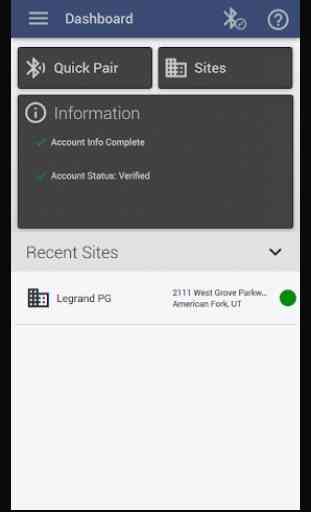
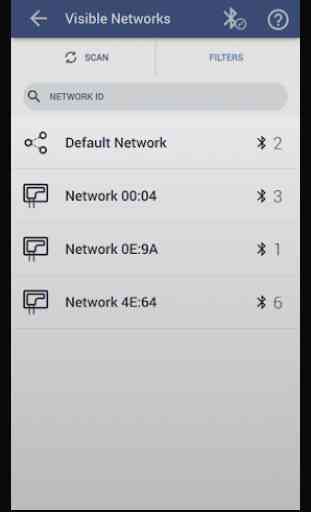
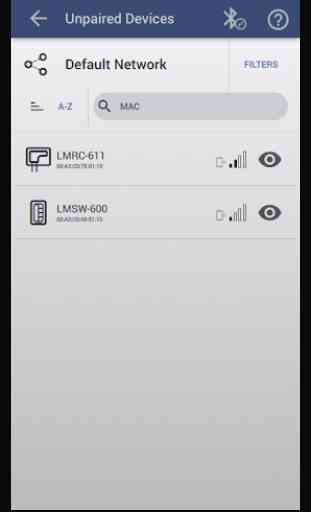
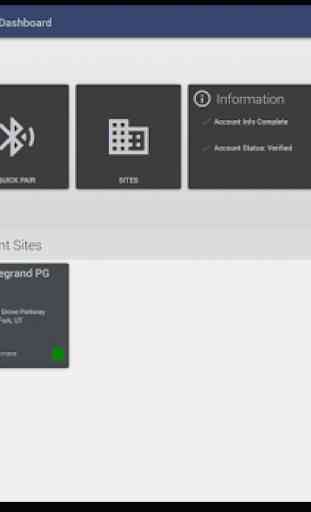

Relies heavily on cell phone signal. If you are in a building that you don't get a good signal you can't configure settings and it won't pick up devices, extremely frustrating. Also the motion sensors aren't very reliable, some work most of the time, some hardly ever work like they are asleep but you can manually press the sensor and it works doesnt make sense.