DLM Video Compressor
Steps to use:
1. Select video with + icon.
2. Preview video by clicking on video thumbnail image
3. Select target resolution
4. Click on Compress button
5. View list of all compressed videos
6. Preview video with compression details
7. Share or delete compressed video
1. Select video with + icon.
2. Preview video by clicking on video thumbnail image
3. Select target resolution
4. Click on Compress button
5. View list of all compressed videos
6. Preview video with compression details
7. Share or delete compressed video
Category : Productivity

Related searches
Reviews (13)
A. G. u.
May 12, 2019
Awesome app!!! it has converted huge video to small size. easy to attach in email.
A. G. u.
May 2, 2019
Had a huge Full HD video. Compressed it with this app and saved enough space. Thanks!!!
A. G. u.
Mar 10, 2019
Nice app for compressing video size but logo please remove logo
A. G. u.
Nov 20, 2019
Nice app really best but I don't like the logo please change it
A. G. u.
May 13, 2019
even not eligible for 1star ... i had compressed a video if 9mb after compressed it becomes 14mb🙄😭
A. G. u.
May 12, 2019
Great!! Saved lot of space in my phone
Muh. S.
Sep 12, 2021
Very nice application for the Android phone
A. G. u.
Jan 8, 2019
Saved my lots of storage space
A. G. u.
Jan 27, 2019
Useful app. Easy to use!!!
A. G. u.
Jan 26, 2019
Does what it says. Amazing!!!
A. G. u.
Apr 13, 2019
Couldn't even launch this app.
Gan. B.
May 19, 2020
Is the best compresser
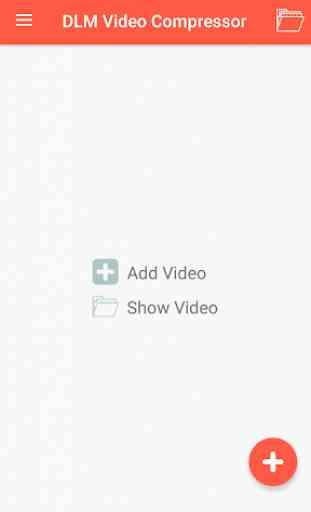
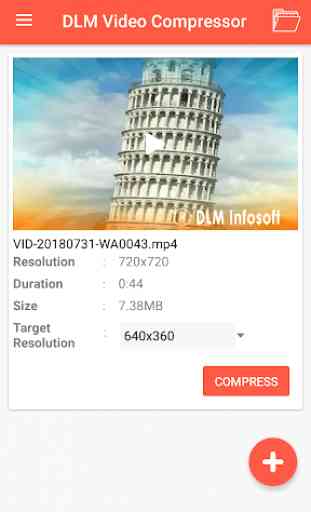
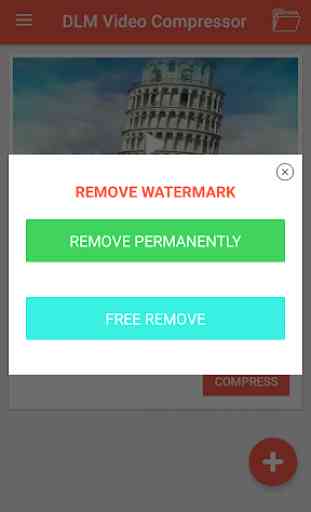
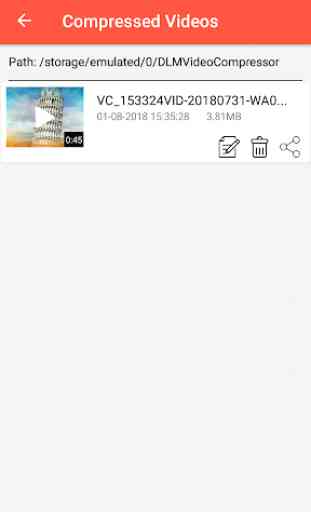

I have never seen a such good compression of a video. I was surprised when it had compressed my video of size 25MB into 4.4MB of size. I have compressed that video with 1280 x 720 resolution size but still the app has easily managed to do such an extent of compression without degrading the quality of video. Very impressed. Good work team! 👍