DNS forwarder
* Auto forward on bootI'd like to make it as simple/handy as possible. Maybe add auto forwarding and more dns servers later. If there is any questions or requests, please send me an email. Thanks.And there is also a paid version.
On Kitkat (Android 4.4), changing dns server settings is not allowed by system. DNS Forwarder can work as a workaround. It does not modify system setting, just bypasses local dns server settings by forwarding dns queries to other configured server.
It works on rooted phones running Android 2.2 and above.
Supported dns servers:8.8.8.8 (Google)8.8.4.4 (Google)208.67.222.222 (OpenDNS)208.67.220.220 (OpenDNS)209.244.0.3 (Level3)209.244.0.4 (Level3)195.46.39.39 (SafeDNS)195.46.39.40 (SafeDNSs)216.87.84.211 (OpenNIC)23.90.4.6 (OpenNIC)216.146.35.35 (Dyn)216.146.36.36 (Dyn)37.235.1.174 (FreeDNS)37.235.1.177 (FreeDNS)109.69.8.51 (puntCAT)84.200.69.80 (DNS.WATCH)84.200.70.40 (DNS.WATCH)199.5.157.131 (Public-Root)208.71.35.137 (Public-Root)208.76.50.50 (SmartViper)208.76.51.51 (SmartViper)8.26.56.26 (Comodo SecureDNS)8.20.247.20 (Comodo SecureDNS)156.154.70.1 (DNS Advantage)156.154.71.1 (DNS Advantage)199.85.126.10 (Norton ConnectSafe)199.85.127.10 (Norton ConnectSafe)81.218.119.11 (GreenTeamDNS)209.88.198.133 (GreenTeamDNS)89.233.43.71 (censurfridns.dk)89.104.194.142 (censurfridns.dk)74.82.42.42 (Hurricane Electric)Other customized dns servers
How to use:1) choose a DNS server from list. Also you can set up customized dns server. By default Google dns server 8.8.8.8 is configured.
2) Check "Enable Forwarder" box
DNS forwarder will start a service to serve DNS queries (UDP). To stop it, just uncheck "Enable forwarder".
New feature added on 1.4:
* Auto forward on boot
I'd like to make it as simple/handy as possible. Maybe add auto forwarding and more dns servers later. If there is any questions or requests, please send me an email. Thanks.
And there is also a paid version.
Root Not Required
Category : Tools

Reviews (29)
Works with root access.
Works only after reboot
I think it is good for every one to use
Hell onn
Full screen pop up ads shows up every time I opened the app. I feel that this is a bit too much. You can place a smaller sized ad at the empty space below the About section of the app. That would make it much more manageable. As for the UI, it would be great if you can update the app in accordance to the Material Design guidelines.
Only 1 dns active is risky. If the dns down, most user don't know why can't access the net. Better to allow multiple dns as backup. Majority of the dns providers give minimum 2 addresses. I prefer 3 if possible.
Needs a secondary DNS as well. Also an option to remove the taskbar icon and add custom servers would be nice. I would happily pay for this if a paid version were available with both primary and secondary DNS options.
Might work for ipv4, but since ipv6 appears to be the default these days, this seems mostly or entirely useless.
Amazing app to deal with the stupid DNS issues on android phones.
It helped me solve my dns problems. Many thanks!!
I love your sevice..thanks
Is the developer still working on this app? Cause I hope so as it work great I'm able to access blocked site, thanks!
It works. A suggestion from me would be allowing the app notification to be set to be invisible.
It's fast and helpful app , it teaches the types of dns
I'm on lolipop, and most dns changing apps are broken (small price to pay), but this one works.
☆Ten stars I'll give to show me to work it dose ,but,I Don't think so...
Works on lollipop 5.0, fixes hotspot wifi sign on
It does what it says and works on kitkat.
Best
Thanks dev, work on OS 4.4.4, and still work at lollipop 5.0.2 xperia zr
Hey man this is actually the only app that works that I've tried! Great job man, thanks a lot. Btw from Indonesia and uses XL, to the guy complaining you need to root
I am from Indonesia and this apps was very easy to used, simple and most important is.. it works!! Please add autostart after reboot and will give this apps 5 stars. I am using note 2 with kit kat. Edited: look nice with the update... 5 stars now! Definitely!
I'm from Indonesia, and I read in comment, lot of Indonesian user succesed using this app. But somehow it's not working for me. Using XL Axiata 3G network and FreeXperiaProject ROM (CM11).
Unable to start on latest firmware of lenovo yoga 8
Works. Took a restart but it finally got me onto opendns on mobile connection. Android 4.4.4
After last update it looks working but not opening web sites
It is so easy to use
I am from Indonesia and using XL AXIATA, this GSM provider is so harrrrrd. You need more than dns changing, because its not working
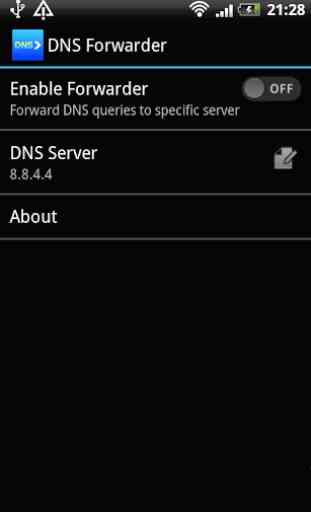
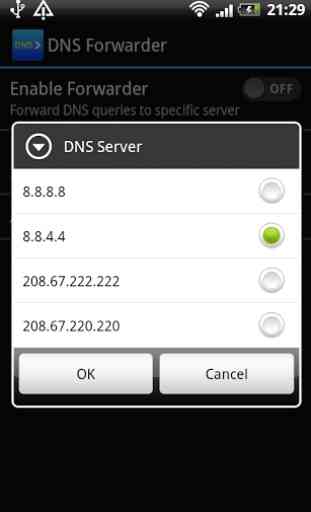

doesn't change dns server's settings on mobile data android 9