DNS Hostname Changer
* REQUIRES ROOT ACCESS ***If you do not know what this is you probably do not have it and this will do nothing for you.
Simple app which allows you to change your device's hostname to your custom defined hostname. This setting will remain after rebooting. The device hostname is changed and the network services are toggled so the device updates the DHCP and DNS servers with the new hostname. Once completed you should be able to ping your device at the user defined hostname. For instance, checking a default android device's hostname from DNS would show "android-abcdefghijklmnop" or some long unrecognizable name. Changing the hostname will update DHCP and DNS so that your device will appear as "your-defined-name".
Permissions:**
* REQUIRES ROOT ***Sorry but this is due to Google making the hostname setting a secure setting. I have no control over this.
WRITE_SETTINGS: Required to change the hostname and toggle airplane mode.
ACCESS_WIFI_STATE: Determine if we need to toggle the WIFI once the hostname is changed.
CHANGE_WIFI_STATE: Toggle the WIFI if needed.
RECEIVE_BOOT_COMPLETED: Retain hostname change across reboot.
Category : Tools

Reviews (27)
Works quite well, although it doesn't accept the underscore character "_" in the hostname. The command line "setprop net.hostname" does allow the underscore and it shows up in my modem's DHCP client list so it appears to be an acceptable character as far as the standard goes.
I dislike the way I can't tell my android devices apart when I look at the connected clients on my cable/broadband router, with them showing up as 'android-43534bcc2e232f424' and similar nonsense. This app does just what I needed. Changed device name on Samsung Galaxy S2, Nexus 7 and HTC One M8 with no trouble and no fuss, which after a reboot showed up on 'connected devices' in the router admin panels. I agree with other reviewers that a little notice about what characters are allowable would be a good idea, but just so you're clear: Component hostname labels may contain only the ASCII letters 'a' through 'z' (in a case-insensitive manner), the digits '0' through '9', and the hyphen ('-').
Please give some time to read the pop up message, I couldn't understand the problem why can I not change the name until I took the screenshot and read it.
Easy to use, just remember the name you choose can't have any spaces in it. Also, if your device is rooted but this app says the device isn't rooted, check to make sure this app has root access, took me a minute to figure out that was the problem.
Simple and efficient. I has a small bug where it doesn't automatically ask for root rights, but after manually assigning it root rights it works as described.
Does not even tries to get su permission, complains about no root. You only need this in Terminal (so you don't need any app): > su > getprop net.hostname > setprop net.hostname
Root checker verified i was rooted but installing this says im not. Other programs requiring root work...
Worked exactly as advertised on a Nexus 6 running stock 5.1 and a Nexus 10 running stock 5.0.1. Initial root check failed for some reason on the 6 but that was easily fixed by manually giving the app permission through the root checker app.
Guys if you are getting an error that device is not rooted then check if superuser app is blocking the root access requests. Mine denied it for some reason without prompting for root access and I had to manually give it root access for this app to work.
Doesn't work - gives message that root is not detected. Does not ask for root. SuperSU, Titanium Backup, Solid Explorer, Tasker, and other all operate wtih root and report root is available.
simple and perfect. set the device host name and your done. it takes effect immediately. makes life so easy when auditing a network and being able to mark my device within that network
Does a great job doing some things so simple that it baffles me as to why Goggle does not have this as an option inside of Android. Now I have to root some of my other Android devices to accomplish this simple task of giving the a recognizable name on my network.
Previously using liquidsmooth rom which came with a built in dns changer. Now I'm using CM 10.2 and this app is totally recommended. Thanks
Grew tired of looking at the Android ID names on my router. Now I know which devices are what and of course call them by name over the wire.
Fast. Simple. Free. Works. This does what it says with no extra junk or in-app purchases. It's exactly what you need to change your host name, nothing more, nothing less. A perfect app for the job.
When I was about in need to change host name, there you are. Simple, Straight forward and it works, compare to some complicated UI but just for show.
bugs happened, i can't edit bcause the window always blinking and cursor always on left, can't move the cursor also can't input anything
Does exactly what it says. Only issue is that the error and warnings need to stay visible longer.
Please show the warning about character limitations before the user enters a name. I had to take a multiple screenshots just to read the pop out error message!
As simple as that - as long as you have root access to your phone.
Does the job fine, a pre warning about the character limitation would be enough to warrant a full five stars
I have installed this on 2 rooted Samsung Galaxy S3's (both started out as SCH-R530X; one is fully modded with CyanogenMod 11 but recognizes as SCH-R530M with KNOX tripped, the other still has a stock ROM -don't like that term, smart phones use Lockable NAND R/W Memory not Read Only Memory- but has a custom recovery and KNOX is not tripped). For anyone with this model, there is virtually no d2xar support. The program works, until you reboot the phone. Then the phone/OS restores the old name of android-################ (16 hex digits). Sometimes the name changes to the preferred name after a bit of time passes.
Simply perfect! Minimal size and works just as expected without adware and bloatware, thank you!
Great app. Now any router it shows up on shows exactly what I want it to.
doesn't survive reboot as advertised, would be 5 stars otherwise
Somebody put his horrid name as a hostname on my brand new device! (... weird) and this app wasn't able to fix it. Though, when I try to change it, the standard numeric name appears for change instead of the horrid name, but horrid name remains
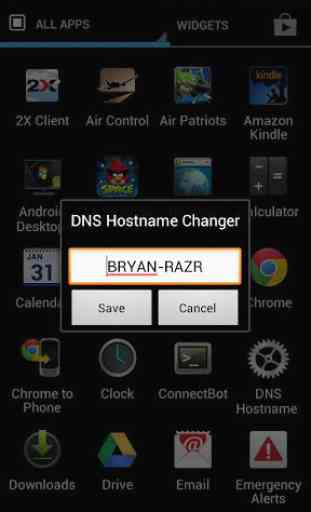
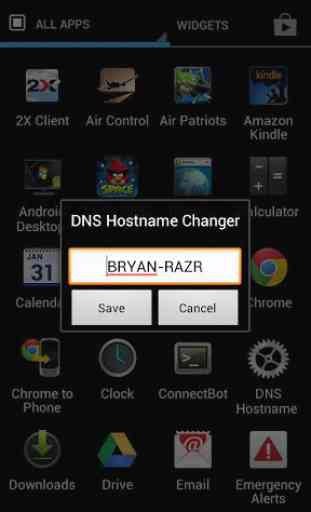

Installed and tried out: DNS name changed succesfully, but went back to the default name after rebooting the device (Ascend G300 with Android 2.3.6, rooted and autostart active). Works well on android 4.0.3 (Galaxy Tab II 7.0), when you reboot the device DNS name comes back to default for a while, but then it's automatically changed by thia App as soon as it autostarts.