dnspipe - a Dns changer (No Root - IPv6)
Highly customizable, lots of features
Brazilian and German translation
For a full list of features scroll down
This app uses the Device Administrator permission.
This is in no way required any only used to prevent uninstallation if wanted by the user. No system settings are modified.
-----------------------------
Whilst it is fairly easy to adjust the DNS servers used by your device when using wifi, android offers no option to change the used DNS servers when using a mobile connection (2G/3G/4G etc.).
This App creates a VPN connection locally (No data leaves your phone using this VPN connection) to use your configured DNS servers on both wifi and mobile networks without needing root permissions.
Both Ipv4 and Ipv6 are usable, a feature which isn't supported on many phones (Even Android doesn't offer IPv6 DNS configuration in your wifi settings).
-----------------------------
➤ Nearly everything can be configured
➤ Good resource management
➤ No effect on battery life
➤ Nearly no RAM consumed
➤ Fast & Reliable
➤ Simple to use
➤ Works without root
➤ Supports Wifi and mobile networks (2G/3G/4G)
➤ Start on boot feature
➤ Start when connecting to 3G/WIFI feature
➤ Configure IPv4 and IPv6
➤ IPv6 can be disabled
➤ Use primary and secondary servers
➤ Secondary servers aren't a must (leave the fields blank)
➤ Set app as device admin to prevent uninstallation
➤ Create shortcuts on your home screen to quickly change your DNS Server
➤ Select from a list of pre-compiled Servers
➤ Add own entries to it
➤ Apps can be excluded from using the DNS servers
➤ Enter your own DNS Servers
➤ Tasker support (Action plugin)
➤ Ad-free & no tracking inside the app
➤ Material design
➤ App and notification can be protected by PIN
➤ Different selectable themes (default, mono, dark)
➤ Apps can be excluded from having the DNS server applied to them
➤ Can be started/stopped by QuickSettings (Tiles in the notification menu at the top)
➤ Open source
➤ Frequently updated
➤ Easily debuggable, thanks to internal logging (must be enabled by you & nothing is sent automatically)
If you like this app, please consider rating it in the store.
If you run into any sort of problem feel free to contact me at [email protected] (German & English)
The SourceCode is publicly available at https://git.frostnerd.com/PublicAndroidApps/DnsChange
Category : Tools

Reviews (27)
I don't usually bother writing reviews but this app really earns a 5. I started having full screen pop ups and I couldnt stop it. I hadn't downloaded anything in weeks. I tried uninstalling the most recently updated. Nothing worked. My phone was almost unusable with all the pop ups. I read online about using a DNS change and tried this. 100% fix! No more popups. You do have to restart it every time the phone reboots. I get popups almost immediately after a reboot. Once I turn on the app it stops
NO ROOT NEEDED - yay!! Very nice app, does what it is supposed to do - change your DNS. You get to select from several DNS providers or use your own DNS settings. Provides Black/White list option for apps, pin protection to secure settings and ability to set app to admin status - keeps other apps from bypassing new DNS security. Uses a local VPN to allow network settings normally not available to android apps - brilliant! Two thumbs up to developer - Thank you.
This is a great app, and it does do what it says it will do..I find that to be surprising , and they are so helpful !!!.. which I find to be even more impressive, very hard to find in the VPN world. My connection is consistently stable now, no lagging and much smoother for playing games . I do notice higher speed as well, but I have been using a high speed VPN , so I needed a more consistent and smoother connection, and yes, I also want more speed, which I definitely have more of now. Happy!
Works as intended. This app deserves to be at the top of search results. Please don't change. If need to accommodate other phones that didn't work, generate a separate app for those phones.
Works like a charm for me - I made my tablet point to my local dns server and now my navigation is waaay faster. It would be even better if the app (btw what's the correct name again? I had a moment of perplexity when I looked for DNSpipe in the launcher and found DNSchanger instead) could be configured to kick in only when the device is connected to a specific wi-fi network, this way people running pihole or dnsmasq at home wouldn't be cut off when connecting to other networks.
By far the most complete DNS changing app.. Has a switch you can add to the notification tray too. The only issue is when it is running, the WiFi icon on the status bar shows an exclamation mark. Most probably this is due to the DNS query isn't going through. Overall its a good app.
Great App Dev(s)!! Heads up, app crashes whenever I try to use custom port in "Advance Settings". Any possible fix? Model: Samsung S9 OS: 10/PIE P.S. Really respect the features you added for advance users and tucked it away at the bottom, so as not to confused folks. Great app! Lightweight and does exactly as needed.
Update: After using App for over a month It is a great tool and easy to understand even in advanced settings, allowing for custom ports and loopback address to be added to the end as well as testing the connection to make sure it is working on all connections including ipv6 and certain DNS servers are faster than others as always i.e. security based DNS doesn't always connect and some are slower. Open source active Dev& NO ADS! Easily log your apps' queries/connections&save2a file! TY! EZ 5 Star
does what it promises, I withheld a star for some issues when starting /stopping the vpn service and for not starting after boot, I have to do it manually.. Great app, I use it for system wide ad blocking, with the right dns servers, the best solution for me.
Great app. Thanks! Pluses: * free and without ads. * status bar quick setting icon (Android P) facilitates easily starting pausing and stopping this app. Minuses (2 minor issues): * Couldn't use ipv6 with Adguard's ipv6 DNS servers (ads not blocked though this may be an Adguard fault). Have now disabled the ipv6 option. * Couldn't get blacklist/whitelist to work reliably either. I have to manually pause the app for one particular app to access the internet even though this app is blacklisted.
Just works. Good explanation of how it does it. The 'Disable all functionality' button is sometimes very useful. For those unsure it's working, there are many sites out there that will check, eg whatsmydnsserver. Only 1 annoyance: can't make or receive Signal calls when it's running.
Beyond useful. The user interface is easy to navigate if youre still learning about IT. The suite of tools and functions is wide reaching and covers many scenarios involved with connectivity issues. The designers persona shines through and he seems more than happy to assit with any inquiry. AND....no ads. Ill get the premium soon. Well worth the money.
Functions well. But the PIN protection is useless because you can tap to configure in the notification (which is always there) and get right into the app with no PIN. Yet the PIN is required if I tap the icon to use the app. What good is that if I want to protect against DNS changes without the PIN?
Its working well. I need to find some good instruction though on optimal way to use. For example you give an option to choose whether to route apps through dns changer. I dont yet know why to do that for some not others... Thank you for this app. The features are excellent.
on Moto G6 and G7 it will stop without warning at times. it also has some conflict with stock messages app. the messages app will slow to a crawl and have to reboot phone and disable dns. it used to work well but something changed in the last several weeks to make in unuseable for all 3 of my Moto phones. had to uninstall, will try again after a few upgrades.
Despite this being developed as a ROOT *NOT* required alternative to many of the BEST & most popular DNS Changers / Ad Blockers that work only with 'ROOT' access available; this simply does NOT work on the HTC 10 or M9 running stock Nougat firmware. Even with Device Admin enabled & storage permissions set to ALLOW, this does NOT install a VPN (either in always on or per use basis). After granting permission for VPN enabling via toast msg at bottom of UI, the app status remains INACTIVE (but supposedly starting). Regardless of IPv4 or v6 addressing, I'm constantly interrupted by same pop-up nonfiction about next needing to grant (or deny) DNS Changer permission to use VPN! That pop-up msg immediately steals 'active' focus & must be dismissed repeatedly or I must check 'do no show again' ....neither of which is ideal because I want to know if becomes ANR, requires my intervention or is erroring out, etc. I've just had to UNINSTALL and leave feedback about my experiences.
Very cool app. I have been using it on my Galaxy for a good while and it has worked flawlessly. Again, as an old school Windows software developer and s few apps under my own belt, I am impressed. Good job. Let us know if you upgrade it with any new features. God bless!...VC
The app does do what is stated, I only had one problem. My connection is great, but every other process on my device is delayed by at least 5-10 seconds. This includes screen animations, loading, etc. It may just be my off brand device though.
Absolutely the best! This is the solution to all the annoying ads and all the other garbage thrown at you on the internet. Perfect interface, always works, love it! Thanks Dev for your excellent hard work!
I have been using this app for the past 3 years and have not had cause for complaints. But this last update is buggy. Sometimes it will block the whole network and no app will be able to connect to the internet. I will have to pause the Dns changer before i will be able to use the internet. Pls fix.
Works great no ads and open source VPN code. Preset settings for the well known DNS services, but you can add your own. Supports IPv6! Nice options to test DNS connectivity on network change because some networks block DNS servers. I wish there were an option to disable for particular wifi networks. I need to auto-disable for my office wifi because they block outisde DNS usage. Workaround is to keep using aforementioned ping setting, but would be much cleaner to "on this wifi disable"
Great app. Ran a dns leak test. DNS results match the dns DNS provider on this app. In other words the apps as stated. My connection runs smoothly actually may little better in loading webpages. In other words it didn't slow down my connection like other similar apps. Oh yeah no annoying ads.
It does work, I'll give it that. But I set it to automatically reconnect with I reconnect to my WiFi. It does not do that. So every time I get home, I have to open the app and go into reactivate the DNS. It's super annoying and does not seem worth it. It's a shame because the app works
PERFECT! Easy to set up and works exactly as described. Uses my wi-fi & converts it into an IP address that isn't detectable and doesn't store info on me while I'm online or after I'm done. Makes me feel safer being totally incognito! Thanks devs, excellent job!
This app keeps shutting off before I move forward with it. Also shows a neg vice ( the numbers) and won't let me use a different one. I like it when it's working . I thought that you were making this site aka app for Bata testing b. I will try another Android. Sorry guys but I will keep trying to change the DSN but when I think that's ok and this device is working properly it crashes and boots me off to my pin page at the beginning.
Samsung S8 (2018) - This app let's you have dns on LTE/4g network, it's not failing after system reboot like the others and MOST importantly you can det your custom one, not making presumption that you don't want OpenDNS family shield. Also can be set ro start after reboot and lock with pin. Excellent work, if it keeps working I'll donate.
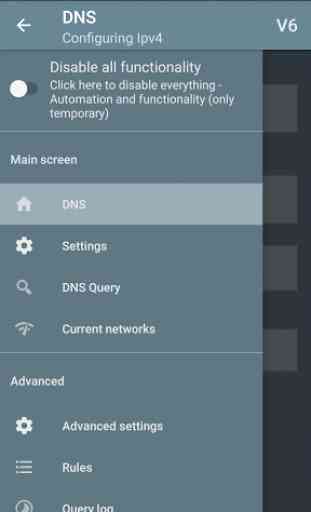
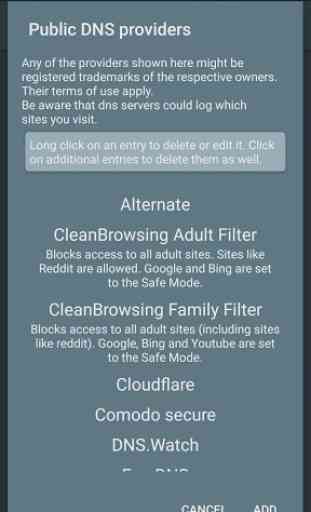
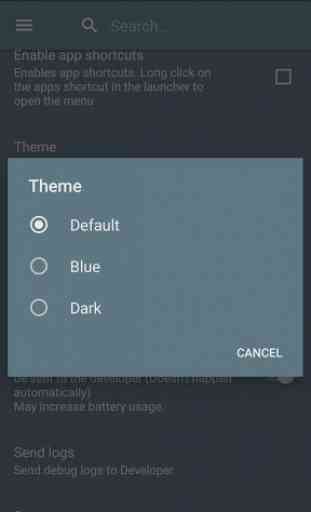
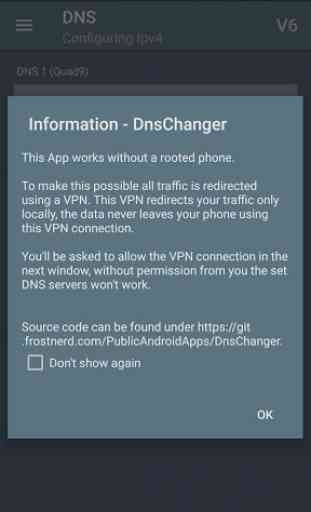

Great, great & great. I'm only using the Cloudfare DNS as it's the fastest and closest to me. Only really experiencing one issue; it disconnects/crashes randomly but starts back up automatically. Don't know what's causing this, but I assume its the Adaptive Battery function in Android Pie 🤷🏻♀️ So, 5 stars since its most likely not an issue with the app!