Do Now - Focused Timeboxing
- stuff to do now/today. Unplanned
- brain bump, worry about it later stuff. Routines
- stuff you repeat a lot/want to plan ahead for/interval training and since you can load them into any other list they can be used over and over again as building blocks for easily managing lots of variations of your day
- not to mention that they can be scheduled to be loaded into your planned list automatically. Helpful for those with ADD/ADHD and need help staying focused.
Focusing on time: Be time rich. See how much time things actually take to do. See what time you'll be done with each task. Move tasks around while the timer is going without worrying about losing progress. Control the timer like a music playlist
- play, pause, stop, put it on auto-repeat so tasks completed will be re-added to the bottom, put on continuous mode so the timer will automatically move through tasks as their time's up and you don't have to intervene. Enter full-screen mode for less distraction and to reinforce the idea of focusing on one task at a time. Optional countdown alerts, status bar notifications, and a widget all give you awareness and control of your time.
Stay Organized and In Sync: Google Task Syncing is available to make it easy to connect not just with Google Tasks but other services such as Todoist that focus more on organization (more direct integration is planned). See this Zapier recipe a user of Do Now created: https://zapier.com/zapbook/todoist/google-tasks/38205/todoist-new-incomplete-task-to-google-tasks-new-task/.
Make time look good: Multiple themes to choose from and more coming! Widget theme matching app theme is being rolled out.
No ads!: The only ads are optional
- you can opt-in to get rewards for completing tasks that are usually discounts/deal types. In-app purchases available include unlocking extra features and themes.
Recommended usage is to follow a technique like Pomodoro or 30/30 as well as GTD. Break up your day into chunks of time and assign some amount of time to each task you want to get done otherwise known as time boxing. There’s no need to be rigid
- you can vary the duration for each task and the app will keep track of the time and tell you when it’s time to move on.
Turning on continuous and repeat mode as well as the countdown option make it a powerful interval timing for your workouts or structured work tasks.
Check out the settings page for options. Feel free to use the Help & Feedback option to learn more and reach the developer for feedback.
Permissions:
Networking-related permissions are used by Google Task Syncing, Kiip
- the rewards service, Google analytics, Google Play for purchasing items.
Vibrate permission is used for timing notifications (can be disabled in settings)
Sync and account related permissions are required to sync with Google tasks (optional feature).
If you'd like to participate in translating this app please contact me.Twitter: https://twitter.com/do_nowappFacebook: https://www.facebook.com/donowappG+ (with access to beta/alpha versions): https://plus.google.com/communities/116626905003478130395Public Requests/Bugs/Roadmap tracking: https://trello.com/b/UCDOElzB
Category : Productivity

Reviews (26)
For such a simple app there is so much going on here. Each tasks can have alarms set. The duration for both the timer snooze and break can be set. There is a stats tab showing the number of completed tasks and times. Google Sync works. Several themes are available. The rewards vs ads option is no good though. All the pop ups are for the same thing and not at all relavent.
Been using this app religiously for over a year. A few bugs (sometimes timers stop or don't start, occasionally moved tasked get moved back) but overall it is very stable. I wish there was a way to export the cleared tasks into a spreadsheet to see some stats. Would give 5 stars if so. But it has been great for helping with time boxing. Really helps keep you on task.
I have updated my phone to android 10. After updating app displaying the message that , this is an older version. Update the app or contact to the developer. Also alarm and some other function is not working now. The app now is not compatible with android. Could you please update the app, which is compitable with android 10. Because I can't find the app like this. It would be really appreciable if you bring update. its a nice app. thanks to the team. I can manage the time very efficiently.
Google Tasks integration is buggy or just badly designed. This app has written a JSON string to all of my task notes, except for the ones that already contained other notes. It goes without saying that it looks terrible on Google apps. I have sent a feedback email but received no response as of yet. Some other suggestions: Add task categories like Google Tasks have instead of throwing all of the tasks into one place. Add calendar support.
Appears to be the only effective timeboxing app on the Play store. Not updated since 2015? Crazy. If you seriously intend to get a lot done across multiple projects, this app is utterly invaluable. If success in your field depends on being able to do that consistently, then stop right here: you've found the answer - a total game changer. Join the rest of us dedicated, but frustrated users. I'd pay £10 for an updated version of this app. Someone wake up the developer.
Great app. It would be helpful if there were buttons to move tasks to the top/bottom of list and to duplicate tasks. I was looking for an Android replacement for the iOS 30/30, and this was the best of the bunch.
I created specific routines, paid to upgrade and it will not play the routine I select rather it defaults to the on before it. The navigation on the left is poorly organized with white on light gray interactions that are hard to read.
Works great BUTTTT the Auto-clear/continuous tasks has some bugs. There are times it doesn't clear task even when the timer is done, and it just goes red but it does not move to the next task!
I love this app. My life depends on it. Please keep it updated because I switched to a new phone and I couldn't find you in the list of my apps. It turns out that my Samsung A30 thinks it is too advanced for you. It works perfectly so I don't know why they would say that.
Great timeboxing app. Only issue I have is when in continuous mode, it begins to add time to the tasks. Other than that, works great.
geate app does everything you would expect from an app like this. The only problem is it will delete tge curent task from time to time. I dont knlw why this happens, but it is very anoing when it does. If this contunies I will have to find another app.
Schedule does not work, along with notifications and alarms...Not updated since 2015 says it all...petty, was as a great App once upon a time, but getting more and more useless as Time goes by
Very useful app for schedule/time management. The battery consumption seems to be on the higher side, though.
This app has all the features I need, but its too buggy. the tasks get deleted on its own, sometimes timers freeze, the task that deletes in the app on its own gets deleted in google tasks as well
Looks a good start. Would be very useful to be able to assign/group @ e.g. projects and also add tags/categorise # each task so to later report on it. For a hobby, garden project #timespent; for business, @projectA, #featureA1, #billing. Then allow in stats to create reports with any combinations.
Perfect app except for the fact that tasks autostart even when continuous mode is off. This makes it unusable for my purposes.
This is a life changing app in my case. It really helps me beat procrastination and performance anxiety.
I payed many times to Upgrade and it doesn't let me do the extra features but it sure charged me a lot!!!! Extremely disappointed.
Well built but complicated to use, and put somuch time in adding items and trying to figure how it works.
Love this app! Great way to flexibly manage tasks and routines. Lets you know what time next task will start and how long all tasks will take to complete. Amazing job!
This app is just so precious... it could use some improvements but I've not been able to find any other app that would do the same thing. Shame that it's no longer developed
The toast are really irritating. Whenever i pouse or mark to complete the task it over laps with button at bottom.
Absolutely awesome. So much better if the developer made some updates; a little TLC - all the functions & features are already there, baby-boy!
I got an Amazing experience with this app. The thing what I called time slicing is now possible with ease with help of this app.
Good but lack few things, i would suggest few thing like ability to resize and make widget smaller, sort planned tasks
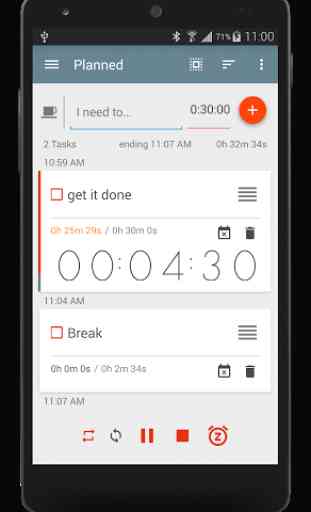
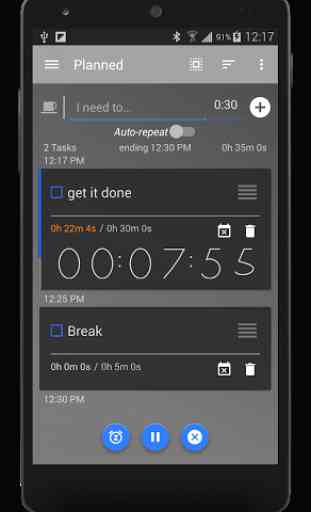
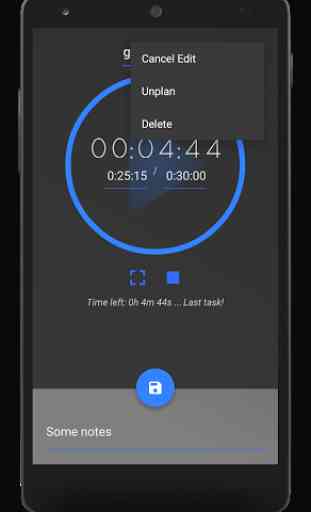
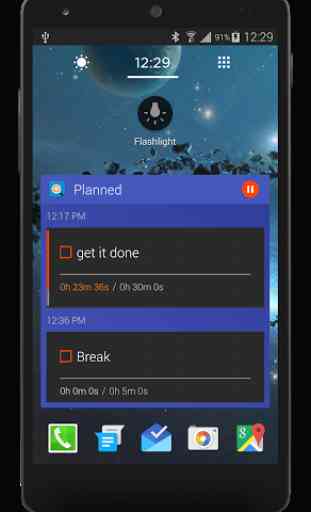

My phone updated & now the alarms stopped working! Phone says app was made for older version of Android & might not work properly. Please, please, please update it for the newest version of Android! This app helps me so much & I can't find anything like it! It's almost useless without the alarms. Addition: I just uninstalled & reinstalled, thinking that since it syncs with Google it would restore my routines. But it didn't! There's no way to restore. I lost them all!