Doc Scan
Doc Scan helps you scan, edit, apply filters, share, store and download documents on various contents across smartphones.
Features:
SCAN ANY DOCUMENT.
Capture passport, tax receipts, pages, adhar card, business cards and images with this scanner app. The Doc Scan scanning app can be used as paper document scanner ,book scanner and receipt scanner besides it even lets you scan multi-page documents and save as pdf with a single tap.
GET MANAGED DOCUMENTS
Scan and manage all your documents, notes , receipts, images and business cards. Enhance your productivity by reducing time spent looking for aadhar cards or business cards. Doc Scan will help you save, share and edit your documents in app.
BEST QUALITY SCAN
Cropping and applying filters ensures the images and graphics in scanned documents are clear and amazing.
SAVE IN PDF OR JPEG
Quickly share documents in PDF or JPEG format on whatsapp, facebook, gmail, instagram, messenger etc. via many ways: share on social media, send attachment.
IMAGE CONVERT TO PDF - Scan or select image from Gallery and convert it into a PDF document.
USEFUL DOCUMENT EDITING
Saved documents can be edited in app and new pdf can be generated. Add Filters afterwards or increase number of pages in your final document.
HOW IT WORKS
Capture an image of the document, aadhar card, business card, gallery image, with your phone's camera or gallery and let Doc Scan do the rest for you. The Doc Scan app will detect the edges and provide you the option to crop the document, rotate the image and apply filters to the image. The app itself detects the corners of the documents and along with that, you can also crop the parts of the document you don't want to be shown. You can also scan a document from gallery whether it’s a PDF file or an image.
Features:
SCAN ANY DOCUMENT.
Capture passport, tax receipts, pages, adhar card, business cards and images with this scanner app. The Doc Scan scanning app can be used as paper document scanner ,book scanner and receipt scanner besides it even lets you scan multi-page documents and save as pdf with a single tap.
GET MANAGED DOCUMENTS
Scan and manage all your documents, notes , receipts, images and business cards. Enhance your productivity by reducing time spent looking for aadhar cards or business cards. Doc Scan will help you save, share and edit your documents in app.
BEST QUALITY SCAN
Cropping and applying filters ensures the images and graphics in scanned documents are clear and amazing.
SAVE IN PDF OR JPEG
Quickly share documents in PDF or JPEG format on whatsapp, facebook, gmail, instagram, messenger etc. via many ways: share on social media, send attachment.
IMAGE CONVERT TO PDF - Scan or select image from Gallery and convert it into a PDF document.
USEFUL DOCUMENT EDITING
Saved documents can be edited in app and new pdf can be generated. Add Filters afterwards or increase number of pages in your final document.
HOW IT WORKS
Capture an image of the document, aadhar card, business card, gallery image, with your phone's camera or gallery and let Doc Scan do the rest for you. The Doc Scan app will detect the edges and provide you the option to crop the document, rotate the image and apply filters to the image. The app itself detects the corners of the documents and along with that, you can also crop the parts of the document you don't want to be shown. You can also scan a document from gallery whether it’s a PDF file or an image.
Category : Productivity

Related searches
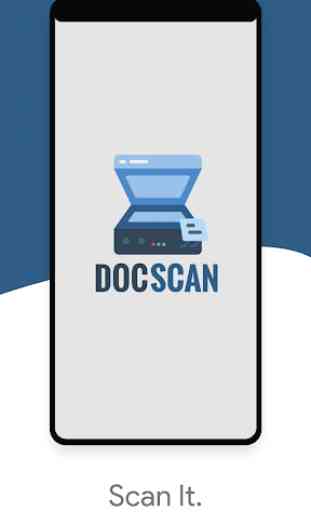
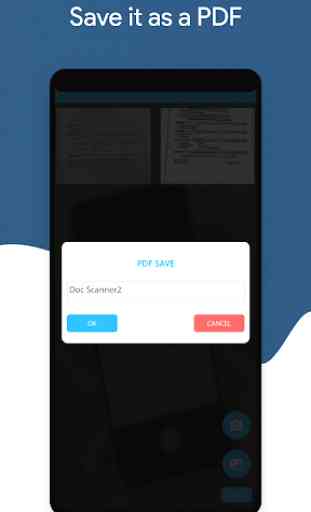
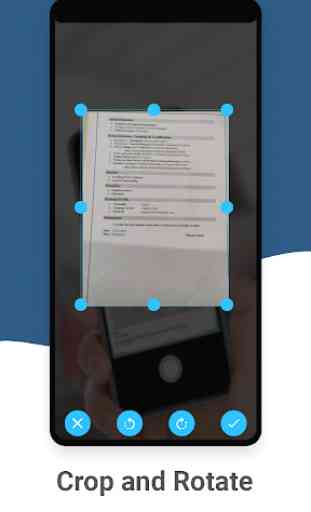

Doc Scan lets you scan multiple documents, aadhaar card and gallery images. Great app for productivity and scanning.