Doc Scanner - Phone PDF Creator
FEATURE HIGHLIGHTS
-Scan your document.
-Page edges are detected automatically.
-Set page sizes for PDF (Letter, Legal, A4, and more)
-Share PDF/JPEG files.
-Print and fax the scanned doc directly from the app
Category : Productivity

Reviews (29)
It is a better app than camscanner in some aspects But it needs improvement in the following according to me: 1. It takes large time in processing the image. 2. It should set the default edited image as the original image not the black and white one as it wastes time . 3. It should show the names of the directions under the arrows I. E. Right or left as it creates a lot of confusion Instead it should automatically set the image to be straight which would be great . Thank you.
I really wanna use this app instead CS but the problem is it doesn't fill my needs. The batch mode in CS is very useful which lets u take pics in a jiffy. Secondly, here u have to edit the picture just after taking it. But I wanna edit all of them later because that's time saving. Thirdly, it should have the option to move pictures from 1 file to another. This one is really beneficial. Please try to add these features. I know it's a lot but no one's gonna use it when there are better options.
Great app, easy to use, and best of all (for me) is that it doesn't take up much space!! But I have one problem which is that it reverses the order of the pages I scan, for some reason. No matter what order I put them in Another thing - either I can't figure it out, or the app doesn't have this feature at all - but I can't seem to select multiple pics from my gallery to convert into pdf through this app
im not one to write a review about apps, but this is one of the best document scanner i've ever used, it's simple and straight forward. thing's have been amazing, it records all the scan i've ever done and still can view it after some months have passed. a great app overall, not too much ad even without the premium features. props to the developer, great job! my suggestion is to add a cloud storage for backups, but it's already such a great apps even without it, keep up the excellent job 👌💯
It needs a lot of work regarding these issues. 1)Loads the image for too long 2)Doesn't allow to rearrange the order inside a file. 3) Randomly places the latest pic at any place in between. 4)Doesn't allow to rotate till it's cropped. 5)B/W is kept as default instead of original pic, takes a lot of time to load back to original. I'll keep using the app regardless! I hope you rectify these mistakes😄 My old review applied only when I used it for less than 10 pics at a time
Fairly good app. Better than many competing apps belonging to big names. Where they need improvement is in addition of pages and the colour quality. Just not able to find 'add pages' option. Color doesnt quite look like the color on the original. If they can work on these two drawbacks and improve eliminate them, I would be happy to use this app. Thanks.
Being an indian app, i have just started using it. In terms of features this app still lacks behind camscanner. For it to catch up, Scanning pdf,doc, files stored in system should also be allowed(as in camscanner), not just the jpg/image format stored one. Atleast this thing should be made priority, in coming updates. All the best wishes with you
An amazing app but the main problem is that once we scan a document and click save, we get an ad due which sometimes the document gets deleted or missed. The ad could be given at a different time. Another thing is that the users should be allowed to edit an image in a document even after saving the document which would make the app much more user-friendly and easy to use.
It was good than expected...Installed it as a alternate of cam scanner.... Good things in apps are 1. It crops automatically and its perfect. 2. After scan nothing need to be changed. Suggestions are 1. Cant able to view my scanned pic. 2. No Folder creation option (Please do it, as it will make things easier) 3. Convertion is only for PDF not for word, ppt and so on....
why can't we choose multiple files simultaneously? That's a big drawback of this app. Plz resolve it in next update. And the option of choosing colour for an image is also not that good . Once the photos are edited and saved they can't be edited again. These are the major drawbacks of this app. kindly improve. I am using it as a substitute of cam scanner. Except the above cons, I am satisfied with this app
Quite a good app. But the processing of the document I a bit slow. It took almost 16 mins to scan a document with only 6 pages. It would have been better if the processing of pages took place in the background.... Over all it's quite good. I'm happy about the size of the app as I was in a hurry to scan the document where there was no proper internet.... Then I found this one which got downloaded a bit faster...
Nice! Worked as expected! Works offline! Jpg images saved to "emascanner" folder converts to pdf easily, if deleted images always appear to be backed up in ". Backup" folder 1 copy of the image! This was my first app to try among countless others, seems I don't need to look any further unless I need to convert to something other than pdf or simply Jpg image files! Awesome work dev 😁👌 Has options to change brightness and colors, ps I just keep it original 😉
This app needs alot of upgradation in the matters of quality of picture it creates. The effects available makes the picture more unreadable and it is annoying to have a decent clear scanned quality picture. Also add feature to edit the placement of scanned pages in the combined pdf. Please fix, this app is slow and doesnt react well to the captured pages.
Pros: clarity, easy to use. Cons: slower than CamScanner, the biggest drawback is - when you scan multiple pages and combine into one pdf file, page numbers totally reverse. It is a big problem. If it is not rectified soon, I have to choose a better option.
Found this app useful. But It has a drawback wherein you have to first crop the image and then you can rotate or flip the image. Also after cropping it, by default B&W effect is applied. Ideally it should allow the user to both crop and rotate the image at a time and after this it should first preview the original image i.e without any filter or effect .
It is a very nice app . I loved it , but I couldn't find the option to rename my document , and I would suggest you to show the cropping through magnification on the side as, our finger reamain on the place of cropping so it makes poblem in seeing that the cropping is being perfect or not . Apart from that its a great app . I loved it .
I guess you don't need to go for any unsecured app or Chinese, instead you get the best scanner app by the most trusted Google. You can make and download pdf at the same time from here. It also has some great filter stuffs, which makes your pdf more convenient to read. And oc you can easily save each clicks as an individual image in your gallery.
Worst scaning app ever dont download it i tried to share 2 document together but they were merged . i thought that it will be a glich but when i tried sharing from bluetooth then also it merged then i tried to send pdfs seprately but the name was changed to document 1 2 etc. WORSTTTT😠😠😠😡😡
Needs improved. But very good 1. Needs addition of merging the files option. Whenever files are shared there is no option for ordering the scanned copies 2. Feedback option is showing some weird error 3. Quality of the final pdf still looks as if a photo is taken. It needs to look as if scanned 4. If you open an individual file there is just a black screen
Quality is better than most of the mobile scanners. However several features like viewing the scanned document later, rearranging the order of files, better n different colour effects, arranging files in different folder are missing. Hope to get such features in future updates.
The application can be made alot better as when I take the snap and the camera captures a clear image with 32MP camera even then the processed scanned version of this picture is not very clear to read and document text is hazey. Sometimes half scanned copy is clear and half gets high brightness nd becomes unclear. This application needs improvement and also option to scan multiple pages of single document like CamScanner.
I'm looking for a doc scanner here in playstore for my schoolworks but found nothing but app with bunch of ads(totally unusable) and needed subscription. But this app alone is the perfect one. The ads were pretty understandable to keep the app alive and everything was a great experience. Thanks!
I'm glad to come across a indian app. I was looking for a CamScanner alternative. this app works but would love to see some major improvements. 1. Better edge dedection 2. Better colour correction to make the doc look like a scanned one( like CamScanner) 3. Better perspective correction which will make a world of difference for the quality of the document. 4. An improved user interface. Hoping to receive a cool update soon..
Very helpful and came in clutch for me when it was on the move. I'm busy so I almost never have a scanner and this allows me to pdf a file and send it to someone on the go or in limited time. Get this if you travel a lot.
Found this app really useful. I wanted to create a pdf so I scanned first to last page and made pdf out of it but found that pages were arranged from last to first in pdf. Then I went through app settings and found that we have to change sort method to {creation time ascending} to get pdf in right format from page 1 to last page. Their are also reversal method of sort available. Overall I will rate this app 5 out of 5. Thank for reading.
This would be a five star review if I could be given info on how app backs up scanned documents. Where do I find settings for this? Were my documents backed up? Why didn't app and documents migrate to my new phone when I asked Android to transfer files and apps from old to New phone? And how do we contact developer to ask these questions?
downloaded it as a replacement for camscanner but it lacks in 1. Takes a longer to process and the processing is not in background so you can not take another picture . 2. Can not import multiple pictures at once 3. Processing is slower 4. The output is not good if there is lighting difference on the original picture 5. Filters are not good So if you are not scanning more than 10 pages its manageable, share as pdf or appending into single doc can be done.
It's very good, the only difficulty is creating a doc with more than 2 pages. We have to edit each page after capturing. If you can give a option to click all pages one by one and edit them all at once, that would be so nice.
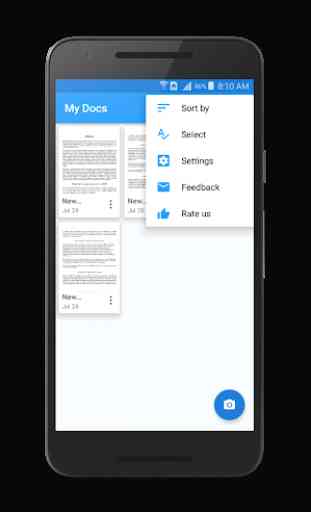
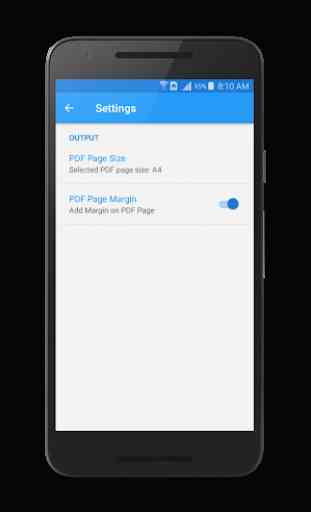
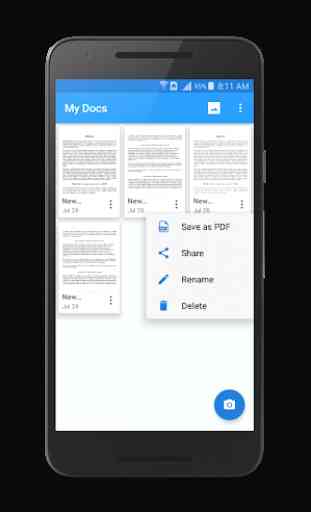
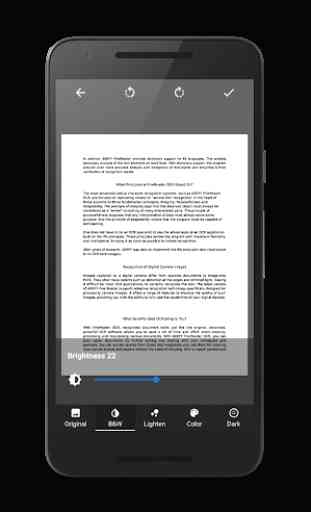

Being an Indian app, I really want to use it . Please enhance the features at the earliest for its smooth functioning. Two issues are 1. After creating a pdf file, viewing each page takes a lot of time. 2. I rename the file as 'past' in the app. When the file is transferred to laptop, file name automatically changes to 'Document 1'. It unnecessarily increases the work to rename it again in laptop.