Dock4Droid
You can add custom launchers and exclude apps from the Dock.
Now Dock4Droid supports also your favorite contacts to appear in the Dock so you can use it as a quick dial solution.
Dock4Droid is fully localized into Italian
- many thanks to Michael Lepori.
This app is a lite version but fully functional. In the paid version you may access all sort of different settings, including: unlimited number of launchers, excludes and contacts, customize colors etc...
Category : Productivity

Reviews (30)
I just want to ask parabolic view can show or present like macbook ? all the dock can be showed out on the interface except for you need to use finger to let dock coming out
Fantastic, I like it thank u...
Best app use full app
Crashed during loading very long app list from Exclude App function. Suggest offering an additional function by long pressing the every single task icon to pop-up some options for extension of this app such as app properties or accessing Play store of the app. Wish for two columns of icon list for reading more apps very conveniently.
Pretty awesome app. I would like to see an option to remove the "touch me" on the activation area, and an option to use custom icons on the dock as well.
Wave Launcher is much much better and free. Unfortunately it is no longer available in the store but it's easy to find online. Not only that, but this app lists services as recent apps. That's just wrong!
Each time I hide the dock4droid from the notification draw, it keeps popping up (showing) on its own. Very annoying. I keep hiding it and it keeps on displaying. Please fix!
despite the dilapadated presence it is still very functional ,always on top ,no crashes that i can recall in five years i have been using,and in multiple devices of high quality and lower quality and the darn thing works lije a dream.
For some reason, the BACK button action takes me to the app, it doesn't do what its supposed to, which is take me to the previous screen.
This app does more with LESS. Brilliant! I would love to see an option to remove the info and hide icons. The close icon would look neater as a little circle or triangular down arrow. Also a function to change the icon theme rather than having to reinstall the app every single time. Of course all this relates to Dial Dock to. Thank you!
Loved this app for all my games easy to get to. Unfortunately that no longer the case. It wont let me have stack jump and best feinds in dock at same time please help
APP DEVELOPER HAS NOT ANSWER TO THIS REVIEW. Can you please add a option to dock4droid so that can stay permanently open(not to disappear) and the a option for apps size icon on the dock4droid can be varied by size when it is permanently open but you still can scroll through the icon.
Unusable now. Used to be great but now all the icons are just a blue square.
Junk app. It freezes all time. I took my refund back
(The best app around of its type, I've used it on all my phones, hate having icons all over my home screens... Would be good if you were able to add a 'spacer' icon between similar 'grouped' apps, but works fine without... ( lg g3, lolipop).) EDIT.... Hasn't been updated in such a long time, no longer works effectively like it used too, such a shame as it was the best Dock App 😟
When are you guys going to update apps in oreo. Apps show up blank.
All of the Urbandroid apps are stellar if they suit your use case. Really love their apps and have used them many times over the years!
Great app, had it for ages but the auto start function has stopped working.
Very smooth, non intrusive, very easy to use with many options
It does not always work.
Doesn't work in mi 4
Hen I pen the app it opens the settings app when I press the back button then only the dock settings pop up please fix this and please add the feature to add icon packs please
It can be made more better
UMM IS THIS SAFE?
So easy and helpful
How it works?
Appears to be excellent, but the wave movement should be somewhat less fluid to make it easier to launch the selected app. I.E. - See if you can stabilize the vertical sliding so that icon selection would be absolutely certain. However, the back key does not function properly.
Plz add feature like to hide it in specific apps or in landscape mode, it crashes sometimes when trying that. Size adjustment for shortime and moving it from one edge of screen to another. And make it more lighter so it doesn't consume much battery.
The exclude apps from bar option only shows 2 apps to exclude (Nova and Dock4droid) there are several apps I would like to exclude. Being able to use my icon theme would be nice. Lastly it should be more accurate when choosing which app to launch. Fix these issues and it would be 5 stars. Nice app either way, look forward to updates!


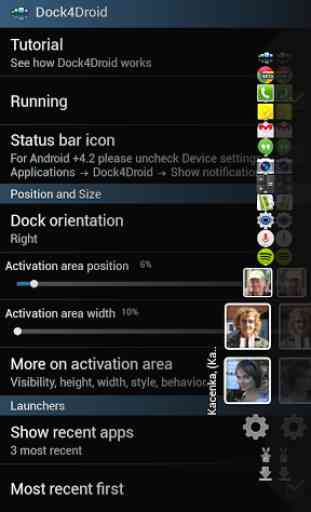


works and nice look but...... NEEDS UPDATE!!! no all icons show when gliding also its so smooth you can press the wrong app often so they need to be spaced better.